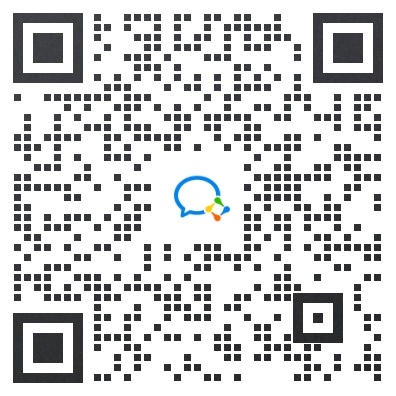_English | 中文
This document mainly introduces how to quickly run through the beauty scene API sample code.
Demo Effect:

- Android 5.0(SDK API Level 21)Above
- Android Studio 3.5+, Using java 11
- Android 5.0 and above mobile devices.
-
Get Agora App
-
Create a developer account at agora.io. Once you finish the signup process, you will be redirected to the Dashboard.
-
Navigate in the Dashboard tree on the left to Projects > Project List.
-
Save the App Id from the Dashboard for later use.
-
-
Create local.properties file in android root direction, and fill in the agora app id to the file:
AGORA_APP_ID=#YOUR APP ID#- Contact the beauty manufacturer to obtain the corresponding beauty certificate and resources, and make the following configurations(If the beautification certificate and resources are not configured, the corresponding manufacturer’s beautification will display a black screen.)
- SenseTime(Optional)
-
Configure the package name applicationId corresponding to the certificate in app/build.gradle
-
Unzip the SenseTime Beauty SDK and copy the following files/directories to the corresponding path
SenseTime Beauty SDK Location Android/models app/src/main/assets/beauty_sensetime/models Android/smaple/SenseMeEffects/app/src/main/assets/sticker_face_shape app/src/main/assets/beauty_sensetime/sticker_face_shape Android/smaple/SenseMeEffects/app/src/main/assets/style_lightly app/src/main/assets/beauty_sensetime/style_lightly Android/smaple/SenseMeEffects/app/src/main/assets/makeup_lip app/src/main/assets/beauty_sensetime/makeup_lip SenseME.lic app/src/main/assets/beauty_sensetime/license/SenseME.lic -
- FaceUnity(Optional)
-
Configure the package name applicationId corresponding to the certificate in app/build.gradle
-
Put the FaceUnity beauty resources into the corresponding path
FaceUnity Beauty Resources Location makeup resource(e.g. naicha.bundle) app/src/main/assets/beauty_faceunity/makeup sticker resource(e.g. fashi.bundle) app/src/main/assets/beauty_faceunity/sticker authpack.java app/src/main/java/io/agora/beautyapi/demo/module/faceunity/authpack.java -
- ByteDance(Optional)
-
Configure the package name applicationId corresponding to the certificate in app/build.gradle
-
Modify the LICENSE_NAME in the [ByteDanceBeautySDK.kt](app/src/main/java/io/agora/beautyapi/demo/module/bytedance/ByteDanceBeautySDK.kt file to the name of the applied certificate file).
-
Unzip the ByteDance beauty resource and copy the following files/directories to the corresponding path
ByteDance Beauty Resources Location resource/LicenseBag.bundle app/src/main/assets/beauty_bytedance resource/ModelResource.bundle app/src/main/assets/beauty_bytedance resource/ComposeMakeup.bundle app/src/main/assets/beauty_bytedance resource/StickerResource.bundle app/src/main/assets/beauty_bytedance resource/StickerResource.bundle app/src/main/assets/beauty_bytedance -
- Cosmos(Optional)
-
Configure the package name applicationId corresponding to the certificate in app/build.gradle
-
Unzip the Cosmos beauty resource and copy the following files/directories to the corresponding path
ByteDance Beauty Resources Location sample/app/src/main/assets/model-all.zip app/src/main/assets/beauty_cosmos/model-all.zip sample/app/src/main/assets/cosmos.zip app/src/main/assets/beauty_cosmos/cosmos.zip -
- SenseTime(Optional)
- Run
- Use AndroidStudio to open the
Androidproject and click Run.
- Use AndroidStudio to open the
Each beauty api can be integrated into your project separately, see the below integration documentation for details
Beauty Documentation SenseTime Official website document FaceUnity Official website document ByteDance Official website document Cosmos Cosmos beauty
Plan 1: If you are already using Shengwang services or are in the process of docking, you can directly contact the docked sales or service.
Plan 2: Send an email to [email protected] for consultation
Plan 3: Scan the QR code to join our WeChat communication group to ask questions

The sample projects are under the MIT license.