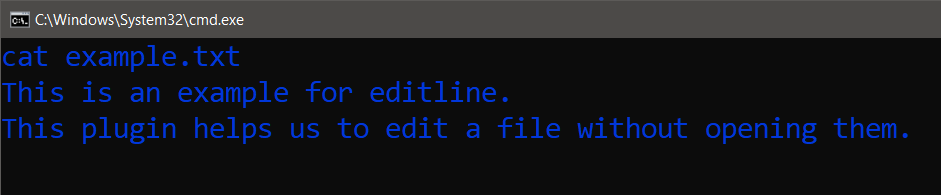This program allows to Edit & Insert a text on a line in a text file... without replacing the entire content. This is an improved & Combined version of ReplaceLine & StrSurr utilities both of them were created by Kvc as well.
I needed a tool, when I was working on a Fiverr project, and I couldn't find a simple solution. So, I created my own solution. I hope this will help you in your project too.
Author: Kvc
Call EditLine [File] [LineNumber] [Marker 1] [Marker 2] [Text]
Where:
ver: Displays version of program/?: Displays help for the programFile: Name of the Text FileLineNumber: Line to Edit/Trim/ModifyMarker 1: Text From where, to start the editMarker 2: Text From where, to end the editText: Text to be inserted
Example:
call EditLine designmap2.xml 2 "product=" ")" "6.0(31)"
The above command will edit the 2nd line from the designmap2.xml file, and replace the text between the markers with the text "6.0(31)". You can use this utility to edit a line in a file, and also to insert a line.
Input: "<?aid style="50" featureSet="257" product="16.3(24)" ?>"
Output: "<?aid style="50" featureSet="257" product="6.0(31)" ?>"
In this example, we will be inserting a line in the file named example.txt. The content of the files is shown in the picture below.
editline example.txt 1 "editline" "." "A plugin created by KVC"The above code will insert the line "A plugin created by KVC" between marker1("editline") and marker2(".") in the manner shown below.

Article link https://batch-man.com/edit-files-without-opening/
Video link https://youtu.be/yrveV-wz7cU