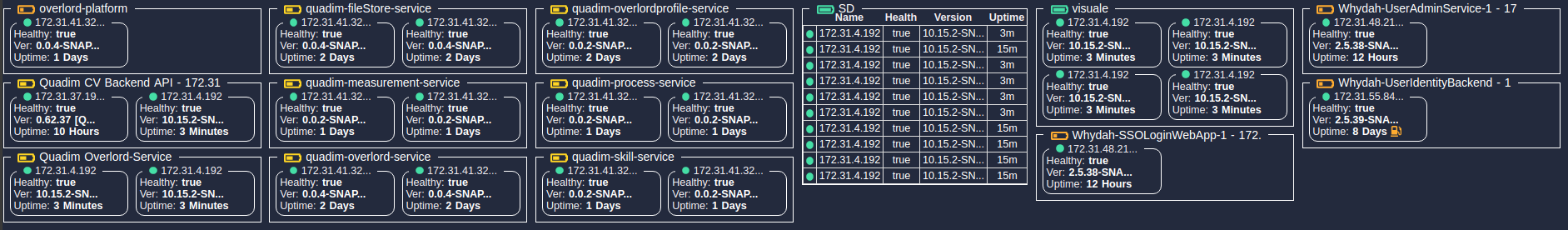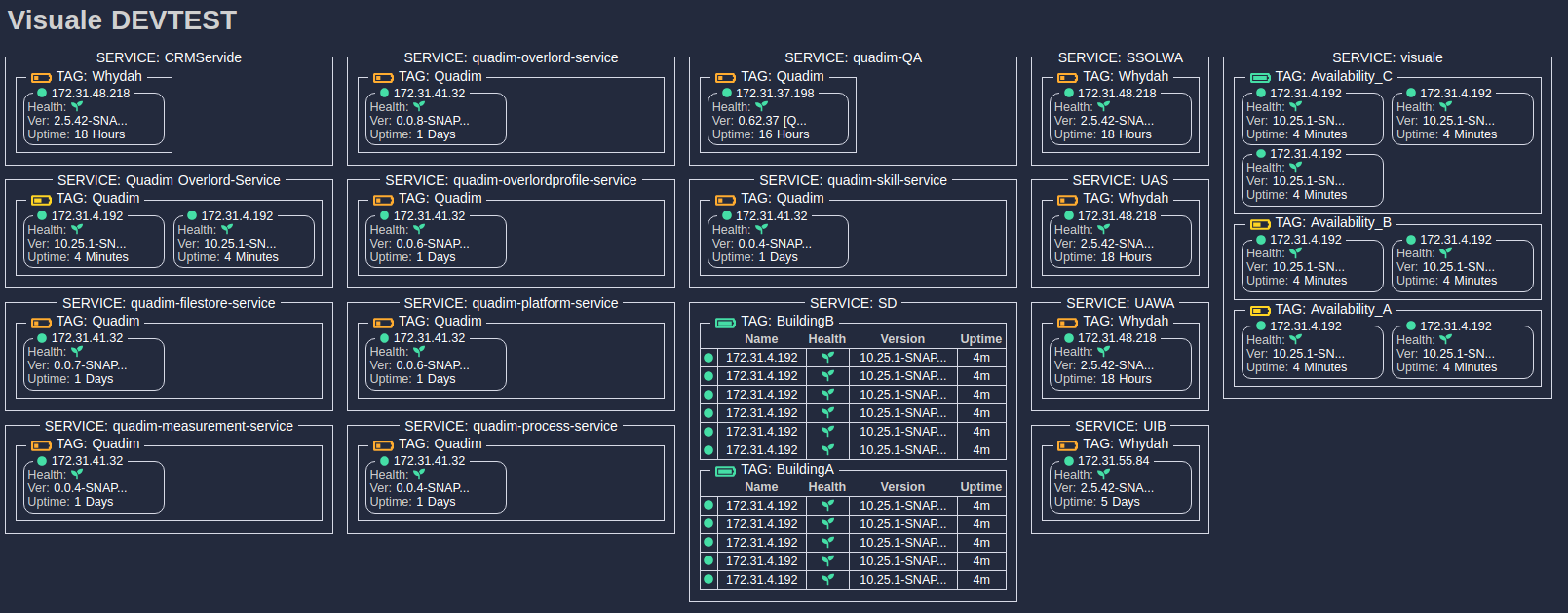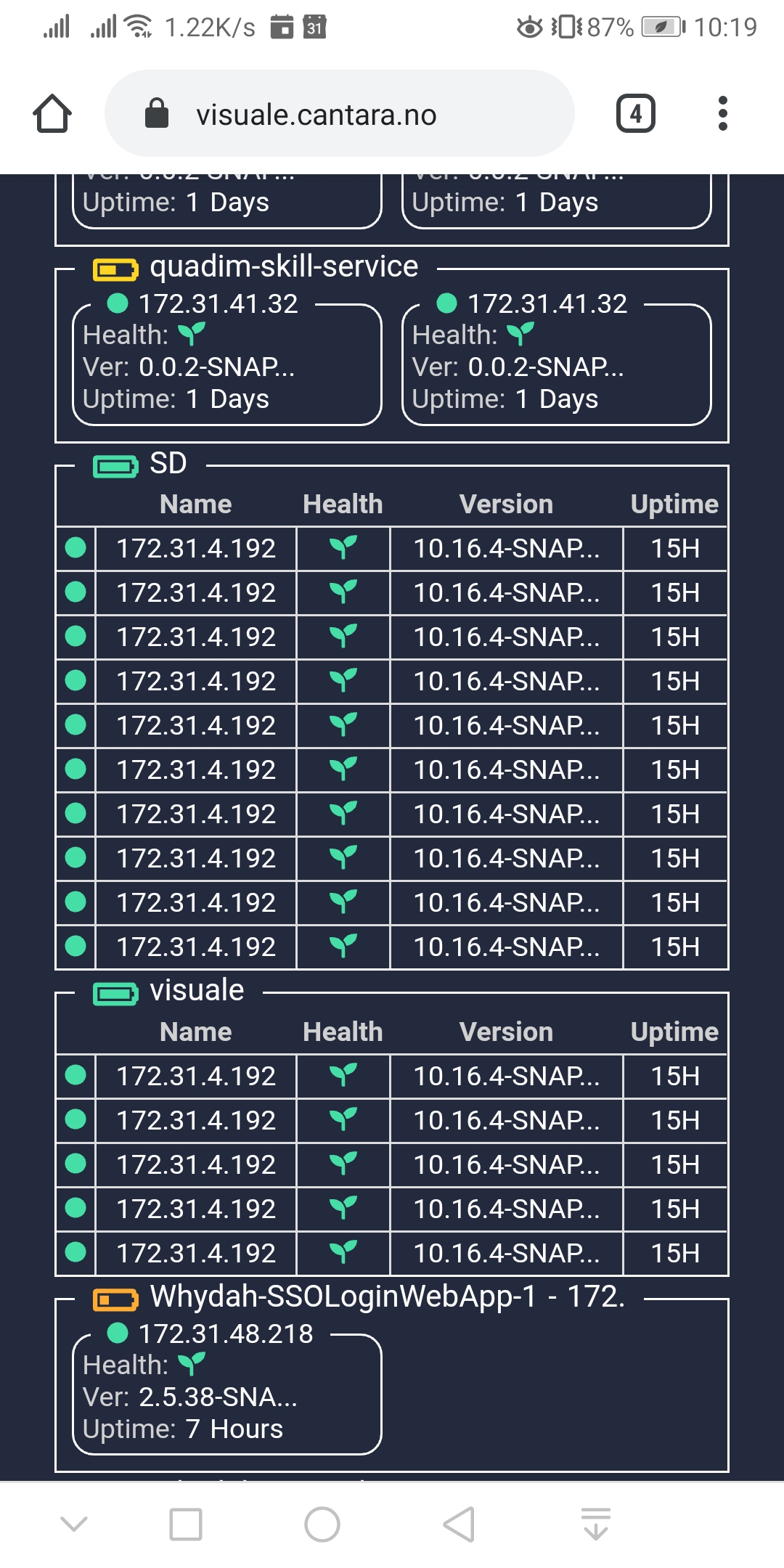- A near real-time dashboard visualisation tool designed for visibility and control for Real-World Micro-Service Continuous Production software development processes.
Visuale is not meant to be a replacement for traditional system monitoring tools like Grafana, but an addition/extention for the important needs for Continuous Deployment/Continuous production of micro-service solutions including:
- live and transparent reporting of the version of the service for each node for continous deployment solutions
- live insight into what services and nodes which are running in an environment
- live proactive visualisation of services and nodes which are due for security patching
- live visualization of the high availability(HA)/resilience status of the services to support fixing the problem ahead of trouble
- Battery Symbol
- The service level (SLA/HA) quality of the service. It is calculated based on the number of healthy nodes weigthed against distributed system norms
- Fuel Gauge Symbol
- If the node seems to have been running for long, meaning that its infrastructure and dependencies may be due for security patching chores
- Traffic Light Symbol
- the observed heartbeat state of the node, signalling which nodes which are not considered healthy
- Light blue PacMan Symbols
- (optional) service type icons if set and visualization turned on.
- Light blue handshake icon
- (optional) Goos Citizen symbol indicating that the service expose its own SLA Design Intention to guide clients on their expectations
- Marius Årnes - https://github.com/appartiff - Lead Frontend Developer
- Totto - https://github.com/totto - Grunt
You may have a look and push data at the latest version which is reset frequently here:
$ mvn clean package
$ java -jar target/visuale.jar
$ wget http://localhost:8080/api/status
- Dashboard UI here: http://localhost:8080/
The UI client is built on package stage. You must run:
$ mvn clean package
... before running Main from Intellj
You can configure the visuale environment by creating a json file ./environment_config.json in the current directory
A simple example of a Visuale Dashboard environment configuration:
more ./environment_config.json
{
"environment_name": "Visuale DEVTEST",
"nodes": [
{
"service_name": "visuele-service",
"node_name": "node1",
"health_url": "https://visuale.cantara.no/health"
},
{
"service_name": "visuele-service",
"node_name": "node2",
"health_url": "https://visuale2.cantara.no/health"
},
....
}
If you want to override the server port, you may add a local_override.properties file
more ./local_override.properties
server.port=9292
# default server.port=8080
server.accessToken=8fce7434-8654-11ea-bc55-0242ac130003
# if you add this property, you have to add
# ?accessToken=8fce7434-8654-11ea-bc55-0242ac130003 to the URL to se the dashboard
# Not real security, but will allow simple wall-mounted screens to access without too much pain
# Slack Alerting - add/update this to your slack configurations if you want status notifications from Visuale on slack
slack_alerting_enabled=true
slack_token=my slack token
slack_alarm_channel=#devtest-alerts
slack_warning_channel=#devtest-warnings
To create the visuale slack bot follow the guide from api.slack.com and use the following manifest as a base. Profile image can be found here.
{
"display_information": {
"name": "Visuale",
"description": "Alerting from Visuale",
"background_color": "#2c2d30"
},
"features": {
"bot_user": {
"display_name": "Visuale",
"always_online": false
}
},
"oauth_config": {
"scopes": {
"bot": [
"chat:write"
]
}
},
"settings": {
"org_deploy_enabled": false,
"socket_mode_enabled": false,
"token_rotation_enabled": false
}
}And then you can add some push health agents:
# Let us add some dummy services by using the visuale health resurce...
JSON="`wget -qO- http://localhost:8080/health`";wget --method=PUT --body-data="${JSON}" http://localhost:8080/api/status/Visuale%20DEVTEST/visuale/n1
JSON="`wget -qO- http://localhost:8080/health`";wget --method=PUT --body-data="${JSON}" http://localhost:8080/api/status/Visuale%20DEVTEST/visuale/n2
JSON="`wget -qO- http://localhost:8080/health`";wget --method=PUT --body-data="${JSON}" http://localhost:8080/api/status/Visuale%20DEVTEST/visuale/n3
Json body
{
"Status": "OK",
"name": "Jenkins",
"version": "2.222",
"ip": "172.31.34.121 "
}
Path http://localhost:8080/api/status//visuale/
We support two mechanisms to organize services: servive_tag and service_type which can be set from the environment_config.json file or by adding query parameters to the /api/status call like
- ?service_type=CS&service_tag=QoS_Group_A
We have added an optional property to a service called service_tag which can be configured in environment_config.json on the node or can be added as a query parameter ?service_tag=asia on the PUT reporting. On setups with tags, we support two additional UI visualizations:
- groupByTag
- groupByService
Which can be seen in the dashboard with
- ?ui_extension=groupByService or
- ?ui_extension=groupByTag
on the URL of the UI to support additional service grouping views.
Note: TAGS are not case-sensitive in Visuale.
Visuale support categorization of services into types of services. This can be added to the service with the additional service_type parameter (both as a query-parameter on PUT health updates or in the environment json configuration. The visualization of service categories is switched on by the following query parameter for the dashboard:
- &servicetype=true
As of the initial release, Visuale support the Cantara Service Categorization (https://wiki.cantara.no/display/OWSOA/Service+Categories), but we may add support for installation spesific service categorization if enough people want this.
- ✔️ the UI should mainly be a static UI meant for big-surveilance screens on the walls...
- ✔️ the UI should be continuously updating...
- ✔️ semantic version, running since and some instance info like internal IP are the most important values....
- ✔️ service indicator of the service live resillience/availabillity
- ✔️ a dashboard which display each service (and each service node) with cached/real info ie like what the /health and/or /info endpoint for each service produce.....
- ✔️ the "cluster" instances should be grouped as a service...
- ✔️ dashboard service...initial version will be open, i.e. not need any auth...
- ✔️ old/long running services (>7 days) should be marked as insecure/vulnerable due to lack of patching
- ✔️ mobile friendly - so you can check your environments on the bus on the way to work
- ✔️ nodes which have not reported for 10 intervals should be marked with a yellow "not working properly" colour...
- ✔️ nodes which are not reachable or have missed 50 updates should be marked red/dead...
- ✔️ we will support both pull-based info... and pod/instance CRON jobs which push the health json to the
- ✔️ normal update interval from the service should be 5 or 10 second
- ✔️ it might support clicking into a service or a node to see all the details...
- ✔️ The backend should attempt to do some simple semantic mapping for different json health structures
cd Docker
# Build
sudo docker build -t visuale .
# Run
sudo docker run --rm -p 8080:8080 visuale:latest
# Test - view applocation
wget //http://localhost:8080/
# Let us add some dummy services by using the visuale health itself...
JSON="`wget -qO- http://localhost:8080/health`";wget --method=PUT --body-data="${JSON}" http://localhost:8080/api/status/env_devtest/visuale/n1
JSON="`wget -qO- http://localhost:8080/health`";wget --method=PUT --body-data="${JSON}" http://localhost:8080/api/status/env_devtest/visuale/n2
JSON="`wget -qO- http://localhost:8080/health`";wget --method=PUT --body-data="${JSON}" http://localhost:8080/api/status/env_devtest/visuale/n3
JSON="`wget -qO- http://localhost:8080/health`";wget --method=PUT --body-data="${JSON}" http://localhost:8080/api/status/env_devtest/visuale/n4
# Observe the UI gets updated with a new visuale cluster...
- Dashboard: http://localhost:8080/
- DockerHub: https://hub.docker.com/r/cantara/visuale
Installation og cron/scripted agent:
wget https://raw.githubusercontent.com/Cantara/visuale/master/agent/scripts/download_and_setup_visuale_reporting.sh
chmod 755 ./download_and_setup_visuale_reporting.sh
./download_and_setup_visuale_reporting.sh
- Edit ./scripts/reportServiceHealthToVisuale.properties to your needs
- Set up cron-job to run the script
cd .
ln -s scripts/CRON MY_VISUALE_AGENT_CRON
crontab MY_VISUALE_AGENT_CRON
And if you thought Visuale was only for wall-mounted dashboards, you are wrong:). We know that time is urgent, so you can check the status off all your environments conveniently on your phone on your way to work.