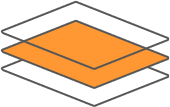A command line interface (CLI) for the CleverStack ecosystem.
npm install cleverstack-cli -g
cleverstack-cli depends on NPM, GruntJS and Bower and for "npm", "grunt" and "bower" to be located in your $PATH
npm install bower -g
npm install grunt-cli -g
Quick Tutorial for Building a New Module
- help
- downgrade
- generate (g)
- init
- list
- new
- remove
- repl
- scaffold (s)
- search
- setup
- server (serve)
- test (tests)
- upgrade
- CleverStack Website
- CleverStack Documentation
- Official CleverStack Backend Seed
- Official CleverStack Frontend Seed Running Tests Contributors License
Initializing a new project will download and grab CleverStack's angular-seed and node-seed seeds. After initializing the project, cleverstack-cli will automatically install any depedencies that are required through NPM and Bower.
$: clever init my-new-project
You will be asked for database credentials, this is due to the fact that we currently run grunt db after the initialization. This will soon change, and your database credentials will only be asked for when you install a module that requires it.
This will create a new directory called my-new-project with two folders: backend and frontend.
$: cd my-new-project && tree -d -L 1
.
├── backend
└── frontend
2 directories
When installing a module, CleverStack will automatically detect:
- If the module exists
- If the module is for the frontend or the backend based on it's package.json's keywords.
The command is:
$: clever install <modules>
For a list of modules, visit CleverStack's module page
$: clever install clever-background-tasks
This will install clever-background-tasks within the backend/modules folder.
When removing a module, CleverStack will:
- Check to see which directory that you're in. If it detects both a backend and a frontend directory then it'll try to remove the module from both seeds.
- Remain quiet / do nothing if the module does not exist within the module folders (unless there's absolutely nothing to remove).
$: clever remove clever-background-tasks
To ensure that everything is working correctly, you can run tests with:
$: clever test unit
CleverStack will run grunt test within each seed.
$: clever server
There are three commands to be aware of when building a module:
- generate (or g)
- scaffold (or s)
- new
Generate will create a template of a specific component (controller, services, model, tasks, or tests) within module's name that's residing in your current working directory.
$: tree -d -L 1
.
0 directories
$: clever g model my-new-model
$: tree . -d -L 1
.
└── my-new-model
1 directory
$: cd my-new-model && tree . -L 1
.
└── models
1 directory, 0 files
$: tree ./models
./models
└── MyNewModelModel.js
2 directories, 2 files
Scaffolding is similar to generate except it'll generate every component's template for you.
Note: These files will be generated within your current working directory.
$: tree -d -L 1
.
0 directories
$: clever s my-new-module
$: tree . -d -L 1
.
└── my-new-module
$: tree ./my-new-module -L 3
./my-new-module
├── config
│ └── default.json
├── controllers
│ └── MyNewModuleController.js
├── models
│ └── MyNewModuleModel.js
├── schema
│ └── seedData.json
├── services
│ └── MyNewModuleService.js
├── tasks
│ └── MyNewModuleTask.js
└── tests
├── integration
│ └── MyNewModuleTest.js
└── unit
└── MyNewModuleTest.js
11 directories, 9 files
The new command is similar to scaffold except it'll create the module within the application's module folder.
$: tree ./modules -d -L 1
./modules
└── my-new-module
1 directory
$: tree ./modules/my-new-module -L 3
./modules/my-new-module
├── config
│ └── default.json
├── controllers
│ └── MyNewModuleController.js
├── models
│ └── MyNewModuleModel.js
├── schema
│ └── seedData.json
├── services
│ └── MyNewModuleService.js
├── tasks
│ └── MyNewModuleTask.js
└── tests
├── integration
│ └── MyNewModuleTest.js
└── unit
└── MyNewModuleTest.js
11 directories, 9 files
In order to interact with your environment's models directly, simply type in:
$: clever repl
$: clever help
Usage: clever <command> [options]
Options:
-h, --help output usage information
-V, --version output the version number
Commands:
build - Builds production-ready code for the frontend seed
downgrade - Downgrades a CleverStack implementation
help - Displays this help message
init <project> [backend|frontend] - Initialized a new project
install <modules> - Installs a module within CleverStack
generate <option> <name> - Generates a controller, service, model, etc. individually
list - Lists all of the available CleverStack modules
new <name> - Scaffolds into a specific directory called <name>
remove <modules> - Removes a module within CleverStack
repl - Starts the CleverStack REPL
routes - Displays your project's routes
scaffold <name> - Generates a controller, service, model, etc.
search [query] - Searches for a cleverstack module
setup - Installs NPM & Bower packages for each module and adds modules to bundleDependencies
server - Starts the CleverStack server
test - Runs tests within your CleverStack environment
upgrade - Upgrades a CleverStack implementation
Downgrades to the next version (or specified version) of the seed/module (depending on what directory that you're currently in).
Note: This command must run under project's root directory (where frontend and backend are).
$: clever downgrade -h
Usage: clever-downgrade [options]
Options:
-h, --help output usage information
-V, --version output the version number
Examples:
clever downgrade clever-orm
clever downgrade [email protected] [email protected]
clever downgrade backend
clever downgrade frontend
$: clever generate -h
Usage: clever-generate [options] [command]
Commands:
service <name> Generates a service as <name> within /Users/richardgustin/Documents/Projects/CleverStack/services
services <names> Generates services specified with <name ...> within /Users/richardgustin/Documents/Projects/CleverStack/services
controller <name> Generates a controller as <name> within /Users/richardgustin/Documents/Projects/CleverStack/controllers
controllers <names> Generates controllers specified with <name ...> within /Users/richardgustin/Documents/Projects/CleverStack/controllers
model <name> Generates a model as <name> within /Users/richardgustin/Documents/Projects/CleverStack/models
models <names> Generates models specified with <name ...> within /Users/richardgustin/Documents/Projects/CleverStack/models
task <name> Generates a task as <name> within /Users/richardgustin/Documents/Projects/CleverStack/tasks
tasks <names> Generates tasks specified with <name ...> within /Users/richardgustin/Documents/Projects/CleverStack/tasks
view <name> Generates a view as <name> within /Users/richardgustin/Documents/Projects/CleverStack/views
views <names> Generates views specified with <name ...> within /Users/richardgustin/Documents/Projects/CleverStack/views
factory <name> Generates a factory as <name> within /Users/richardgustin/Documents/Projects/CleverStack/factories
factories <names> Generates factories specified with <name ...> within /Users/richardgustin/Documents/Projects/CleverStack/factories
service <name> Generates a service as <name> within /Users/richardgustin/Documents/Projects/CleverStack/services
services <names> Generates services specified with <name ...> within /Users/richardgustin/Documents/Projects/CleverStack/services
directive <name> Generates a directive as <name> within /Users/richardgustin/Documents/Projects/CleverStack/directives
directives <names> Generates directives specified with <name ...> within /Users/richardgustin/Documents/Projects/CleverStack/directives
test [options] <name> Generates a test t as <name> within /Users/richardgustin/Documents/Projects/CleverStack/tests
tests [options] <names> Generates test specified with <name ...> within /Users/richardgustin/Documents/Projects/CleverStack/tests
Options:
-h, --help output usage information
-V, --version output the version number
Example:
clever generate model users
clever generate controller users
clever g controller users
clever g controllers users auth email
$: clever init -h
Usage: clever-init [options] [command]
Commands:
<project> creates a new project named <project>
Options:
-h, --help output usage information
-f, --force delete existing projects in your current directory /Users/richardgustin/Documents/Projects/CleverStack
-v, --verbose verbose output useful for debugging
-A, --allow-root allow root for bower
-S, --skip-protractor skips installing protractor (Frontend only)
-B, --bootstrap will run `grunt bootstrap build` as part of the setup
-V, --version output the version number
Examples:
clever init my-project install the backend and frontend
clever init my-project clever-auth with the clever-auth module
clever init my-project backend frontend verbose way of running "clever init my-project"
clever init my-project frontend only install the frontend
clever init my-project backend clever-auth install the clever-auth module after installing the backend and frontend seeds
Installing specific versions:
clever init my-project backend@<version>
clever init my-project clever-auth@<version>
Lists all modules available for CleverStack.
$: clever list -h
Usage: clever-list [options]
Options:
-h, --help output usage information
-V, --version output the version number
Example:
clever list
$: clever new -h
Usage: clever-new [options] <name>
Options:
-h, --help output usage information
-V, --version output the version number
--no-service Disables generating a service.
--no-controller Disables generating a controller.
--no-model Disables generating a model.
--no-task Disables generating a task.
--no-test Disables generating a test.
Example:
clever new my_module
clever new myModule
Removes a module from the project.
$: clever remove -h
Usage: clever-remove [options] [modules ...]
Options:
-h, --help output usage information
-V, --version output the version number
Examples:
clever remove clever-background-tasks
clever remove auth clever-background-tasks
Creates a REPL instance within your project's environment. Useful for executing ORM/Model commands.
Note: You must set the NODE_ENV environment variable.
$: NODE_ENV=local clever repl
richards-mbp:test-jan-2015 richardgustin$ clever repl
✔ Welcome to CleverStack using seed version 1.2.0-rc-2
✔ Type .commands or .help for a list of commands
cleverstack::local> .commands
.commands Lists all of the REPL commands
.help Alias for .commands
.h Alias for .commands
.modules List all of the modules within this project
.models Lists all models
.services Lists all services
.exit Exits the CleverStack REPL
.quit Alias for .exit
.q Alias for .exit
.history Show command history
cleverstack::local> .quit
$: clever scaffold -h
Usage: clever-scaffold [options] <name>
Options:
-h, --help output usage information
-V, --version output the version number
--no-service Disables generating a service.
--no-controller Disables generating a controller.
--no-model Disables generating a model.
--no-task Disables generating a task.
--no-test Disables generating a test.
Note:
Scaffold will generate templates within $PWD
If you wish to generate an entire model use clever new <name>
Example:
clever scaffold my_component
clever scaffold myComponent
$: clever search -h
Usage: clever-search [options]
Options:
-h, --help output usage information
-V, --version output the version number
Examples:
clever search users
clever search users auth email
$: clever setup -h
Usage: clever-setup [options]
Options:
-h, --help output usage information
-A, --allow-root allow root for bower
-S, --skip-protractor skips installing protractor (Frontend only)
-B, --bootstrap will run `grunt bootstrap build` as part of the setup
-v, --verbose verbose output useful for debugging
-V, --version output the version number
Description:
Installs all NPM and Bower components for each module as well as building bundleDependencies.
This command will also install Protractor unless explicitly skipping.
Examples:
clever setup
$: clever server -h
Usage: clever-server [options]
Options:
-h, --help output usage information
-V, --version output the version number
-x, --host [host] Set the host for grunt server
-p, --port [port] Set the port for grunt server
Example:
clever server
clever --host 10.0.0.0 server
clever --port 7777 server
$: clever test -h
Usage: clever-test [options] [command]
Commands:
e2e Runs e2e tests
unit Runs unit tests
coverage Generates unit test coverage reports.
Options:
-h, --help output usage information
-V, --version output the version number
Examples:
clever test coverage
clever test e2e
clever test unit
$: clever upgrade -h
Usage: clever-upgrade [options]
Options:
-h, --help output usage information
-V, --version output the version number
Examples:
clever upgrade clever-orm
clever upgrade [email protected] [email protected]
clever upgrade backend
clever upgrade frontend
Online Documentation which can provide support for install, configurations and troubleshooting.
https://github.com/CleverStack/cleverstack-cli/wiki
To run the test suite, first invoke the following command within the repo, installing the development dependencies:
$ npm install
Then run the tests:
$ make test
https://github.com/CleverStack/cleverstack-cli/graphs/contributors
See our LICENSE