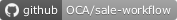This module allows you attach several customizable exceptions to your sale order in a way that you can filter orders by exceptions type and fix them.
This is especially useful in an scenario for mass sales order import because it's likely some orders have errors when you import them (like product not found in Odoo, wrong line format etc.)
Table of contents
If you are going to use Customer sale warning and Product warning, for setting corresponding information, you need to:
- Go to Settings > User & Companies > Users.
- Edit your user.
- Check "A warning can be set on a product or a customer (Sale)" group.
- Install sale_management addon.
Not Enough Virtual Stock: #. Go to Sales > Products > Products. #. Create new storable product without stock available. #. Go to Sales > Orders > Quotations #. Create new quotation. #. Add product without stock available. #. An exception will be displayed.
No ZIP code on destination: #. Go to Contacts. #. Edit or create new contact. #. Set empty zip code. #. Go to Sales > Orders > Quotations #. Create new quotation. #. Set delivery address with no zip code. #. An exception will be displayed.
Product warning: #. Go to Sales > Products > Products. #. Edit or create new product. #. Go to Sales tab. #. Set your desired warning option under the Warning when Selling this Product group. #. Set some warning message. #. Go to Sales > Orders > Quotations #. Create new quotation. #. Add product with warning message. #. An exception will be displayed.
Partner warning: #. Go to Contacts. #. Edit or create new contact. #. Go to Internal notes tab. #. Set warning option according to Warning on the Sales Order group. #. Set some warning message. #. Go to Sales > Orders > Quotations #. Create new quotation. #. Set partner with warning message. #. An exception will be displayed.
Bugs are tracked on GitHub Issues. In case of trouble, please check there if your issue has already been reported. If you spotted it first, help us smashing it by providing a detailed and welcomed feedback.
Do not contact contributors directly about support or help with technical issues.
- Akretion
- Sodexis
- Camptocamp
- Raphaël Valyi <[email protected]>
- Renato Lima <[email protected]>
- Sébastien BEAU <[email protected]>
- Guewen Baconnier <[email protected]>
- Yannick Vaucher <[email protected]>
- Simone Orsi <[email protected]>
- SodexisTeam <[email protected]>
- Mourad EL HADJ MIMOUNE <[email protected]>
- Raphaël Reverdy <[email protected]>
- Florian da Costa <[email protected]>
- Iván Todorovich <[email protected]>
This module is maintained by the OCA.

OCA, or the Odoo Community Association, is a nonprofit organization whose mission is to support the collaborative development of Odoo features and promote its widespread use.
This module is part of the OCA/sale-workflow project on GitHub.
You are welcome to contribute. To learn how please visit https://odoo-community.org/page/Contribute.