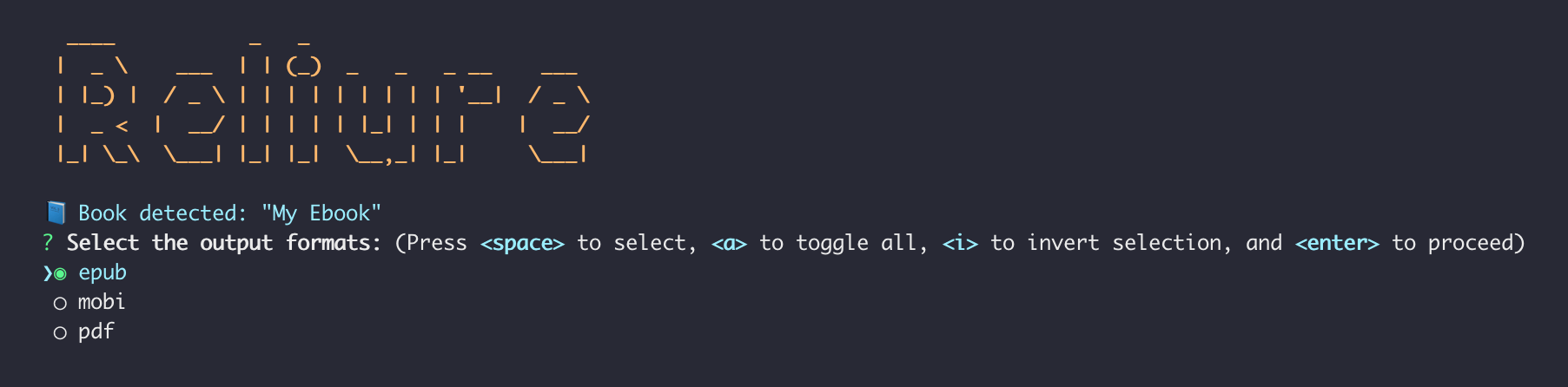Bind your books for e-readers.
- Compiles Microsoft Word DOCX, LibreOffice ODT, Markdown, LaTeX... files in epub, mobi and pdf
- Cross-platform compatibility (Windows, Mac and Linux)
- Configuration in a single file
- Validate the configuration before creating the books
- Replaces part of the configuration for a specific format
- Supports custom fonts (ttf and otf)
- Supports cover image
- Supports metadata
- Supports custom metadata
- Supports custom CSS
- Supports automatic regexp substitutions
ℹ️ KindleGen does not work on 64-bit MacOS. On this platform, you can only compile in epub.
You need to have on your computer:
- Pandoc: https://pandoc.org/installing.html
- MiKTeX: https://miktex.org/download
Then, you can download the latest release for your computer:
- Windows: https://github.com/GreatWizard/reliure/releases/latest/download/reliure-win.exe
- MacOS: https://github.com/GreatWizard/reliure/releases/latest/download/reliure-macos
- Linux: https://github.com/GreatWizard/reliure/releases/latest/download/reliure-linux
Your entry point is a configuration file named reliure.yml:
# Name of the output file
filename: My Ebook
# Default configuration applied to every format
default:
# Cover image of the ebook
coverImage: cover.jpg
# Deactivate the default CSS (false by default) used by epub/mobi format
ignoreDefaultStyleSheet: true/false
# Custom Style sheets appends to the default stylesheet used by epub/mobi format
styleSheets:
- style.css
# Custom fonts configuration, files must be in the same directory
fonts:
main:
name: EB Garamond # Used to define the font name
baseFilename: EBGaramond # Used to find the files
extension: .otf # Supported format are ttf and otf
# Files are defined by shapes. It work like a "mask", "*" is replaced by the base filename of the font
shapes:
upright: '*-Regular' # EBGaramond-Regular.otf
italic: '*-Italic' # EBGaramond-Italic.otf
# Files used to build the ebook
files:
- my-ebook.docx
# Metadata following pandoc's options https://pandoc.org/MANUAL.html#epub-metadata
metadata:
title: Test Book
author: Guillaume Gérard
date: 2020-11
lang: fr-FR
# Extra metadata
extraMetadata:
'calibre:series': My Collection
'calibre:series_index': 1
# Example of substitutions for chapters, cover and title page files used by epub/mobi format
textSubstitutions:
- regex: <p>\*{3}</p>
replacement: <p class="center">***</p>
# Example of substitutions for navigation file used by epub/mobi format
navSubstitutions:
- regex: <!DOCTYPE html>
replacement: <!DOCTYPE html2>
# Example of substitutions for the OPF file used by epub/mobi format
opfSubstitutions:
- regex: <dc:language>fr-FR</dc:language>
replacement: <dc:language>fr-BE</dc:language>
# Overridden configuration for epub format
epub:
metadata:
identifier: 'urn:isbn:1234567890123'
rights: 'ISBN: 123-4-5678901-2-3'
# Overridden configuration for mobi format
mobi:
coverImage: cover-mobi.jpg
metadata:
identifier: 'urn:isbn:1234567890145'
rights: 'ISBN: 123-4-5678901-4-5'
# Overridden configuration for pdf format
pdf:
coverImage: ../cover-pdf.jpg
# fourth cover option is only used by pdf format
fourthCoverImage: ../fourth-cover-pdf.jpg
metadata:
identifier: 'urn:isbn:1234567890167'
rights: 'ISBN: 123-4-5678901-6-7'
# latex packages option is only used by pdf format
latexPackages:
- '[french]{babel}'Usage: reliure [options] [configuration file/directory]
-c,--config: The configuration file/directory to process--epub: Specify to bound the epub format--mobi: Specify to bound the mobi format and you accept the following terms of use: https://www.amazon.com/gp/feature.html?docId=1000599251--pdf: Specify to bound the pdf format--kindlegen-path: Specify the kindlegen location--non-interactive: Does not prompt for any input-v,--version: Print the version number-h,--help: Print usage information
reliure --epub --mobi
reliure --epub --pdf my-project/
reliure --epub --pdf my-complex-project/reliure-config.yml
reliure --mobi --kindlegen-path=/usr/local/bin/kindlegen my-project/reliure.yml
reliure -v
reliure --version