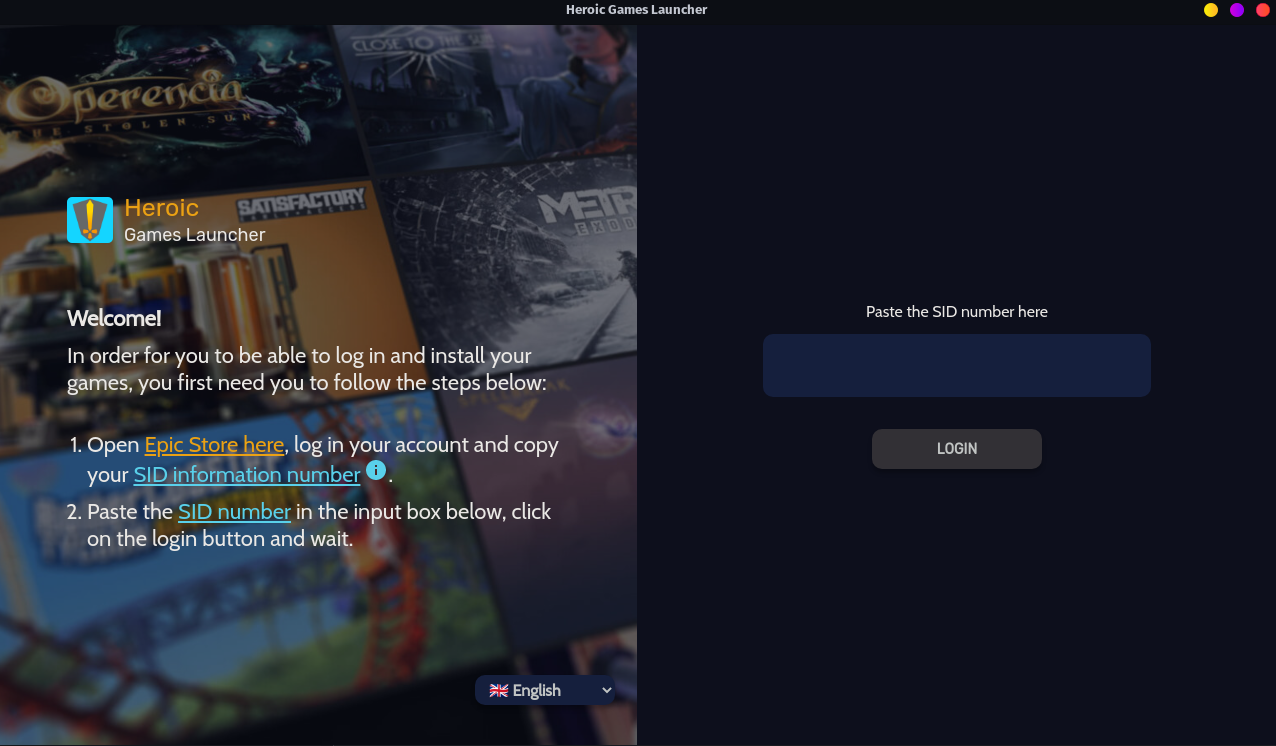Releases: Heroic-Games-Launcher/HeroicGamesLauncher
Releases · Heroic-Games-Launcher/HeroicGamesLauncher
1.11.0 Alpha
What's Changed
General
- Changed the way Heroic install DXVK/VKD3D completely now removing the DLLs when toggling the feature off.
- The Navbar is now visible on the Login Page as well, this makes changing the settings and debugging errors easier.
- Added Window menu + keyboard shortcuts to Quit, Reload and Open the Developer tools.
- Added Support links on the Navbar.
- Added discord and wiki links on the login screen.
- [Windows] Implemented Desktop and Start Menu shortcuts. @arielj
- Updated Legendary to version 0.20.18
- Updated Electron to version 15.3
- Translations update by @weblate
Bugfixes
- Fix Heroic coming to the front every time a game was stopped.
- Fix Desktop shortcuts not being created when the DE had a language different from English. @arielj
New Contributors
Full Changelog: v1.10.3...v1.11.0-alpha
1.10.3 - Webview and MacOSX improvements
Small release with a few fixes and improvements especially for MacOSX users.
General
- Added controls to reload, go back, and forward on the Store and Wiki webviews;
- [Linux/MacOS] Improved Wine, Proton and Crossover Searching;
- [MacOS] Some unused settings were removed;
BugFixes
- [MacOS] Fixed an issue on BigSur that was causing Heroic screen to become blank;
- Other small UI fixes;
Special Thanks to our Patrons
- Manaurys Suazo
- Ryan Prinze
- bla laber
- Simone Garzieri
- dpanter
- Mark Dougherty (BoilingSteam)
- Chase
- slothrop
1.10.2 'Kizaru' Fixes and Improvements
General
- Heroic will show Launch options for games that support it. Eg: Ark.
- Heroic will try to launch the game even if offline and will also show information if the game can run offline or not on the Game Page.
- It's possible to provide an alternative legendary binary for Heroic to use.
BugFixes
- Fixed an issue with games that have Selective Download not downloading the whole game.
- Fixed an issue where the integrated store wasn't opening the login popup. #688
- Other small fixes and translations updates.
Special Thanks to our Patrons that support our App
- Manaurys Suazo
- Ryan Prinze
- bla laber
- Simone Garzieri
- dpanter
- Mark Dougherty (BoilingSteam)
- Chase
- slothrop
Screenshots
1.10.1 'Kizaru'
General Improvements
- [New] Heroic now can install components from games that have selective download. (Fortnite, CyberPunk, etc).
- [New] Now is possible to run the game using an alternative executable.
- [New] Heroic will list available DLCs and add a toggle to install/import all of them or not.
- [New] Heroic now will open the Epic Store and the Wiki on the main window instead of a separate one.
- [New] It's possible to check the download size and install size before installing the game.
- [New] (Mac/Linux) Heroic will now check for available Crossover bottles and select the right wine binary. Bottle needs to be called Heroic. Thanks @mrpippy from CodeWeavers
- [New] (Linux) Added Options to enable or disable Esync/Fsync. Thanks @flegald
- Some visual fixes and improvements.
- [New] Added the Japanese Language.
- Other translations updates and fixes.
- Updated Electron to version 15.1.
- Updated Legendary to version 0.20.16.
Bugfixes
- Fix Heroic not checking available space before installing a game. (#643)
- Fix Heroic not launching a game when skipping an update. (#679 )
- Fix Save folder on Windows missing a
backslash(#644) - Fixed card image with the wrong size. thanks @flegald
- Fix the Return button that was not clickable sometimes. (#663
- Other minor fixes and improvements.
Thanks
- Thanks to all translators that put the effort into adding more languages and maintaining them.
- Thanks @derrod for improving legendary and adding several helpers to make our lives easier.
- Thanks to all people from our Discord server that keeps helping each other and helping on testing our app. Especially @Flonky @LukeVader-IV and @CommandMC
Special Thanks to our Patrons that support our App
- Manaurys Suazo
- Ryan Prinze
- bla laber
- Simone Garzieri
- dpanter
- Mark Dougherty (BoilingSteam)
- Chase
- slothrop
Screenshots
1.9.3 - Login and Game Updates Fixes
General
- Updated Legendary to version 0.20.9.
- Added Korean, Croatian, and Traditional Chinese languages.
- Other translations updates and fixes.
Bugfixes
- Fixed Login not working. Thanks @derrod for the quick fix.
- Fixed Update game from context menu not working.
- Fixed Update icon misplaced on the game card.
- Fixed (probably) rare issue that could cause Heroic to show only a blank screen when trying to load games from the cache.
Known Issues
- MacOS: If Heroic gets stuck at Login, normally when using a M1 or an old MacOSX version, try to follow those steps to fix it: #642 (comment).
I'm looking into a permanent fix for that for next version.
Great Thanks to our Patrons
- Manaurys Suazo
- Jason Evangelho (Linux4Everyone)
- Ryan Prinze
- bla laber
- Simone Garzieri
- dpanter
- Mark Dougherty (BoilingSteam)
- Chase
1.9.2 - Hotfixes
Bugfixes
- Fixes a bug where a game wasn't shown as installed after finishing the installation. #604
- Changes default and minimal Heroic window size to accommodate lower resolutions.
- Fixed a small bug where the return button on settings was leading to the Game page instead of the Library when coming from there.
Great Thanks to our Patrons
- Manaurys Suazo
- Jason Evangelho (Linux4Everyone)
- Ryan Prinze
- bla laber
- Simone Garzieri
- dpanter
- Mark Dougherty
- antun
- tvgold
1.9.1 - 'Mihawk' Fixes + New Context Menu
General
- Added a Context Menu to the Gamecard on right click with common functions like Install, Launch, Update, Uninstall, etc.
- Changed the Gamecard UI again to the old style with hidden buttons.
Bugfixes
- Fixed a bug that the cached library would not load correctly leading to a Blank Screen.
- Fixed a blank screen issue that was happening only with PT-BR and Simplified Chinese languages. It was related to the encoding when calculating the amount of played time.
- Other small UI fixes and inconsistencies.
- MacOS: Fixed Big Icon tray.
Great Thanks to our Patrons
- Manaurys Suazo
- Jason Evangelho (Linux4Everyone)
- Ryan Prinze
- bla laber
- Simone Garzieri
- dpanter
- Mark Dougherty
- antun
- tvgold
Screenshots
1.9.0 'Mihawk' - A Myriad of new features
General
- Improved Heroic performance by caching library information and making requests in the background. Making Heroic opening almost instantly and navigation more responsive.
- Added Playtime tracker (nice to know how long you've been playing a game :P)
- Remade Login Screen according to the new design.
- When clicking install from the library, Heroic will show a window with the options to install or import the game.
- Added better quality Tray Icons.
- Added option to start Heroic minimized.
- Changed the main theme to shades of blue.
- Changed several UI elements like the Gamecard that now always shows the title, install, settings, and play buttons.
- Changed the filter to be a list since it was growing in size.
- Changed the position of the search bar to the header instead of the navbar.
- It's not necessary to restart Heroic anymore after changing the Tray Icon color.
- Several functions were refactored to improve Heroics performance and stability.
- Running Heroic from the terminal should have even more logs now, great to debug.
- Removed the ability to downloads several games at the same time since this was causing some of them to appear as not installed (will evolve to a Queue at some point).
- Moved some settings from General to Other.
- Linux: Added FSR Hack toggle and Sharpness strength to Wine settings (needs support in wine).
- Linux: Added resizable bar toggle to Wine settings (needs support in wine and NVIDIA RTX to work).
- Linux/OSX: Added Wine and Prefix information on the game page.
Bugfixes
- Fixed a small bug where the search bar was not keeping the correct state.
- Fixed some game info caching that wasn't working.
- Fixed a bug where the game information cache wasn't being updated after changing Heroic's language.
- Windows: Fixed a major bug that caused Heroic to not open on some configurations.
- Windows: Fixed clicking on the settings icon when using list view going to the Wine settings.
- Windows: Fixed default install path using wrong slashes.
New Translations:
- Portuguese (Brazil)
- Catalã
- Tamil
Others
- Windows users can use both the Setup and the Portable version. In case the installable doesn't work, try the portable one.
Screenshots:
Great Thanks to our Patrons
- Manaurys Suazo
- Jason Evangelho
- Ryan Prinze
- bla laber
- Simone Garzieri
- dpanter
- Mark Dougherty
- antun
Support Heroic Development
- Support Monthly: Patreon Page
- Buy a Cofee: Ko-fi
1.8.2 - improve Game page loading speed and some fixes
Features:
- Now Heroic will cache the game information (description, requirements, etc) after opening the game page the first time. Then, the information will be cached and the game page will start loading instantly.
Bugfixes:
- All: The library is not refreshing after uninstall, so the game will still appear on the library until you click on refresh library or restart Heroic.
- Linux: Installations and other commands won't work if your
$SHELLenv variable is other thanbashorzsh. - Windows: Installing in a place other than the default path causes Heroic to never open.
- Also fixes some UI elements that were misplaced
- Translations fixes.
Great Thanks to our Patrons
- Manaurys Suazo
- Jason Evangelho
- Ryan Prinze
- bla laber
- Simone Garzieri
- dpanter
- Mark Dougherty
Support Heroic Development
- Support Monthly: Patreon Page
- Buy a Cofee: Ko-fi
1.8.1 - Hotfix for "Heroic always telling there is an updated"
- Fix #505 - Heroic always telling there is an updated.
- Add a setting to choose if you want to check for updates on startup. (Not translated)
Known Issues
- All: Library is not refreshing after uninstall, so the game will appear on the library until you click on refresh library or restart Heroic.
- Linux: Installations and other commands won't work if your
$SHELLenv variable is other thanbashorzsh. - Windows: Installing in a place other than the default path causes Heroic to never open.
Great Thanks to our Patrons
- Manaurys Suazo
- Ryan Prinze
- Jason Evangelho
- bla laber
- Simone Garzieri
- dpanter
- Mark Dougherty
Support Heroic Development
- Support Monthly: Patreon Page
- Buy a Cofee: Ko-fi