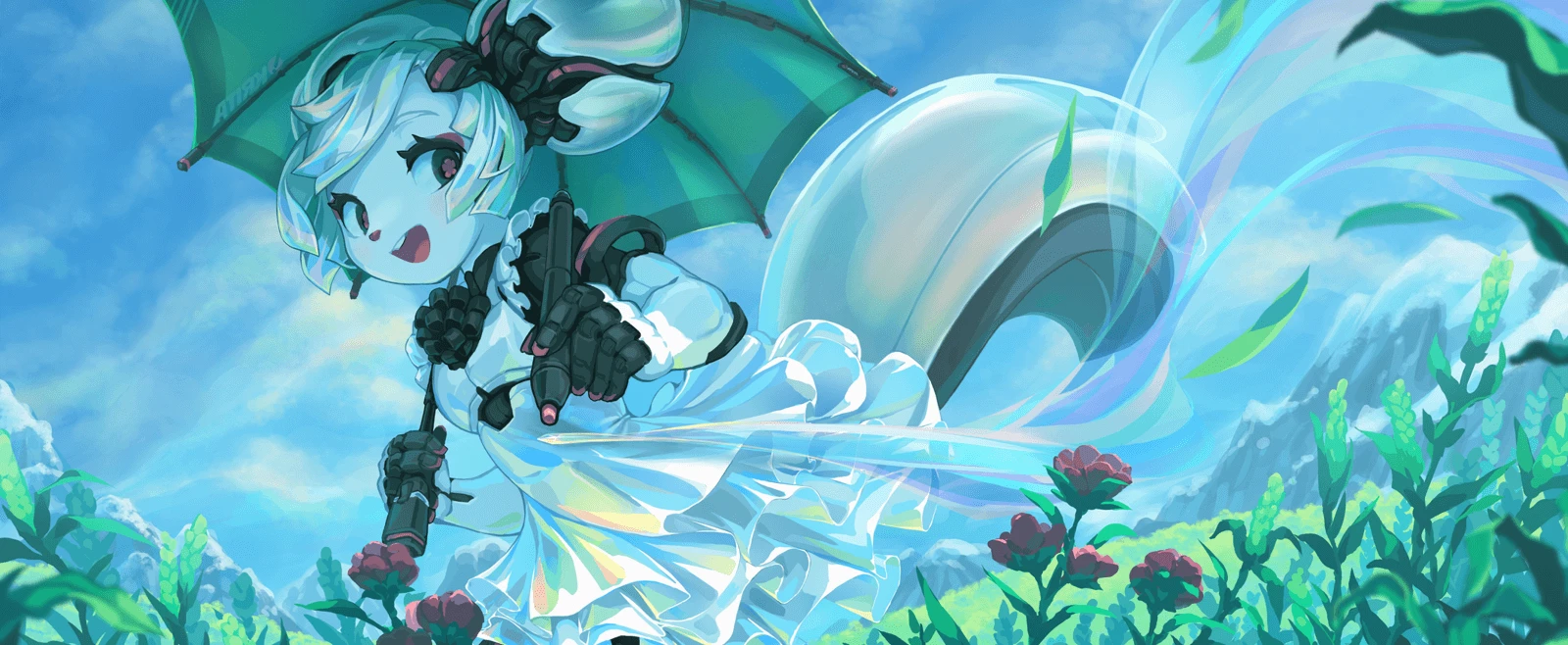| CI Name | Master | Stable | Release |
|---|---|---|---|
| Pipeline |  |
 |
 |
Note: Nightly builds are not covered by this table atm
Krita is a free and open source digital painting application. It is for artists who want to create professional work from start to end. Krita is used by comic book artists, illustrators, concept artists, matte and texture painters and in the digital VFX industry.
If you are reading this on GitHub, be aware that this is just a mirror. Our real code repository is provided by KDE: https://invent.kde.org/graphics/krita.git
For branch: master
| Freeze type | Status |
|---|---|
| Feature Freeze | no freeze, features allowed |
| String Freeze | no freeze, strings allowed |
https://docs.krita.org/en/user_manual.html
Please follow the online documentation.
Other developer guides, notes and wiki:
https://docs.krita.org/en/untranslatable_pages.html
Apidox:
https://api.kde.org/krita/html/index.html
Most of the developers hang out here. If you are interested in helping with the project this is a great place to start.
libera.chat, #krita
- Go to Jobs section of Krita's CI: https://invent.kde.org/graphics/krita/-/jobs
- Search for the latest
linux-debug-weeklyjob - Enter the job and click on Artifacts->Browse
- Download the AppImage
- Go to Jobs section of Krita's CI: https://invent.kde.org/graphics/krita/-/jobs
- Search for the latest
linux-asan-weeklyjob - Enter the job and click on Artifacts->Browse
- Download the AppImage
- Set up environment variable for ASAN:
export ASAN_OPTIONS=new_delete_type_mismatch=0:detect_leaks=0 - Run the AppImage in the modified environment
- Go to Jobs section of Krita's CI: https://invent.kde.org/graphics/krita/-/jobs
- Search for the latest
windows-asan-weeklyjob - Enter the job and click on Artifacts->Browse
- Download the .zip file
- Open terminal
- Set up environment variable for ASAN:
set ASAN_OPTIONS=new_delete_type_mismatch=0:detect_leaks=0 - Change working directory to
c:\path\where\you\downloaded\krita-5.3.0-prealpha-git12345\bin. That is important, otherwise ASAN will not be able to locate llvm-symbolizer.exe and the backtraces generated by ASAN will not contain proper symbols.cd c:\path\where\you\downloaded\krita-5.3.0-prealpha-git12345\bin - Run krita
krita.com
Krita as a whole is licensed under the GNU Public License, Version 3. Individual files may have a different, but compatible license.