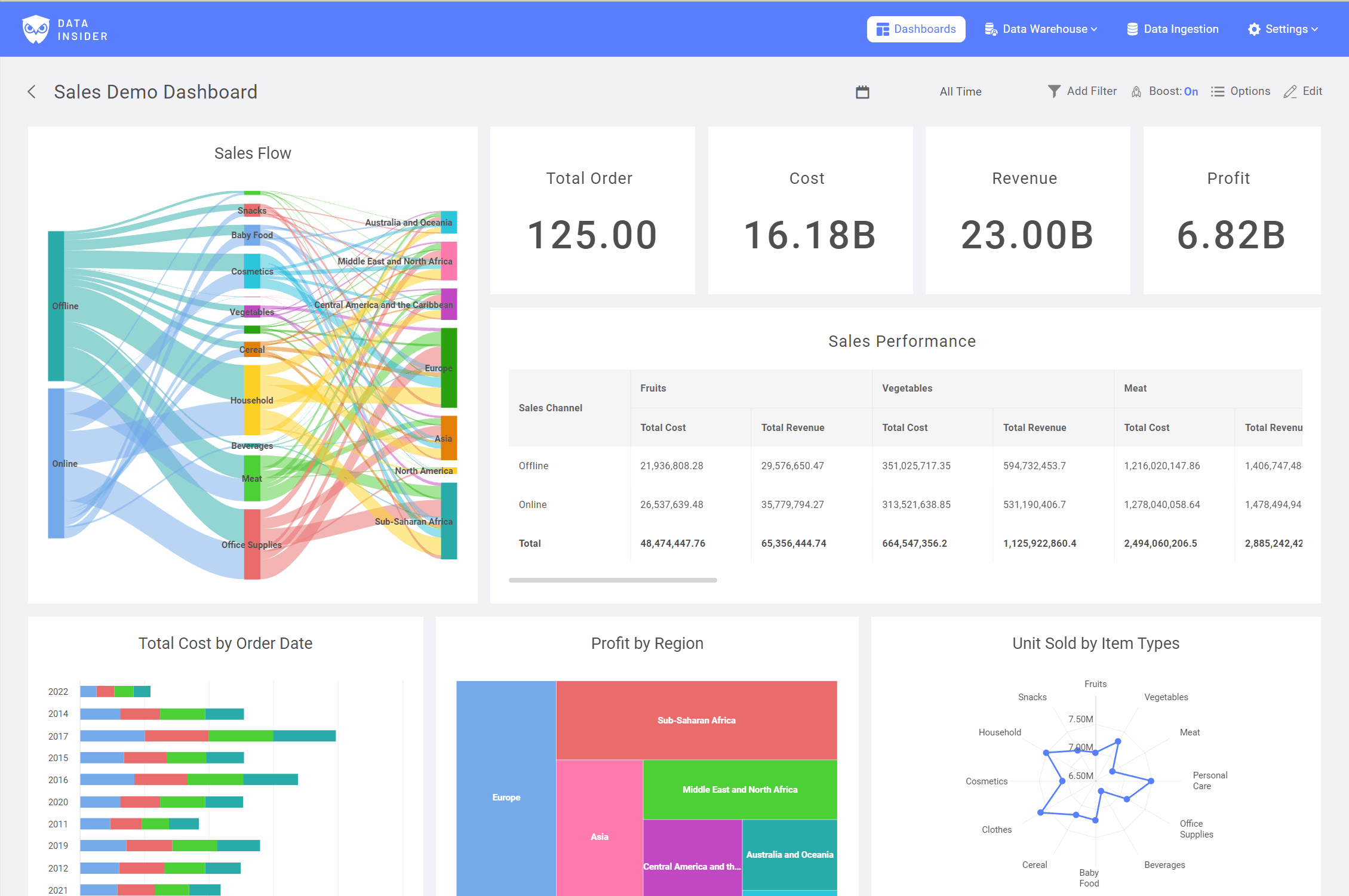RocketBI is a self-service, web-based business intelligent product tailor-made for analytical databases. RocketBI is the core product of DataInsider stack. You can use RocketBI to analyze, visualize, and easily collaborate with your friends.
To learn more about DataInsider's stack and RocketBi's features, see our documentation
To try out RocketBI on your machine, the best way is using our pre-built Docker images.
Prerequisites:
- docker engine 19.0+
- docker-compose 2.0+
- Prepare:
wget https://raw.githubusercontent.com/datainsider-co/rocket-bi/main/docker/docker-compose.yml
wget https://raw.githubusercontent.com/datainsider-co/rocket-bi/main/docker/.clickhouse.envEdit .clickhouse.env with your clickhouse server's host, port, username, password and cluster name.
NOTE: If you're installing RocketBI on the same host with your clickhouse-server, please use 172.17.0.1 as your CLICKHOUSE_HOST instead of localhost for docker to resolve hosts correctly.
- Start RocketBI:
docker-compose up -d- Explore your data:
- Open browser and go to
localhost:5050to enter the web UI. - Login to RocketBI with this default account:
username: [email protected]
password: 123456
- Begin by creating a dashboard and using drag-n-drop tool to explore your data.
Prerequisites:
- java 8
- maven 3
- mysql 5.7
- ssdb 1.9.9
There are 3 services that RocketBI relies on: bi-service, caas-service and schema-service.
To build a service:
cd <service_dir>
# install needed libraries:
./libs/install.sh
# build source:
mvn package
# config mysql and ssdb host/port (default port for mysql is localhost:3306 and for ssdb is localhost:8888):
vi conf/local.conf
# start service locally:
./runservice start localServices will be start at specific port specify in conf/local.conf file. For example, the default http port for bi-service is 8080, to test if
bi-service is up and running, run:
curl localhost:8080/ping
To stop a service, run:
./runservice stop
Prerequisites:
- node v12.22.9
- yarn 1.22.19
Start building web client by running:
cd rocket-bi-web
yarn serveWeb will be served at port 8080.
For the complete documentation visit datainsider.co.
For contribution guidelines, see contributing.
- To report a bug or request a feature, create a Issue. Please make it easy for people to reproduce your issue.
Adhoc-Query to explore data & quickly build visualization. There is also supported functions & autocompletion for sql query.
Drag-n-Drop Chart Builder
Interactive Dashboard
Apply filter to Dashboard
Add Control to Chart
Drilldown your data
No Code ETL data
Row-Level Security
Share & Collaboration
.. and more