-
Notifications
You must be signed in to change notification settings - Fork 561
Installation and upgrade
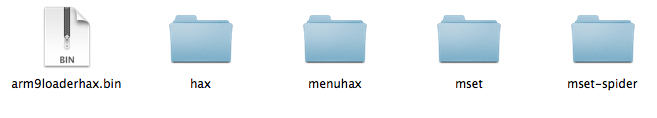
- Always copy
arm9loaderhax.binto the root of the SD. You don't need to do anything else if you're using ARM9LoaderHax. - If you're using menuhax/browserhax/any other *hax that displays the Homebrew Launcher, also copy the contents of the
haxfolder to the root of the SD. - If you are using menuhax and want to boot Luma3DS directly without a boot manager/the Homebrew Launcher, also copy the
boot.3dsxfrom themenuhaxfolder to the root of the SD, overwriting the existing one. - If you're using browserhax without the Homebrew Launcher, or the mset (System Settings) hack, also copy the
Luma3DS.datfrom themset-spiderfolder to the root of the SD. - If you're using the mset (System Settings) hack, also copy the
Luma3DS.ndsfrom themsetfolder to the SD of your DS flashcart, and run it to install the ROP.
Starting from 6.0, the luma folder will be created automatically.
Starting from 5.0, you don't need firmware.bin anymore.
To boot 3.x-4.x NANDs, you need firmware.bin from this archive.
Pick the one in the correct folder for your device, and copy it to the luma folder.
- Follow the Installation section on this page
- If you're upgrading from 3.9 or older, move the contents of
SD:/rei/toSD:/luma/ - If, instead, you're upgrading from 3.10 or newer, move the contents of
SD:/aurei/toSD:/luma/ - Remove anything other than "payloads" folder in
SD:/luma/ -
(Optional) Rename your
<button>.binto<button>_<payloadname>.bin(e.g. y_uncart.bin) -
(Optional) Rename your
default.bintostart_<payloadname>.bin(e.g. start_d9.bin) - Boot.
- Reconfigure.
- Follow the Installation section on this page
- Move the contents of
SD:/aurei/toSD:/luma/ -
(Optional) Rename your
<button>.binto<button>_<payloadname>.bin. (e.g. y_uncart.bin) -
(Optional) Rename your
default.bintostart_<payloadname>.bin. (e.g. start_d9.bin) - Boot.
- Rename
SD:/aurei/folder toSD:/luma/ - Put the new files according to the image above, except for
lumafolder. -
(Optional) Rename your
sel_<payloadname>.bintoselect_<payloadname>.bin. (e.g. select_uncart.bin) -
(Optional) Rename your
def_<payloadname>.bintostart_<payloadname>.bin. (e.g. start_d9.bin) - Boot.
-
(Optional) Rename your
sel_<payloadname>.bintoselect_<payloadname>.bin. (e.g. select_uncart.bin) -
(Optional) Rename your
def_<payloadname>.bintostart_<payloadname>.bin. (e.g. start_d9.bin) - Boot.
If you're using a boot manager (BootCtr9, CtrBootManager9, ARM9Select, etc.) to load Luma3DS, you won't be able to play GBA/DSiWare games, or certain games that need more RAM on the device (such as Super Smash Bros).
- You can disable your boot loader OR
- Change Luma3DS's path (refer to the Options and usage page).
Content is available under Creative Commons Attribution-ShareAlike unless otherwise noted.
Take a look at the FAQ and troubleshooting page for the most common issues you might run into. For other issues or general support with using Luma3DS, ask for help at Nintendo Homebrew on Discord. To report issues, create a Github issue. Check to see if it was reported already before creating a new one.
