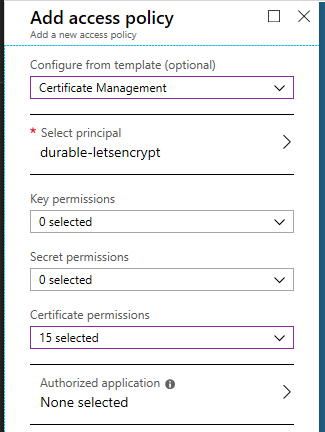- Azure Subscription
- Azure DNS and Key Vault resource
- Email address (for Let's Encrypt account)

- LetsEncrypt:SubscriptionId
- Azure Subscription Id
- LetsEncrypt:Contacts
- Email address for Let's Encrypt account
- LetsEncrypt:VaultBaseUrl
- Azure Key Vault DNS name
Add the created Azure Function to the Key Vault Certificate management access policy.
Assign DNS Zone Contributor role to Azure DNS.
Run AddCertificate_HttpStart function with parameters.
curl https://YOUR-FUNCTIONS.azurewebsites.net/api/AddCertificate_HttpStart?code=YOUR-FUNCTION-SECRET -X POST \
-H 'Content-Type:application/json' \
-d '{"Domains":["example.com","www.example.com"]}'- Domains
- DNS names to issue certificates.
- ACMESharp Core by @ebekker
- Durable Functions by @cgillum and contributors
This project is licensed under the Apache License 2.0