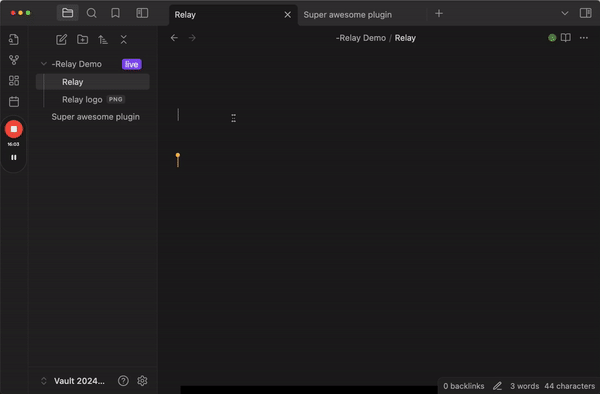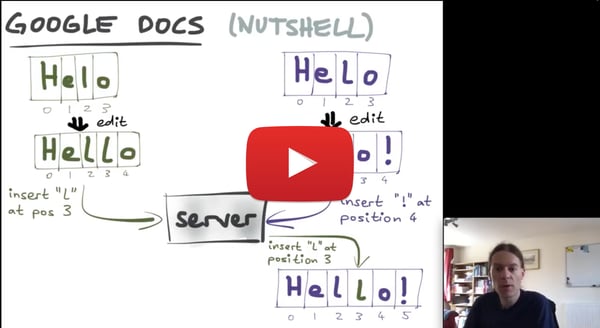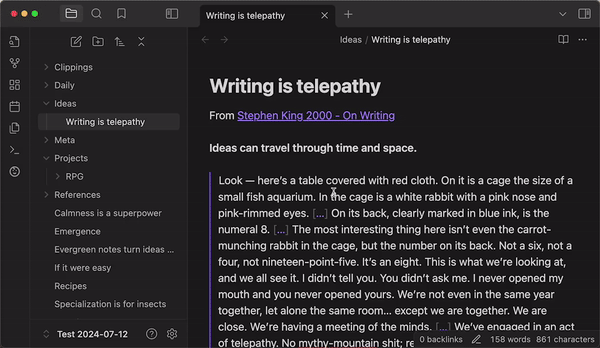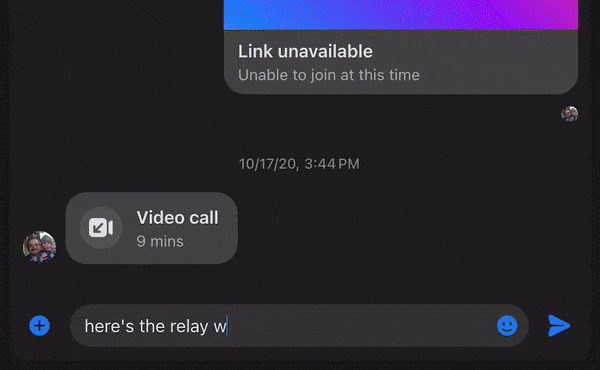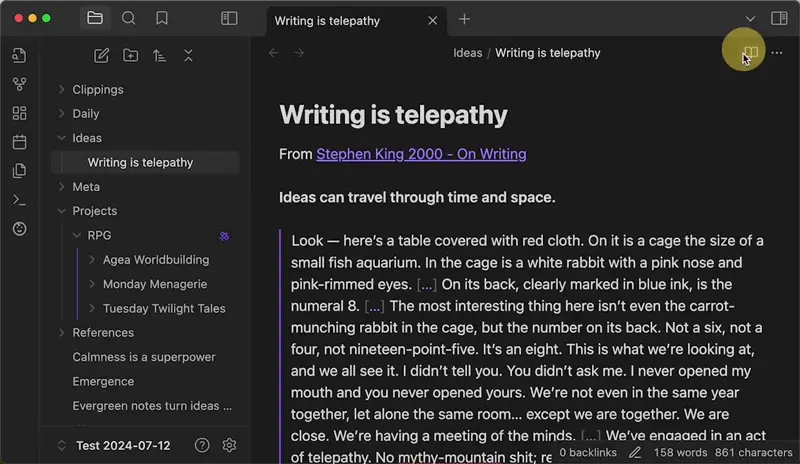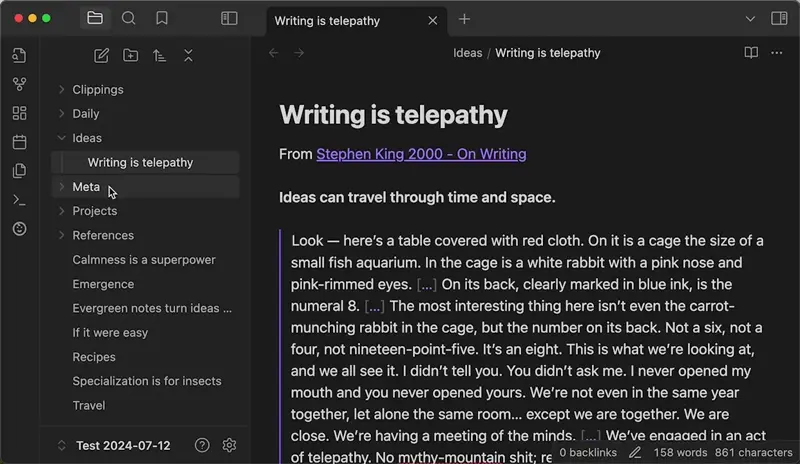True multiplayer mode for Obsidian. 💃🕺
- Collaborate in real time with live cursors.
- Edit offline and sync seamlessly when you're back on.
- Share folders and manage access to updates.
Relay is a collaborative editing plugin for Obsidian by System 3. It uses CRDTs to enable snappy, local-first, real-time and asynchronous collaboration.
Join our Discord for support and a good time.
In a nutshell, Relay:
- Tracks updates to designated folders. The plugin uses conflict-free replicated data types (CRDTs) to track updates to folders that you designate within your vault.
- Relays updates. It sends those updates up to Relay servers 🛰️, which then echo the updates out to all collaborators on the relay.
- Integrates updates. Your collaborator receives the updates and integrates them seamlessly as they come in.
Great question. CRDT stands for conflict-free replicated data type and it's a technology that's critical to making local-first real-time collaboration work.
The fundamental idea is this: You have data. This data is stored on multiple replicas. CRDTs describe how to coordinate these replicas to always arrive at a consistent state. [1]
For a great intro and overview, watch the first 10 minutes of this video by Martin Kleppmann. If you want to get into the nitty-gritty, watch the whole thing.
For more, check out this video: Intro to the Modern State of Synchronization by Kevin Jahns. Jahns is the maintainer of Yjs, which is the the open source CRDT that we use in Relay.
Oh, the things you can do.
- Go to Obsidian settings (gear icon in lower left of Obsidian)
- Go to Relay settings (on the left, at the bottom)
- Create new relay
- Add shared folder(s) to the relay
- Go to settings for your relay
- Grab the share key
- Give it to your people
- If you're in a note at the same time, you'll see each others' cursors
- You can edit the same block at the same time (magic of CRDTs)
- You can edit offline and it'll all be fine when you come back on (CRDTs ftw)
- If you hit any bugs or have questions/requests let us know in the Discord
- Right now anyone with the share key can join the relay
- So you can kick the user but they could rejoin if they want
- We'll be adding stricter sharing options in the future
- Get their share key
- Use it to join their relay
- Add the folders you want to your vault
If you're the owner of a relay, you can destroy the copy on the server.
If you're a member but not the owner, you can leave the relay (destroy your connection to the server), and you can destroy the local data.
Asked more or less frequently.
Relay currently syncs:
- folders
- markdown files
Other file types are coming soon!
- 25 Relays
- 3 users per Relay
- 10MiB Markdown edit history storage
- Unlimited Relays
- 10 users per Relay
- $2 per additional user up to 20 users.
- 10 users per Relay
- Unlimited markdown edit history storage
- ?? GB of Attachment Storage
- Custom per-user pricing
- BYO-storage
Relay is local-first -- this means that all of your edits are tracked locally and the server is used to relay the edits to your collaborators. You can work offline and your edits will be merged once you come back online.
We use a Conflict-Free Replicable Data Types (CRDTs) provided by the excellent yjs library.
The obsidian plugin code is MIT licensed, but the code that powers our service is proprietary.
We probably won't release the server code, but here are some things we're thinking about to make that less painful:
We'd like to eventually make Relay servers additive rather than required (support peer-to-peer connections).
We hope to implement localized pricing so that the pricing is fair wherever you are. While we want to be able to fund working on this full time, we also want everyone to be able to use Relay. If the pricing is way off, or you can't afford it then please email us.
We want to support both end-to-end encryption and bring-your-own s3-compatible storage. Let us know if either of these are a priority for you.
We're working on making our service work globally with low millisecond latency. Let us know if your experience was bad.
[email protected] [email protected] Talk to us on Discord
Relay is made by System 3. The legal entity behind System 3 is No Instructions, LLC.
Right now the whole operation is two people:
- Dan, a software engineer who has worked at places like Planet and Benchling
- Matt, a product manager and psychotherapist (in training) who has worked at places like Meta AI, Lumosity, and Big Health
Yes: https://system3.md/Privacy+policy.
You can search for Relay in the Obsidian Community plugins list,
or click this Obsidian Plugin Link.
BRAT is the Beta Reviewer's Auto-update Tool for Obsidian.
First we need to install the Obsidian Plugin BRAT. If you haven't yet enabled community plugins, you can follow this guide on help.obsidian.md.
Search for "BRAT" and install the plugin by TfTHacker.
- Once you have BRAT installed open the Settings pane by pressing on the great in the bottom left of Obsidian.
- In Settings, navigate to BRAT under "community plugins" at the bottom of the right-hand section.
- In the BRAT configuration page click "Add Beta plugin".
- Enter in
No-Instructions/Relay. - Ensure that
Enable after installing the pluginis checked. - Click
Add Plugin
- Enter in
[1] Intro to CRDTs by Lars Hupel https://lars.hupel.info/topics/crdt/01-intro/