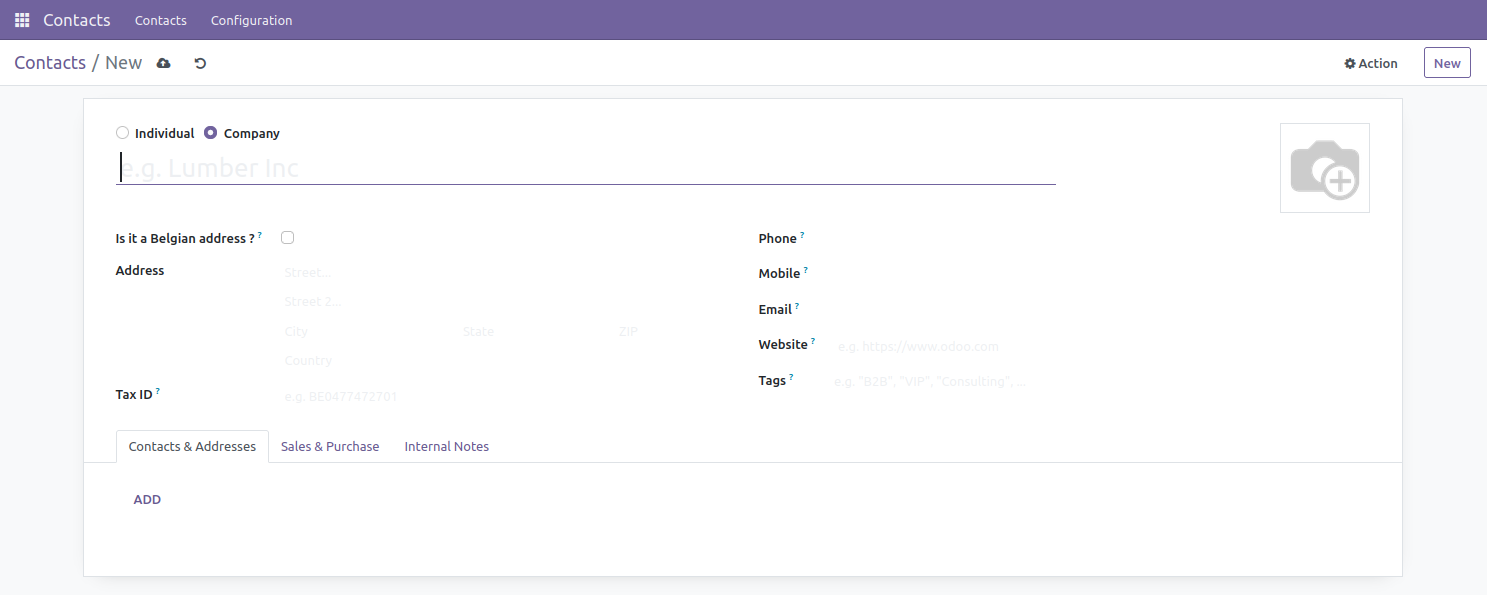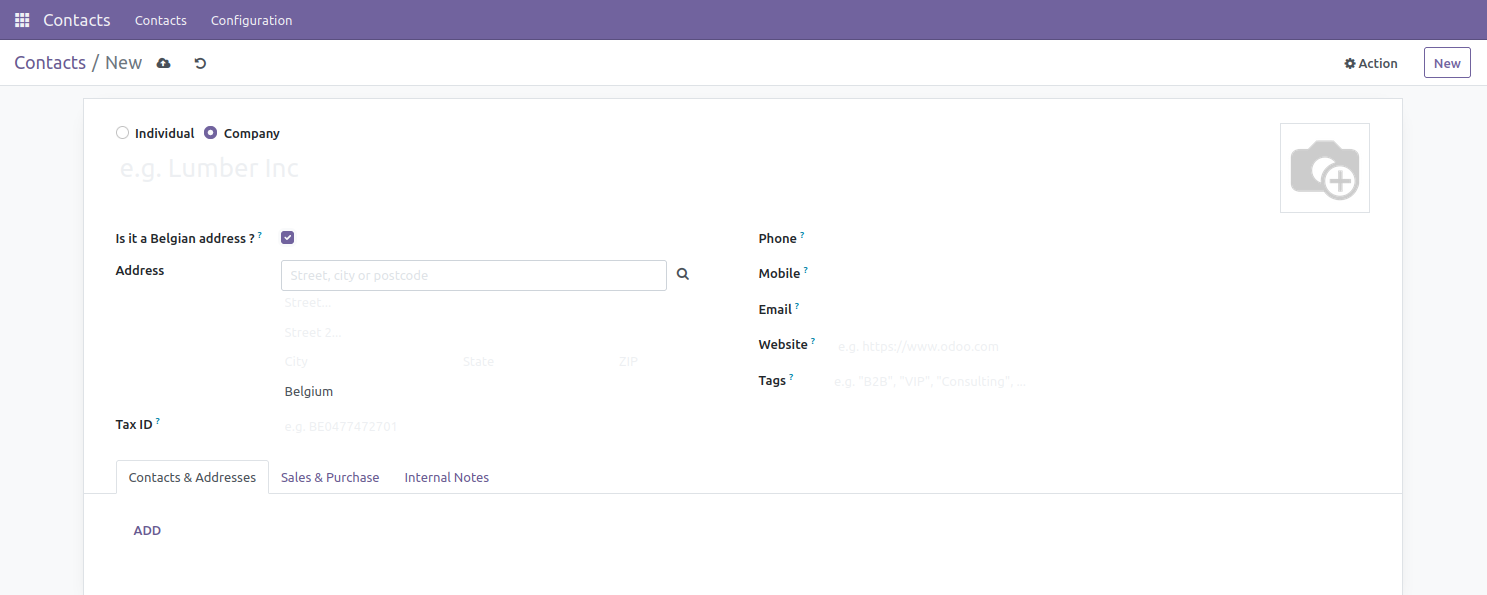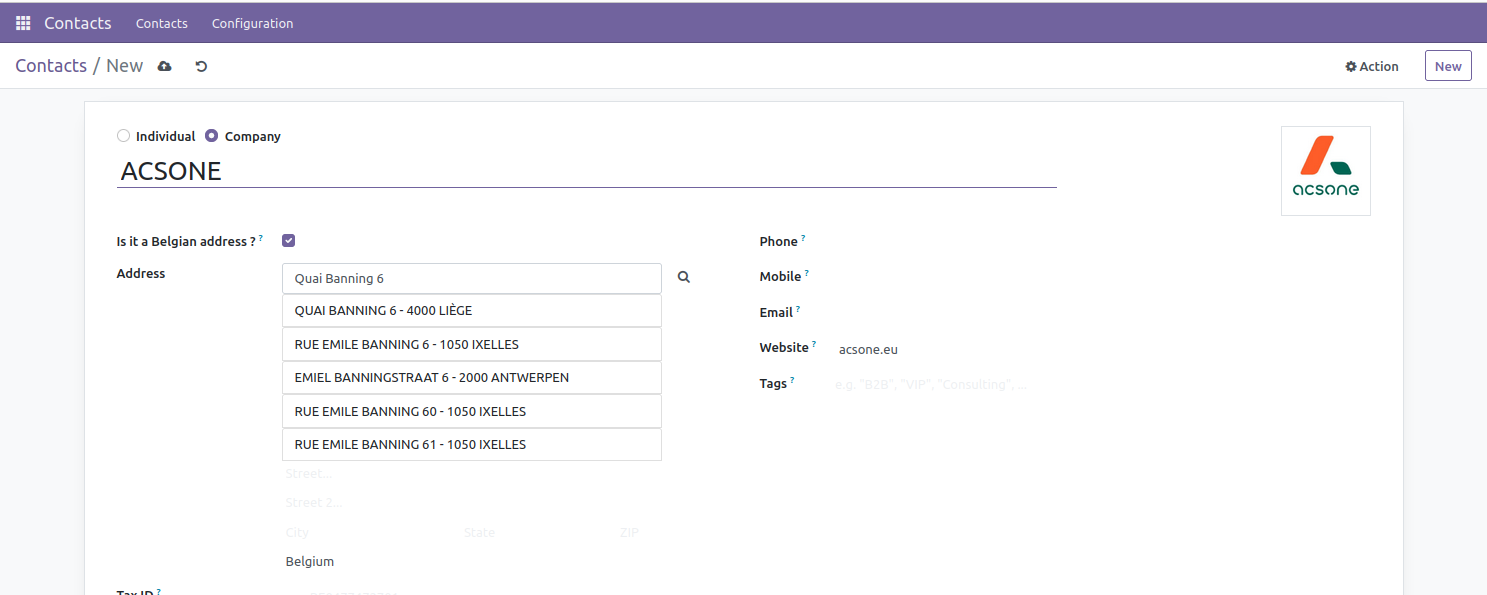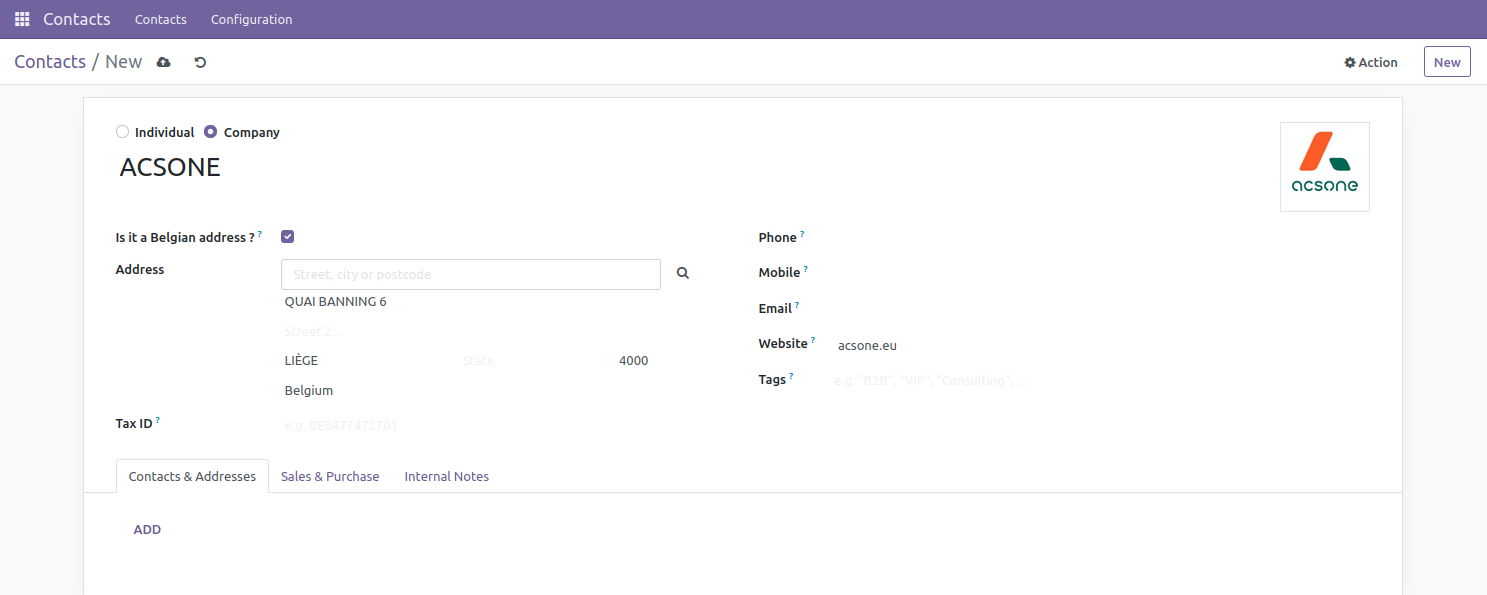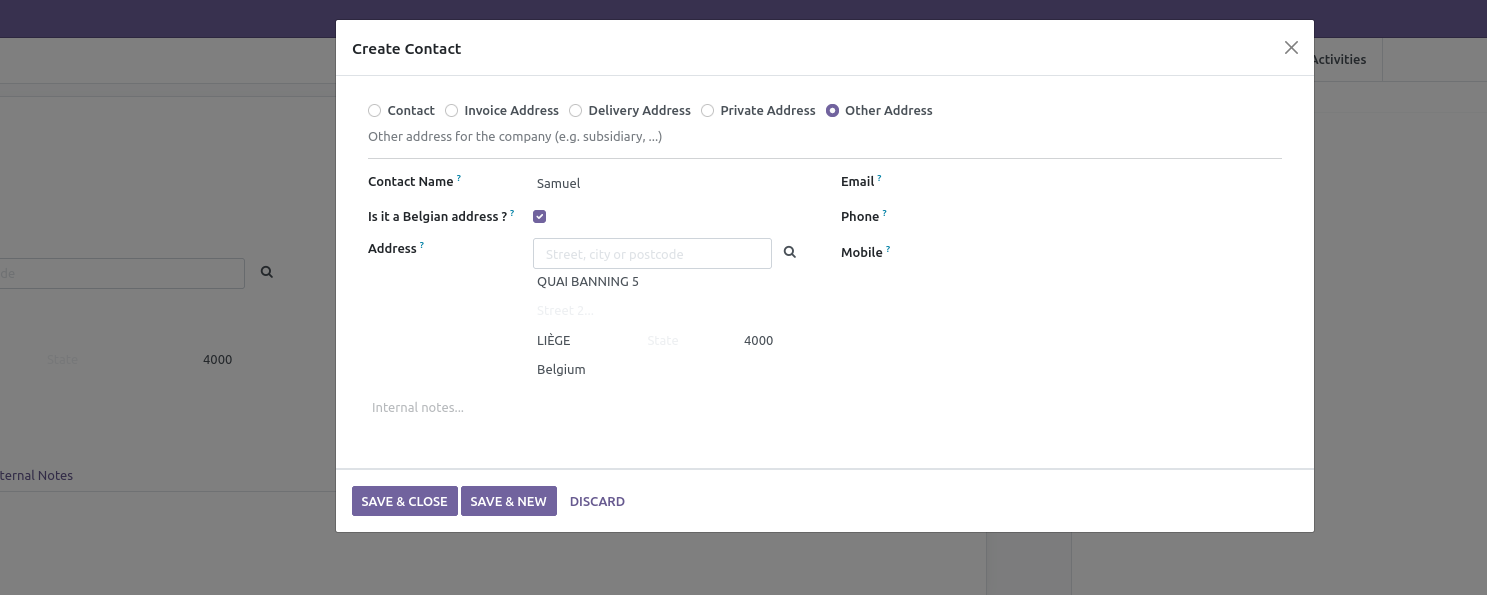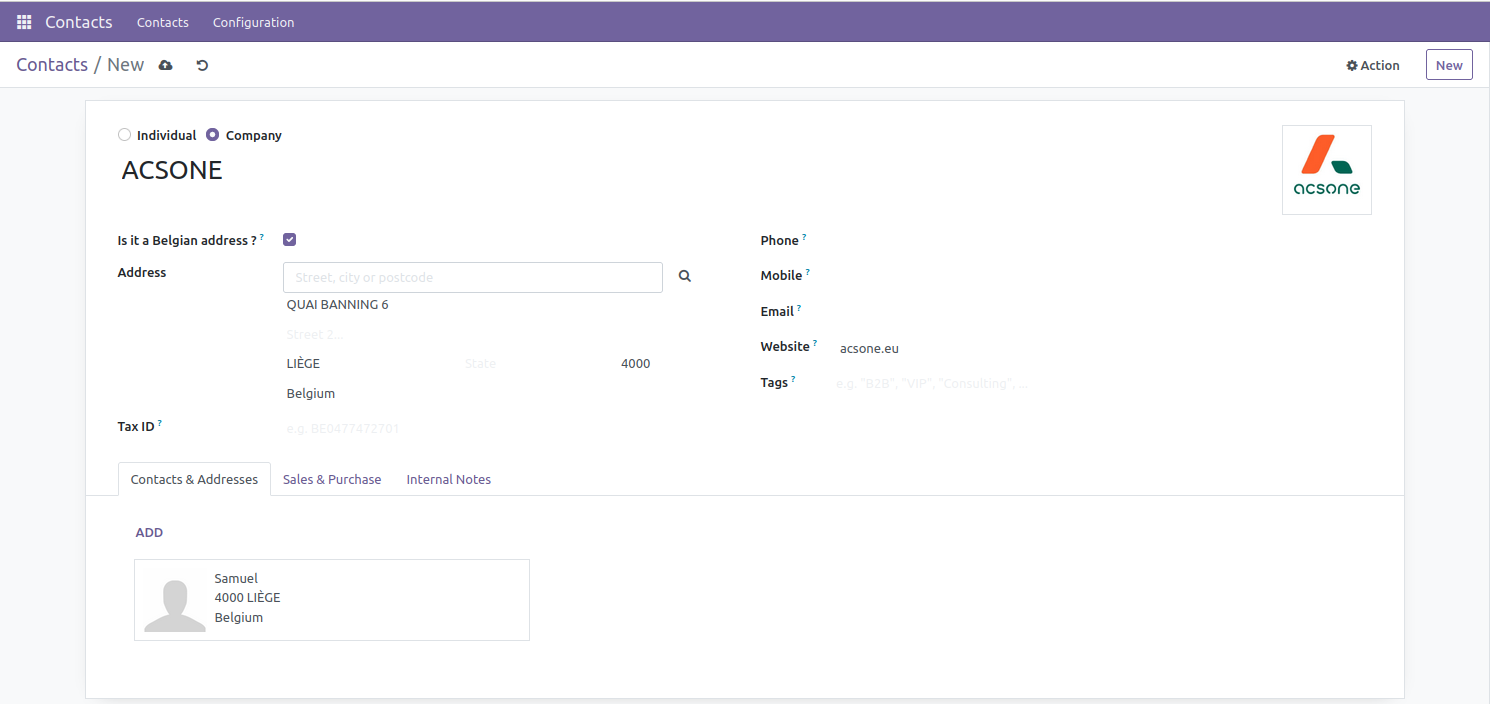This module helps Belgian users to encode their addresses correctly. When user encodes an address in the search bar, this returns a list of suggested addresses that he can select. When he selects an address, partner's address is autocomplete.
Table of contents
This module can be installed in the usual way.
bp-address-autocomplete-search-bar.js file provide from acsone/bp-address-autocomplete
First, create a new partner.
Then, click on Is it a Belgian address ?. This will directly display the search bar and complete the country by Belgium.
Now, you can search for a specific address.
Once is done, you can select the desired address. This will autocomplete fields.
You can also use this search bar when you want to create a contact.
Bugs are tracked on GitHub Issues. In case of trouble, please check there if your issue has already been reported. If you spotted it first, help us to smash it by providing a detailed and welcomed feedback.
Do not contact contributors directly about support or help with technical issues.
- ACSONE SA/NV
- Samuel Kouff <[email protected]>
This module is maintained by the OCA.

OCA, or the Odoo Community Association, is a nonprofit organization whose mission is to support the collaborative development of Odoo features and promote its widespread use.
This module is part of the OCA/l10n-belgium project on GitHub.
You are welcome to contribute. To learn how please visit https://odoo-community.org/page/Contribute.