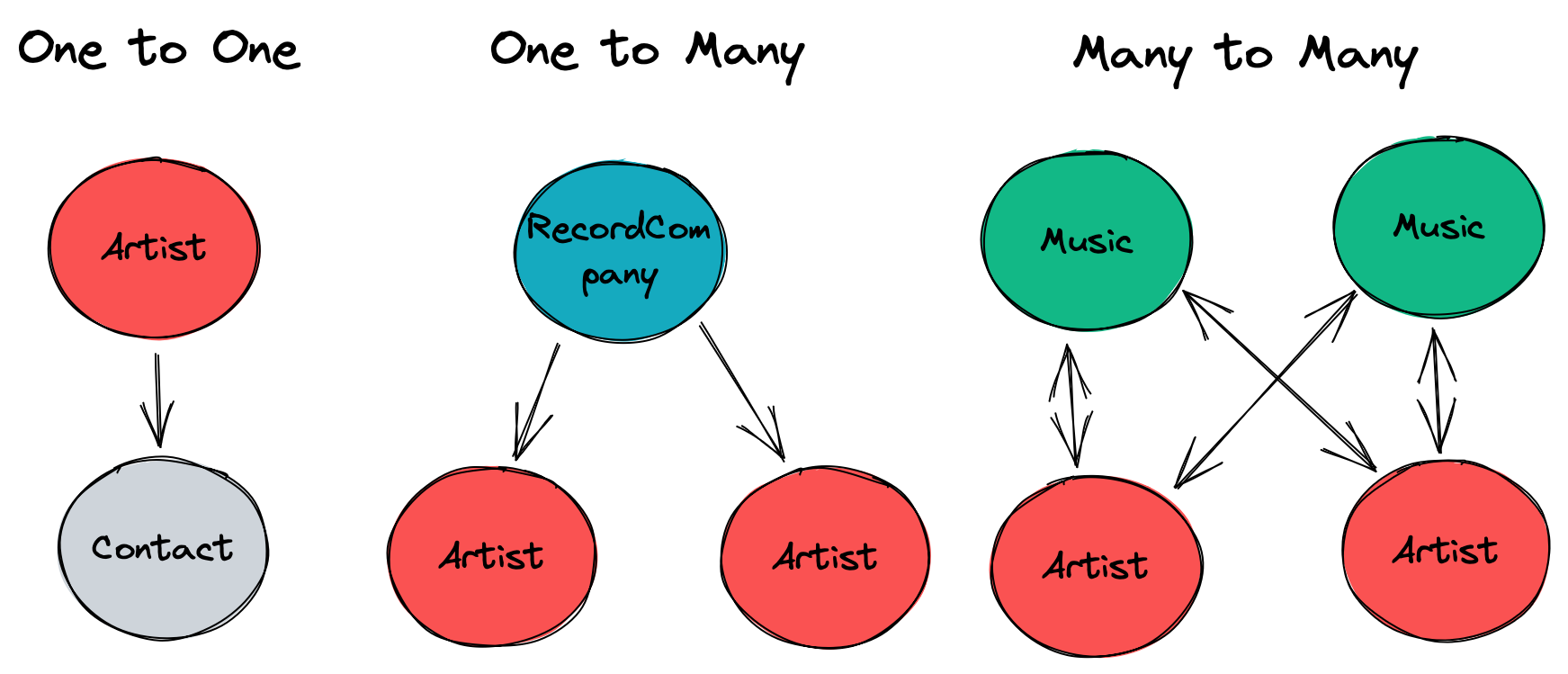Day purposes
✔️ Discover ORM
✔️ Execute SQL query directly from code
✔️ Understand ORM pro and cons
This morning, you wrote raw SQL queries to manage resources in a database.
But you can also do it directly from your code with a client 😄
It's an efficient way, but what if you have a big database with many relations
and tables? It will be hard to correctly maintain your code and follow updates
in your database. What will happen if you miss an update and broke your database?
How will you manage a data migration?
There are many disadvantage to manually manage your database, and it's not relevant in small project. As well, you must learn the query language and specificities of the database you use (like PostgreSQL here).
To solve this problem, you can use an ORM.
It stands for Object Relational Mapping and help you to code faster, better and
automatically synchronize your codebase with your database 😍
More than that, your database can be directly defined from your code or from a schema. You don't have to learn a query language and some ORM can
handle multiple databases.
The last killer feature of ORM is the code generation, you can generate all the basics functions (CRUD for instance) and call it from your code.
💡 Even if ORMs are perfect for small or simple projects, it will always be better to use raw SQL for a production application. If you require performance and control, you should manage your database manually or with tools that still give you control on your code.
- In the
day02folder of your pool directory, create a folderORM:
mkdir -p day02/ORMWe will go back to Typescript so let's initialize a new NodeJS project:
npm initYou can now add Typescript and ESLint/Prettier using the knowledge you acquired from day01 😉
💡 Don't hesitate to go back to previous steps if you need it.
The purpose is to create and work with a PostgreSQL database that contains these resources:
RecordCompanyArtistContactMusic
Here's a schema to clear your mind:

It's similar to the one from the SQL subject, but this time you will create it yourself 👍
To be more precise, you will define a schema and your ORM will create it for you using raw SQL queries 😉
To do that, we will use Prisma! It's a powerful ORM that supports resource
definition outside of code. It follows a schema and generate both code and SQL queries for you 💥
With Prisma, a schema
is a database and a model is a table.
You should look at the Prisma documentation to understand how it works 😄
Let's install the prisma binary in our project:
npm install --save-dev prismaWe can now initialize prisma:
npx prisma init💡
npxis a tool to execute a binary installed locally in a NodeJS project.
You should see a new prisma folder in your current directory, which means that you're ready to start!
To begin, we will create only one table.
In the file prisma/schema.prisma, create a model Artist with the
following properties:
id: the unique key of your model, it must be a string automatically generated as uuid.name: Artist's namenationality: Artist's nationality
It's really important to define a key
idwhen you create a resource, this way you can distinguish two resources with the same data but not the same identifier. You can use a simple number and increment it, but it's safer to use auuid.
For now, nothing is concrete, continue to step 2 to execute your first query directly from Typescript 🚀
You defined your model but there is no running database at this time.
We are now using an ORM so everything will be manage by it, we just need to
give it a connection URL.
The purpose of this step is to create a database, migrate our schema in and setup a client.
We will use a PostgreSQL database because it's efficient and one of the most used database across the world 🔥
To easily start it, we will use the official docker image.
Don't worry about docker for now, you will learn it during day04 👀
First, we must configure our environment to give prisma access to our
future database. To centralize our configuration, we will use the .env
file. This way we will be able to use these values from our host and keep
only one source of truth.
Update the .env file with the following variables:
DB_USER: Database usernameDB_PASSWORD: Database user passwordDB_HOST: Host location (here it'slocalhost)DB_PORT: Listening port of your PostgreSQL server, by default it's5432DB_NAME: Name of your databaseDB_URL: Connection url, it's composed of all information defined before. Set it to:postgresql://$DB_USER:$DB_PASS@$DB_HOST:$DB_PORT/$DB_NAME
💡 You can create multiple databases in a single PostgreSQL server, so it's important to specify a name.
Our environment is ready, let's create a postgres database 🙂
To make it easier to start for everyone, we will directly add the setup
command in our package.json. This way, you can run the database without
effort.
It's common to add external dependencies' setup directly into the
package.json😉
Add the following script to your package.json:
"dev:db": "docker run --name ${DB_NAME} -e POSTGRES_PASSWORD=${DB_PASS} -e POSTGRES_USER=${DB_USER} -e POSTGRES_DB=${DB_NAME} -p ${DB_PORT}:${DB_PORT} -d postgres:alpine",You can now start the database:
# Add the variables to your environment
source .env
# Start your database
npm run dev:dbYou can verify that your database is successfully started with
docker container ls🙂
We will now ask prisma to generate the database from our schema:
# Migrate data
npx prisma db pushYou can also generate the schema from a database using the introspection.
You can verify with DataGrip that your database has been successfully created 😉
Let's install the Prisma client in our dependencies:
npm install @prisma/clientThen let's generate the code from the schema:
npx prisma generateFinally, we can start coding 🥳
Create a folder src and a file client.ts, then paste the following code inside:
// Import the Prisma Client constructor
import { PrismaClient } from '@prisma/client';
// Constructor client
const prisma = new PrismaClient();
export default prisma;This will instantiate a prisma client that we'll use in the following steps 😄
If you're curious, here's why this matters
Then, create an index.ts file still in src with the following content:
import prisma from './client';
// Declare an asynchronous main
async function main() {
console.log('Database connected');
}
// Run main
main()
.catch((e) => {
// Throw on error
throw new Error(`Failed to initialize database: ${e}`);
})
.finally(async () => {
// Disconnect client after main
await prisma.$disconnect();
});You can now add a start script into your package.json and run
npm run start to launch it 🚀
If everything goes well, you should see the message Database connected in
your terminal.
As usual, a resource must expose a CRUD interface to be manipulated.
Let's write functions to create, read, update and delete an Artist 😄
You will create a directory src/models and code all your functions in the
file artist.ts.
You can copy the logic of the previous step 😉
You can now import the client to call CRUD functions generated by prisma.
⚠️ Don't forget that manipulation in your database takes time, so your function must be asynchronous.
Add an asynchronous function named createArtist.
It must take a parameter data, which is an object that contains all the properties of your artist (name and nationality)
The function must create a new Artist in the database and return it.
Create an asynchronous function named getArtists that will return all the Artists stored in your database.
But you'll also need to recover a single artist.
To do this, add an asynchronous function named getArtist.
It must take as parameter an id of type string and return the Artist found with this id.
Create an asynchronous function named updateArtist.
It must take as parameters:
id: artist's identifierdata: information to update
This function must update the artist's data, save it in the database and return it.
⚠️ It must be possible to give any properties supported by Artist.
For example:
updateArtist(id, { name: 'newName' }); // This works
updateArtist(id, { name: 'newName', nationality: 'French' }); // This works too
updateArtist(id, { name: 'newName', unknownProperty: 'Unknown' }); // Error💡 You should have a look to the Partial keyword in Typescript.
Create an asynchronous function named deleteArtist.
It must take as parameter an id of type string and delete it.
💡 Find more information about CRUD here.
Tests are important, even more when it's about resource manipulation.
If something is broken in it, your whole application will be broken.
To gain time, we created a Jest testing suite for you ✨
Setup and run the tests
First, extract thestep3_tests.zip file given to you.You should have a
jest.config.json file that you have to put at the root of your project and the tests folder with our first file inside it 🥳Then, you should add Jest to your project:
npm install -D jest ts-jest @types/jestFinally, add the following scripts to your package.json:
"test": "jest tests -i --env=node",
"test:cov": "jest -i --coverage tests --env=node",
"test:watch": "jest -i --watchAll tests --env=node"You can now run npm run test to make sure your code works as expected:
If the tests don't pass, make sure you've respected the folders, files and function names, if it's all good then your logic is certainly wrong 😉
If you correctly remember the first step, our database is composed of 4 tables:
Artist, Contact, Music and RecordCompany. To simplify the work, we code our project step by step.
Let's add the table Contact in our schema and our first relation 💪
In a relational database, there are 3 types of relationship:
One to One: one entity is linked to another.
For example, anArtistcan have only oneContact.One to Many: also calledMany to One, it's an entity that can be linked to more than one kind of another entity.
For example, aRecordCompanycan work with manyArtistbut anArtistcan only have oneRecordCompany.Many to Many: Many entities from a table are linked to many entities from another table.
For example anArtistcan sing multipleMusicand aMusiccan be singed by multipleArtist.
Here's a schema to illustrate these relationships:
💡 Click here for more information about relationships in Prisma.
If you have well followed these explanations, you can figure out that we
will create a One to One relationship 😉
Let's first update our Prisma schema with
the new model Contact 😃
It must be composed of the following properties:
id: unique identifier automatically generated (same asArtist)email: Artist's email (string)phone: Artist's phone (string)spotify: Artist's Spotify link (string)youtube: Artist YouTube channel's link (string)
You will also need to create the relation between
ArtistandContact😉
To do so, update your models to:
- Link
ArtisttoContact - Declare the
One To Onerelation between them - Add a cascade behavior on deletion and update.
💡 If an
Artistis deleted, hisContactmust follow. This is what we call cascade.
⚠️ You have to create anartistIdfield with anartistrelation inContact, and acontactrelation inArtistto make the tests
You can apply your changes using this command:
npx prisma db pushIf you encountered an error, your schema is certainly false. Try to debug it, or ask the staff if you're really stuck 😄
Let's add the model functions that we will interact with.
Still in src/models, create the file contact.ts.
You should now have understood the concept, so explanations will be brief 😉
Create an asynchronous function createContact.
It must take as parameters:
artistId: Artist's identifier to link withdata: Contact's properties (email,phone,spotify,youtube)
This function must create a Contact and connect
it to the selected Artist to be able to return it.
⚠️ If the artist doesn't exist, it mustthrowan error (like the one inindex.ts)
Create an asynchronous function updateContact.
It must take as parameters:
id: Identifier of theContactto updatedata: Contact's properties to update (email,phone,spotify,youtube)
This function must update the Contact with the given data and return it.
If the artist doesn't exist, it must
throwan error ❌
Same as
updateArtist,datacan contain any properties ofContactso you will also need to use Partial 😉
Create an asynchronous function deleteContact.
It must take as parameter the id of the Contact to remove and delete it.
Once again, throw an error if the Contact doesn't exist.
It's not relevant to retrieve a Contact without his Artist.
Instead of create getContacts and getContact, you will update all the Artist model functions to include the Contact in his result.
As usual, you should test your functions to verify their behavior.
Replace the content of your tests folder with the files given for this step and run them with npm run test 🧪
We added the first relation of our Artist, let's add the second with RecordCompany 💪
This time, it will be a One to Many relationship 😄
Update your Prisma schema
to add the model RecordCompany with the following properties:
id: same as usual, you are a professional now 💯name: Record's nameartists: List ofArtistworking with thisRecord
You can now link them in a One To Many
relation.
⚠️ You have to name your newArtistfieldsrecordCompanyIdandrecordCompanyfor the tests to work.
You are now used to this, create a file recordCompany.ts in src/models.
Create an asynchronous function getRecordCompanies that will return
all RecordCompany stored in the database.
Create an asynchronous function getRecordCompany.
It must take as parameter an id and return a RecordCompany if one match it.
Create an asynchronous function createRecordCompany.
It must take as parameter the data object that contains the company properties (name)
💡 Yes we could directly pass the name here instead of an object, but it's a more generic way that'll work even if we add more fields later.
The function must create a new RecordCompany in the database and return it.
Create an asynchronous function updateRecordCompany.
It must take as parameters:
id: record company's identifierdata: an object that contains the company properties to update (name)
The function must update the RecordCompany in the database and return it.
If the RecordCompany doesn't exist, throw an error.
Create an asynchronous function deleteRecordCompany.
It must take as parameter the company id and delete the RecordCompany in the database.
If the
RecordCompanydoesn't exist,throwan error ❌
Since RecordCompany and Artist are standalone entities, it will be
necessary to create function to link/unlink an Artist to a RecordCompany 🙂
Still in src/models/recordCompany.ts, we will add 2 new functions.
Create a function addArtistToRecordCompany.
It must take as parameters:
artistId: Artist identifierrecordCompanyId: Record company identifier
Your function will connect these entities using their id.
Don't forget error handling 😉
Create a function removeArtistFromRecordCompany, which takes the same parameters than the previous function.
It will perform the reverse behavior, which is to disconnect these entities using their id 😃
You know how this goes now!
Copy the given test files and run them to check that you implemented everything correctly 🧪
Finally, we are near the end! Only one entity remains: Music.
This step is intentionally less guided, if you reached it, you should have understood everything about relational databases, CRUD and how you should code it 🚀
Update your schema with the model Music. It will be composed of the following
properties :
id: unique identifiername: music's namelink: public link to the music (it could be whatever you want YouTube, Spotify...)artists: list ofArtistin featuring
You will need to create a Many To Many
relation between Artist and Music.
Don't forget to update other models if it's necessary 😉
You already know what to do and how to do it 🚀
We want to:
- create
- read
- update
- delete
- link an artist to a music
- remove an artist from a music
You can also write your own tests based on the ones we gave you for the previous steps to make sure everything works as intended 👍
Don't forget to handle errors 😃
Congratulations for completing this day!
Here are some bonuses for you if you still have time:
Yesterday, you created a cool application following a strong and resilient architecture called MVC.
An advantage of MVC is its layered architecture, you can easily update a part of your application without refactoring everything.
If you remember well, your data storage was a simple JSON file, what
about replacing it with a relational database?
You know how MVC works, you know how to store data in a relational database, you know an easy way to interact with database directly from your code...
Let's mix all your knowledge to add a permanent storage to your application 🚀
Indeed, you are free to add/update models, refactor the application and do whatever you find useful.
Have fun!
Some links to additional resources and cool stuff:
- Visualize your data with Prisma studio
- A classes based ORM: TypeORM
- ORM vs raw SQL
- Prisma Blog
- Comparing Prisma
🚀 Don't hesitate to follow us on our different networks, and put a star 🌟 on
PoC'srepositories.