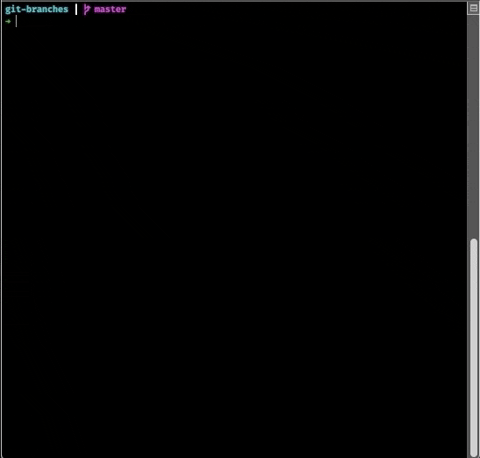Are you tired of copy pasting long branch names to just check it out? Me too! That's why I made this oh-my-zsh plugin. This plugin lists all the local/remote branches you have prepended with a number and you just have to type the corresponding number to switch to the branch! 🕺🏻
- zsh
- oh-my-zsh
Open terminal and paste the following lines. This will clone the repository to the right location, add git-branches to the plugins located in ~/.zshrc and restart your shell.
git clone https://github.com/Schroefdop/git-branches.git $ZSH_CUSTOM/plugins/git-branches
while read line; do; if [[ $line == plugins* ]]; then; sed -i -e 's/plugins=(/plugins=(git-branches /g' ~/.zshrc; fi; done < ~/.zshrc
exec zsh
After you installed the plugin and restarted your shell there are four main commands you can use.
gco(git checkout) - This will list all local branches with an option to switch using a numbergcor(git checkout -r) - This will list all your remote branches and an option to switch using a numbergbd(git branch -d) - This will list all your local branches and the option to delete a branch. Confirmation is asked before deletion.gm(git merge --no-ff) - This will list all your local branches and an option to switch using a number
gco
Will list all local available branches for checkout. Choose a number from the list to checkout that branch.
gco <branchname>
This command will immediately checkout the local branch if it exists, same like git checkout <branchname>.
Example:
> gco feature/add_login
> Switched to branch 'feature/add_login'
Note: When using gbp (git branch -D) with an exact branchname, it will be deleted without prompt, as is git standard behavior.
gco <keyword>
If you have a lot of branches, the list a command provides can become pretty long and it can become tedious to search for the right branch. So if you know a keyword, for example it was a branch containing the text login, you can just write gco login and it will list all available branches which contain the word login, or if there's only 1 hit, ask you if you want to checkout that one.
Single hit example:
> gco login
> error: pathspec 'login' did not match any file(s) known to git
> Did you mean feature/add_login? [y/n] y
> Switched to branch 'feature/add_login'
Multiple hits example:
> gco login
> error: pathspec 'login' did not match any file(s) known to git
> Found branches with keyword 'login'
> 1. feature/login_businesslogic
> 2. feature/login_ui
> Branch number: 1
> Switched to branch 'feature/login_businesslogic'
This also works with the the other commands gcor, gbd and gm