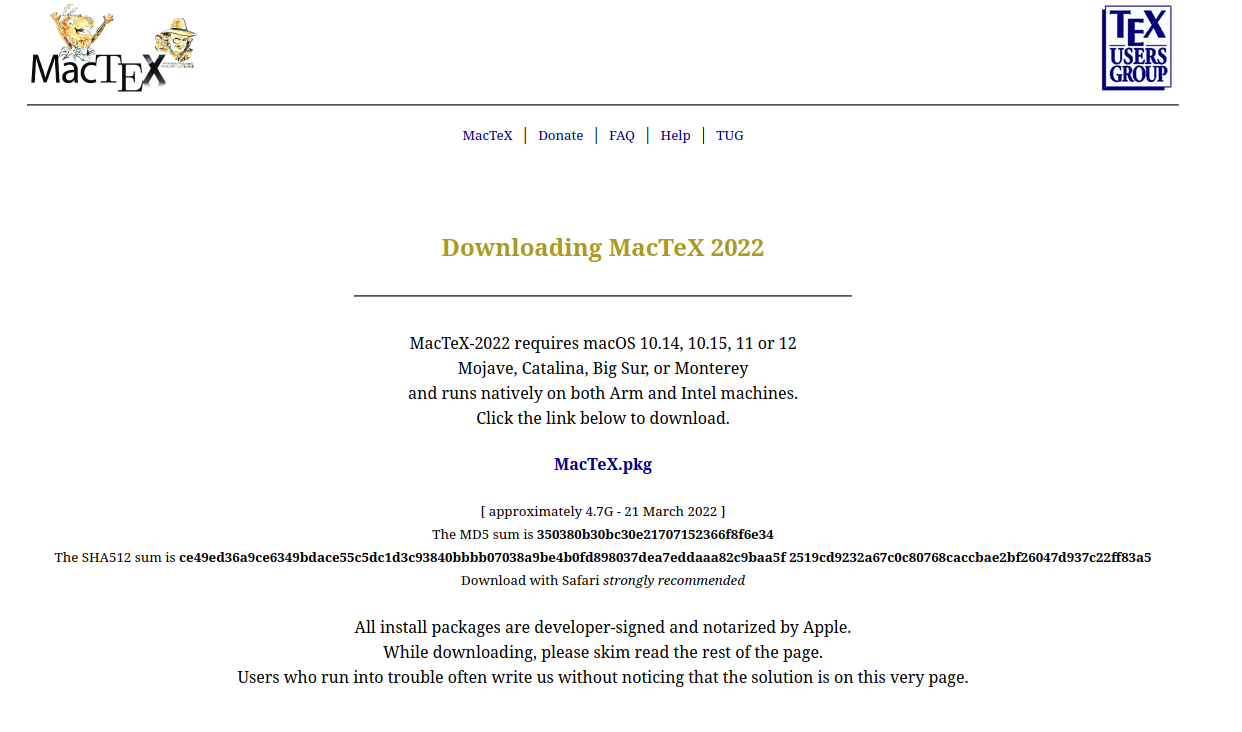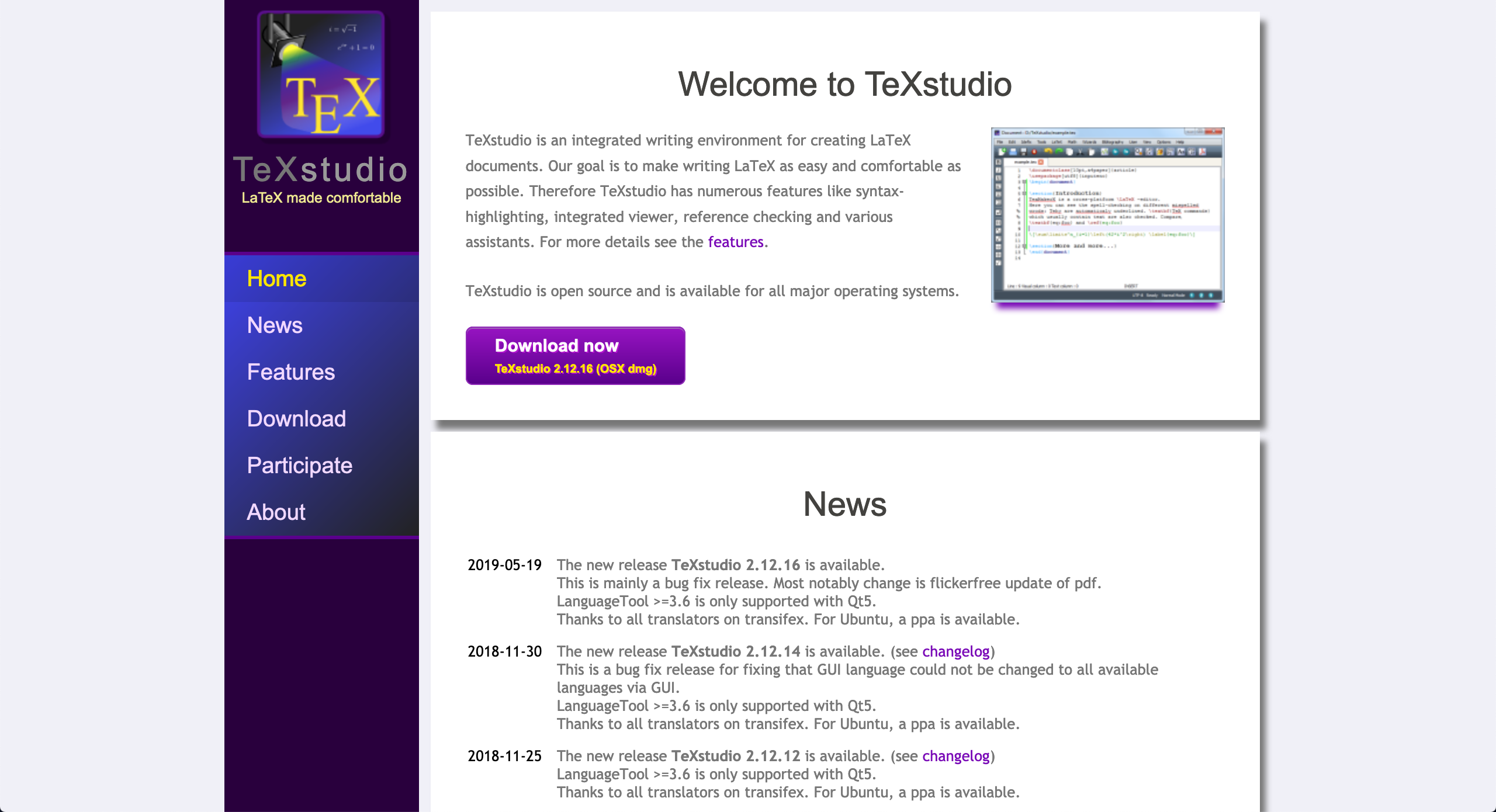To use LaTeX, you need two pieces of software:
- A LaTeX distribution
- A LaTeX editor
The distribution contains all the tools, libraries, documentation and styles that you will need for creating documents. A good editor makes writing and invoking the necessary commands to build a PDF from the LaTeX/BibTeX sources trivial.
We recommend:
- MacTeX Distribution. It is rather large (~2.9 GiB) but complete and up-to-date.
- TeXstudio. Free software, cross-platform, easy to configure yet powerful.
The installation can be done either by using Homebrew or by downloading the required packages manually.
If you have Homebrew installed (which we highly recommend), you can install
both MacTeX and TeXstudio from the command line. Open a terminal (search
terminal in Launchpad) and execute these two commands:
brew install mactex
brew install texstudio
Open the MacTeX Distribution website in your browser and download:
Once download has finished, open Downloads in Finder and double-click the file MacTeX.pkg.
The default options for the installation are fine.
MacTeX is Free Software, there are no traps lurking in the license screen.
You will need enter your password to complete the installation.
Open the TeXstudio homepage in your favorite web browser.
Click the Download button to download the installation file.
Open Downloads in Finder. Open texstudio-VERSION-osx.dmg and drag texstudio.app to the Applications folder in Finder (you might have to open a new Finder window via the menu or using cmd + N).
Add the TeXstudio icon to the dock so you'll find it later.
Create a new folder and download the files
testDocument.tex
and
references.bib
(right click and Save link target).
Open the testDocument.tex file in TeXstudio.
Compile the Document by pressing F5 or click the left green arrow on the
toolbar.
The document created should match goal.pdf.