-
Notifications
You must be signed in to change notification settings - Fork 747
(v2) Adobe Photoshop
Please note that using Photoshop for grading isn't recommended as it only has very limited capabilities when it comes to 32bit editing.
Export the current frame in Log as EXR without color grading applied.

Open the previously exported EXR file in Photoshop. It should look like a Log footage.
Add a non-destructive color lookup adjustment layer to your image and use the Unity Log To Linear LUT that you'll find in /PostProcessing/Textures/Cubes/.

You can now start grading your image. Make sure you only do global color operation through the use of non-destructive adjustment layers. Local operators, filters or any effect that has an effect on neighbor pixels (e.g. blur) can't be stored in LUTs.
Once you're done, export a CUBE by going to File -> Export -> Color Lookup Tables and use the following settings:
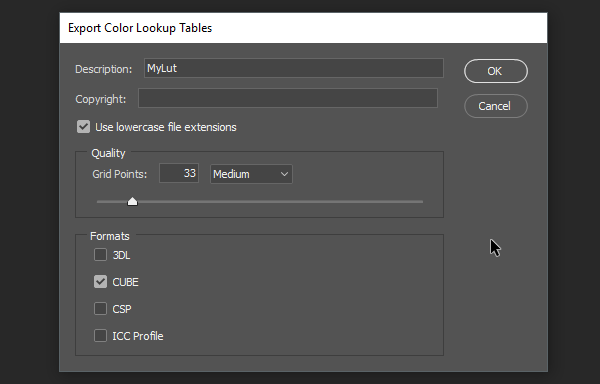
Save the resulting file somewhere in your Assets folder.
Back in Unity, it will detect the CUBE and automatically convert it to a Texture3D asset. Grab this texture and populate the Lookup Texture field in the color grading effect.

And you're done. You can keep grading in Photoshop and override the previously saved CUBE file, Unity will automatically update the Texture3D used for real-time grading.
Volume blending with external LUTs is, of course, supported out-of-the-box.