




Home & Demo | Project Examples | Source Code | Documentation | Blog | Twitter | Hackaday | Facebook | Reddit

PlatformIO is an open source ecosystem for IoT development. Cross-platform code builder and library manager. Continuous and IDE integration. Arduino and MBED compatible. Ready for Cloud compiling.
- Development Platforms - Embedded and Desktop development platforms with pre-built toolchains, debuggers, uploaders and frameworks which work under popular host OS: Mac, Windows, Linux (+ARM)
- Embedded Boards - Rapid Embedded Programming, IDE and Continuous Integration in a few steps with PlatformIO thanks to built-in project generator for the most popular embedded boards and IDE
- Library Manager - Hundreds Popular Libraries are organized into single Web 2.0 platform: list by categories, keywords, authors, compatible platforms and frameworks; learn via examples; be up-to-date with the latest version
Atmel AVR & SAM, Espressif, Freescale Kinetis, Nordic nRF51, NXP LPC, Silicon Labs EFM32, ST STM32, TI MSP430 & Tiva, Teensy, Arduino, mbed, libOpenCM3, etc.

- Get Started
- Web 2.0 Library Search
- Development Platforms
- Frameworks
- Embedded Boards Explorer
- Library Manager
- User Guide
- Continuous Integration
- IDE Integration
- Articles about us
- FAQ
- Release Notes
PlatformIO is written in pure Python and doesn't depend on any additional libraries/tools from an operating system. It allows you to use PlatformIO beginning from PC (Mac, Linux, Win) and ending with credit-card sized computers (Raspberry Pi, BeagleBone, CubieBoard).
PlatformIO is well suited for embedded development and has pre-configured settings for most popular Embedded Boards.
- Colourful command-line output
- IDE Integration with Arduino, Atom, Eclipse, Emacs, Energia, Qt Creator, Sublime Text, Vim, Visual Studio
- Cloud compiling and Continuous Integration with AppVeyor, Circle CI, Drone, Shippable, Travis CI
- Built-in Serial Port Monitor and configurable build -flags/-options
- Automatic firmware uploading
- Pre-built tool chains, frameworks for the popular Hardware Platforms
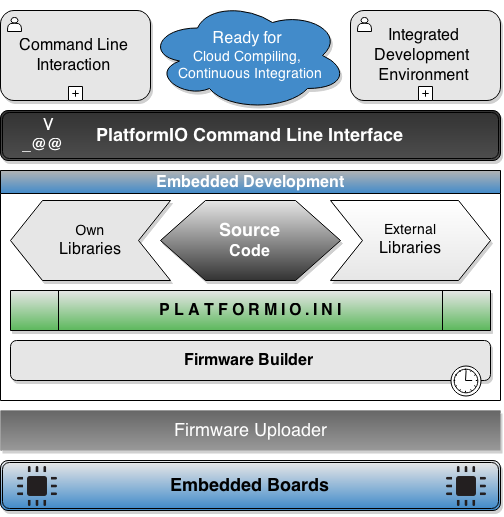
PlatformIO Library Manager is the missing library manager for development platforms which allows you to organize and have up-to-date external libraries.
- Friendly Command-Line Interface
- Modern Web 2.0 Library Search
- Open Source Library Registry API
- Library Crawler based on library.json specification
- Library dependency management
- Automatic library updating
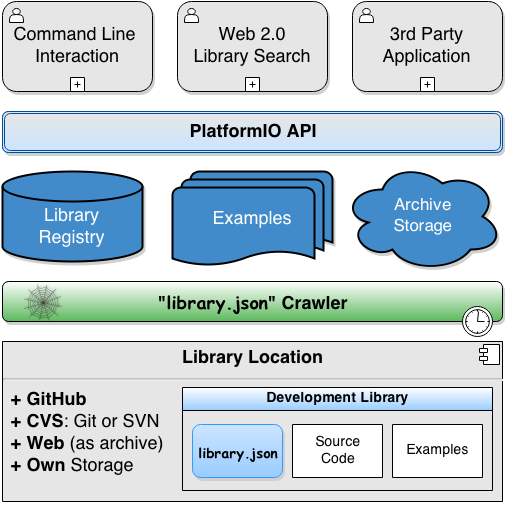
PlatformIO Code Builder is built-on a next-generation software construction tool named SCons. Think of SCons as an improved, cross-platform substitute for the classic Make utility.
- Reliable, automatic dependency analysis
- Reliable detection of build changes
- Improved support for parallel builds
- Ability to share built files in a cache
- Lookup for external libraries which are installed via Library Manager
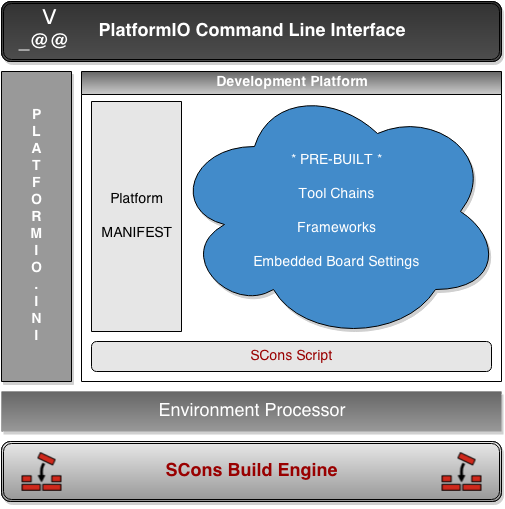
PlatformIO allows the developer to compile the same code with different development platforms using only One Command platformio run. This happens due to Project Configuration File (platformio.ini) where you can setup different environments with specific options (platform type, firmware uploading settings, pre-built framework, build flags and many more).
It has support for the most popular embedded platforms:
- Atmel AVR
- Atmel SAM
- Espressif
- Freescale Kinetis
- Nordic nRF51
- NXP LPC
- ST STM32
- Silicon Labs EFM32
- Teensy
- TI MSP430
- TI TIVA C
Frameworks:
For further details, please refer to What is PlatformIO?
- Fork the repository on GitHub.
- Make a branch off of
develop - Run
pip install tox - Go to the root of project where is located
tox.iniand runtox -e develop - Activate current development environment:
- Windows:
.tox\develop\Scripts\activate - Bash/ZSH:
source .tox/develop/bin/activate - Fish:
source .tox/bin/activate.fish
- Windows:
- Make changes to code, documentation, etc.
- Lint source code
tox -e lint - Run the tests
tox -e py27 - Commit changes to your forked repository
- Submit a Pull Request on GitHub.
Copyright 2014-2016 Ivan Kravets <[email protected]>
The PlatformIO is licensed under the permissive Apache 2.0 licence, so you can use it in both commercial and personal projects with confidence.