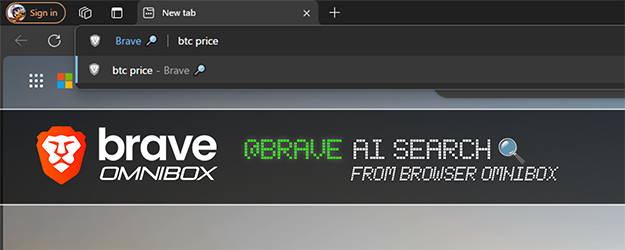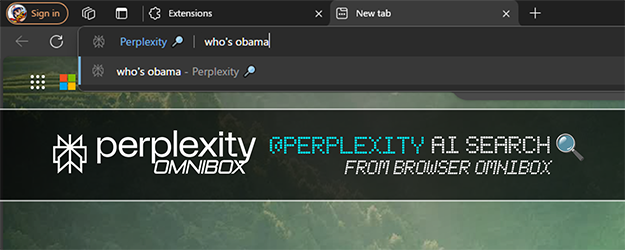💡 Tip: To show screenshots, click the ▸ or descriptions below extension names.
Greasemonkey /
Readme / Discuss
Greasemonkey /
Readme / Discuss
Chrome /
Firefox /
Edge /
Readme / Discuss
Greasemonkey / Readme /
Discuss
Chrome /
Firefox /
Edge /
Greasemonkey /
Readme / Discuss
Keeps ChatGPT sessions fresh, eliminating chat time limits + network errors + Cloudflare checks.
Greasemonkey /
Readme / Discuss
Auto-play ChatGPT responses.
Greasemonkey /
Readme / Discuss
Chrome /
Firefox /
Edge /
Greasemonkey /
Readme / Discuss
Create a new discussion: https://github.com/adamlui/ai-web-extensions/discussions/new?category=ideas
Adds Widescreen + Fullscreen modes to chatgpt.com + perplexity.ai + poe.com for enhanced viewing + reduced scrolling.
Chrome /
Firefox /
Edge /
Greasemonkey /
Readme / Discuss
Greasemonkey /
Readme / Discuss
Greasemonkey /
Readme / Discuss
Chrome /
Edge /
Readme / Discuss
Type @phind in browser address bar to get results from Phind AI.
Firefox /
Readme / Discuss
Type @you in browser address bar to get results from You.com AI.
Firefox /
Readme / Discuss