-
-
Notifications
You must be signed in to change notification settings - Fork 86
逆引きレシピ
Koichi Murase edited this page Feb 24, 2024
·
14 revisions
[ 日本語 | English ]
# blerc
function blerc/define-sabbrev-date {
ble-sabbrev -m '\date'='ble/util/assign COMPREPLY "date +%F"'
}
blehook/eval-after-load complete blerc/define-sabbrev-date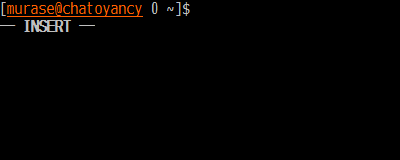
# blerc
function blerc/define-sabbrev-branch {
function blerc/sabbrev-git-branch {
ble/util/assign-array COMPREPLY "git branch | sed 's/^\*\{0,1\}[[:space:]]*//'" 2>/dev/null
}
ble-sabbrev -m '\branch'=blerc/sabbrev-git-branch
}
blehook/eval-after-load complete blerc/define-sabbrev-branch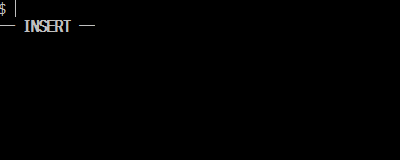
# blerc
function blerc/define-sabbrev-commit {
ble/color/defface blerc_git_commit_id fg=navy
ble/complete/action#inherit-from blerc_git_commit_id word
function ble/complete/action:blerc_git_commit_id/init-menu-item {
local ret
ble/color/face2g blerc_git_commit_id; g=$ret
}
function blerc/sabbrev-git-commit {
bleopt sabbrev_menu_style=desc-raw
bleopt sabbrev_menu_opts=enter_menu
local format=$'%h \e[1;32m(%ar)\e[m %s - \e[4m%an\e[m\e[1;33m%d\e[m'
local arr; ble/util/assign-array arr 'git log --pretty=format:"$format"' &>/dev/null
local line hash subject
for line in "${arr[@]}"; do
builtin read hash subject <<< "$line"
ble/complete/cand/yield blerc_git_commit_id "$hash" "$subject"
done
}
ble-sabbrev -m '\commit'='blerc/sabbrev-git-commit'
}
blehook/eval-after-load complete blerc/define-sabbrev-commit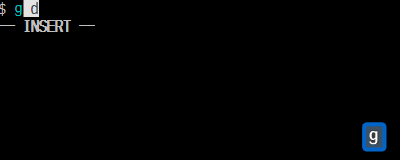
# blerc
_blerc_prompt_git_vars=(git_base)
function blerc/prompt/git/initialize {
type git &>/dev/null || return 1
local path=$PWD
while
if [[ -f $path/.git/HEAD ]]; then
git_base=$path
return 0
fi
[[ $path == */* ]]
do path=${path%/*}; done
return 1
}
function blerc/prompt/git/get-head-information {
branch= hash=
local head_file=$git_base/.git/HEAD
[[ -s $head_file ]] || return 1
local content; ble/util/mapfile content < "$head_file"
if [[ $content == *'ref: refs/heads/'* ]]; then
branch=${content#*refs/heads/}
local branch_file=$git_base/.git/refs/heads/$branch
[[ -s $branch_file ]] || return 1
local content; ble/util/mapfile content < "$branch_file"
fi
[[ ! ${content//[0-9a-fA-F]} ]] && hash=$content
return 0
}
function blerc/prompt/git/get-tag-name {
tag=
local hash=$1; [[ $hash ]] || return 1
local file tagsdir=$git_base/.git/refs/tags hash1
local files ret; ble/util/eval-pathname-expansion '"$tagsdir"/*'; files=("${ret[@]}")
for file in "${files[@]}"; do
local tag1=${file#$tagsdir/}
[[ -s $file ]] || continue
ble/util/mapfile hash1 < "$file"
if [[ $hash1 == "$hash" ]]; then
tag=$tag1
return 0
fi
done
}
function blerc/prompt/git/describe-head {
ret=
local hash branch
blerc/prompt/git/get-head-information
if [[ $branch ]]; then
local sgr=$'\e[1;34m' sgr0=$'\e[m'
ret=$sgr$branch$sgr0
[[ $hash ]] && ret="$ret (${hash::7})"
return 0
fi
local DETACHED=$'\e[91mDETACHED\e[m'
local tag
blerc/prompt/git/get-tag-name "$hash"
if [[ $tag ]]; then
local sgr=$'\e[1;32m' sgr0=$'\e[m'
ret=$sgr$tag$sgr0
[[ $hash ]] && ret="$ret ${hash::7}"
ret="$DETACHED ($ret)"
return 0
fi
if [[ $hash ]]; then
ret="$DETACHED (${hash::7})"
return 0
fi
ret=$'\e[91mUNKNOWN\e[m'
}
function ble/prompt/backslash:X {
local "${_blerc_prompt_git_vars[@]/%/=}"
if blerc/prompt/git/initialize; then
local sgr=$'\e[1m' sgr0=$'\e[m'
local name=$sgr${git_base##*?/}$sgr0
local ret; blerc/prompt/git/describe-head; local branch=$ret
ble/prompt/print "$name $branch"
[[ $PWD == "$git_base"/?* ]] &&
ble/prompt/print " /${PWD#$git_base/}"
else
ble/prompt/process-prompt-string '\w'
fi
return 0
}
bleopt prompt_rps1='\X'
#bleopt prompt_rps1_transient=1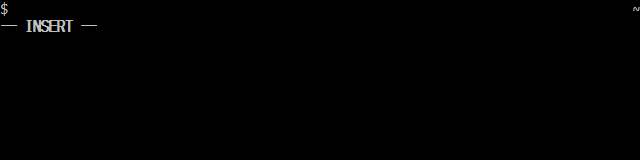
エイリアスや関数と比べて、静的略語展開を使うと履歴に実際に実施されたコマンドが
残るので便利です。特に自動補完候補に具体的なコマンドが表示されるので、文脈に依
存するコマンドなどを事前に確認できます。一つの不便な点は、静的略語が文末にある
時、そのまま RET でコマンドを実行すると展開されないことです。本設定
は、RET で magic-space を自動的に実施してからコマンドを実行します。
# blerc
function ble/widget/my/magic-space-auto-appender {
_ble_edit_ind=${#_ble_edit_str} ble/widget/sabbrev-expand; local ext=$?
((_ble_edit_ind>${#_ble_edit_str})) && _ble_edit_ind=${#_ble_edit_str}
((ext==0)) && ble/widget/"$@"
}
# [C-m] および [RET] が既定の束縛設定の場合
ble-bind -m 'vi_imap' -f 'C-m' 'my/magic-space-auto-appender accept-single-line-or-newline'
ble-bind -m 'vi_imap' -f 'RET' 'my/magic-space-auto-appender accept-single-line-or-newline'
ble-bind -m 'vi_nmap' -f 'C-m' 'my/magic-space-auto-appender accept-single-line-or vi-command/forward-first-non-space'
ble-bind -m 'vi_nmap' -f 'RET' 'my/magic-space-auto-appender accept-single-line-or vi-command/forward-first-non-space'[ 日本語 | English ]