-
Notifications
You must be signed in to change notification settings - Fork 641
How to Publish with vMix
Enes Kuluk edited this page Oct 7, 2020
·
18 revisions
vMix is a software vision mixer available for the Windows operating system. The software is developed by StudioCoast PTY LTD. Like most vision mixing software, it allows users to switch inputs, mix audio, record outputs, and live stream cameras, videos files, audio, and more, in resolutions of up to 4K. It can stream up to three destination at one time.
Assuming you have installed the vMix in your personal computer.
Click to the add input button and add some input for the broadcast. As an example i will be adding an display input.
You can check https://www.vmix.com/support/training-videos.aspx getting better in vMix.
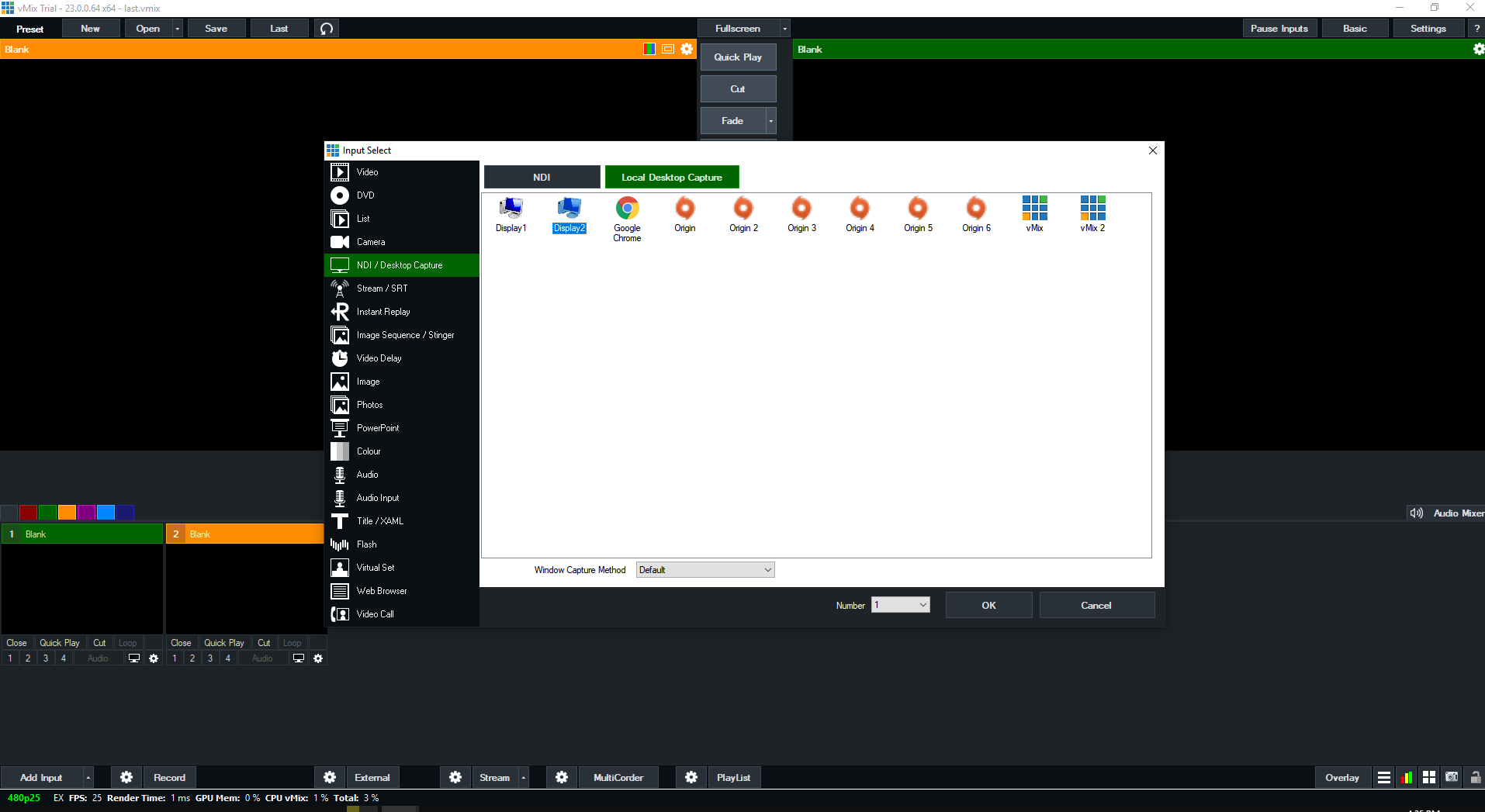
As you can see my input has been added successfully and its preview can be seen.
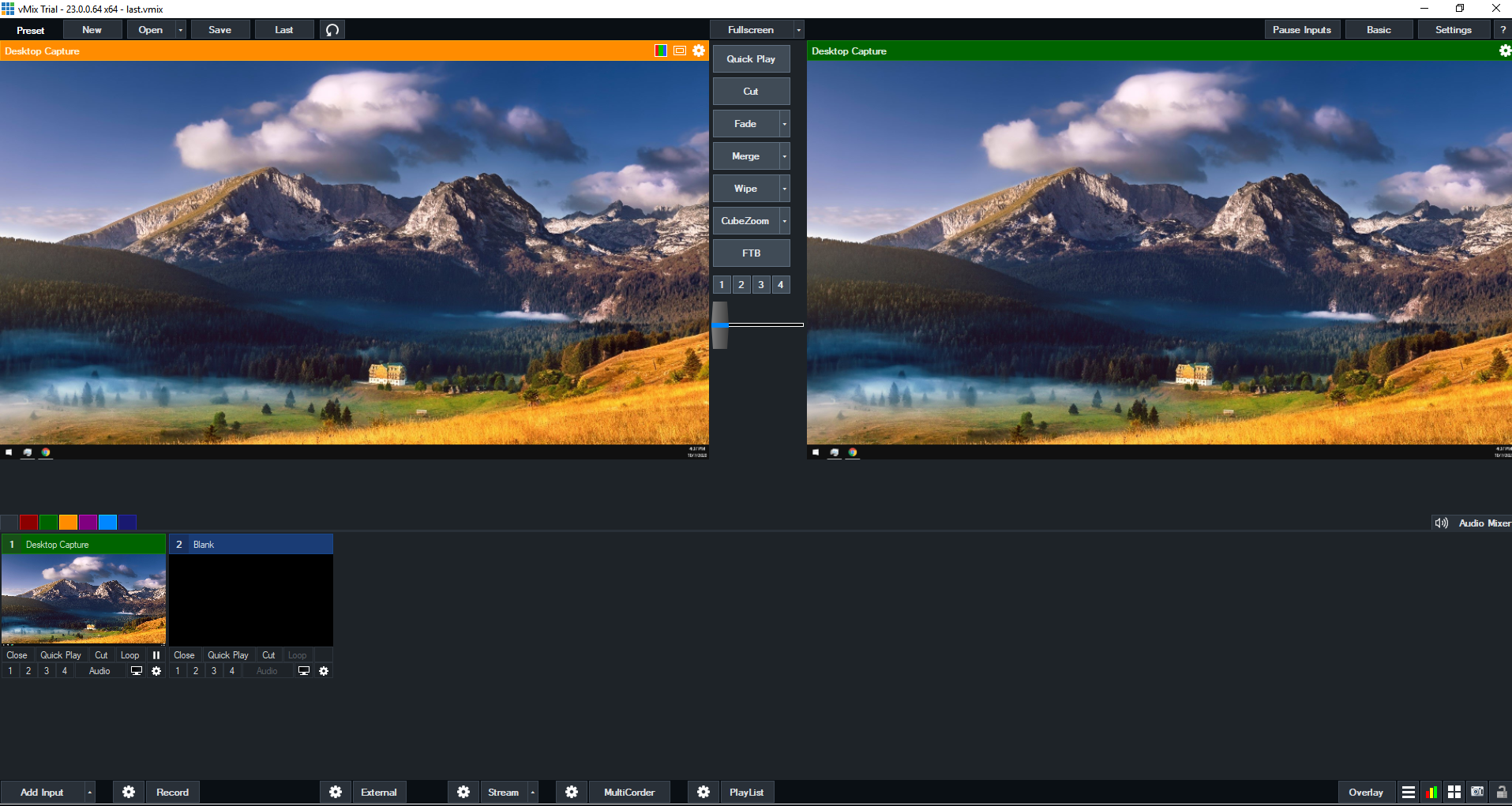
- Click to the gear icon near the stream button on the bottom
- Choose custom RTMP Server in destination.
- In the URL box, type your RTMP URL without stream id. It's like rtmp://your_server_domain_name/LiveApp/
- In the Stream key, you can write any stream id because we assume that no security option is enabled.
- If token is enabled you need to add?token={yourtokenhere}
- Introduction
- Quick Start
- Installation
- Publishing Live Streams
- Playing Live Streams
- Conference Call
- Peer to Peer Call
- Adaptive Bitrate(Multi-Bitrate) Streaming
- Data Channel
- Video on Demand Streaming
- Simulcasting to Social Media Channels
- Clustering & Scaling
- Monitor Ant Media Servers with Apache Kafka and Grafana
- WebRTC SDKs
- Security
- Integration with your Project
- Advanced
- WebRTC Load Testing
- TURN Servers
- AWS Wavelength Deployment
- Multi-Tenancy Support
- Monitor Ant Media Server with Datadog
- Clustering in Alibaba
- Playlist
- Kubernetes
- Time based One Time Password
- Kubernetes Autoscaling
- Kubernetes Ingress
- How to Install Ant Media Server on EKS
- Release Tests
- Spaceport Volumetric Video
- WebRTC Viewers Info
- Webhook Authentication for Publishing Streams
- Recording Streams
- How to Update Ant Media Server with Cloudformation
- How to Install Ant Media Server on GKE
- Ant Media Server on Docker Swarm
- Developer Quick Start
- Recording HLS, MP4 and how to recover
- Re-streaming update
- Git Branching
- UML Diagrams