-
Notifications
You must be signed in to change notification settings - Fork 639
Preview Guide
Attention: We have migrated our documentation to our new platform, Ant Media Resources. Please follow this link for the latest and up-to-date documentation.
Ant Media Server can generate periodic previews(snapshots) of the incoming streams on the fly. This guide will help you learn the configuration parameters for generating and using previews
- In order to activate preview generation, you just need to add at least 1 adaptive bitrate. You can do that in the Dashboard
Application > Your App > Settings > Add New Bitrate
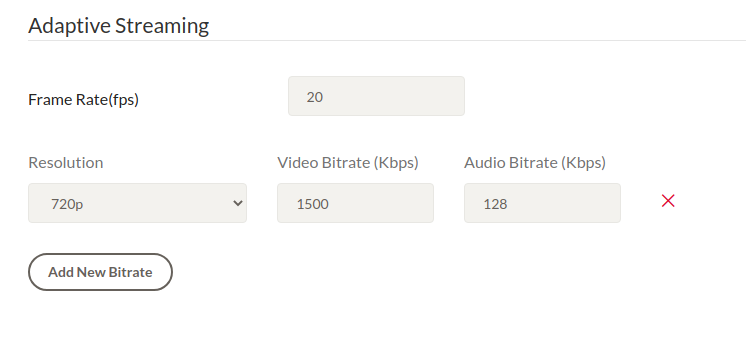
- The generated preview images will be available in this URL template
http://<SERVER_NAME>:5080/<APP_NAME>/previews/<STREAM_ID>.png - Absolute path of the preview image as follows
<ANT_MEDIA_SERVER_DIR>/webapps/<APP_NAME>/previews/<STREAM_ID>.png - In addition, you can upload preview images to Amazon S3. Please check out the instructions for S3 Integration
You can add/change following properties to the <ANT_MEDIA_SERVER_DIR>/webapps/<APP_NAME>/WEB-INF/red5-web.properties
-
settings.previewHeight: Preview image is saved as 480p default. If you want to increase the resolution, add the following parameter into red5-web.properties file.settings.previewHeight=360 -
settings.createPreviewPeriod: Preview image creation period in milliseconds. Default value is 5000 ms. For example, If you change it as below , it will create preview for every second.settings.createPreviewPeriod=1000 -
settings.previewOverwrite: Default value is false. If false, when a new stream is received with the same stream id, _N (increasing number) suffix is added to preview file name. If true, new preview file is replaced with the old file when a new stream with the same stream id is received.settings.previewOverwrite=false -
settings.addDateTimeToMp4FileName: Default value is false. If true, adds date-time value to preview file names. If false, it does not add date-time values to preview file namessettings.addDateTimeToMp4FileName=falseYou alternatively enable this feature on the web panel. By checking box on
Application > Your App > Settings > Add Date-Time to Record File namesand saving the settings
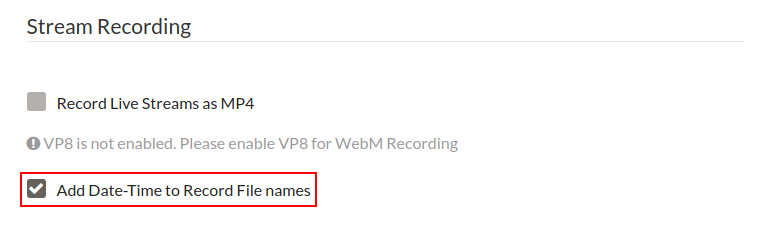
-
settings.previewGenerate: Default value is true. If false, Preview images will not be generated.settings.previewGenerate=true
Keep in mind that If you change the configuration files, you need to restart Ant Media Server.
systemctl restart antmedia
- Introduction
- Quick Start
- Installation
- Publishing Live Streams
- Playing Live Streams
- Conference Call
- Peer to Peer Call
- Adaptive Bitrate(Multi-Bitrate) Streaming
- Data Channel
- Video on Demand Streaming
- Simulcasting to Social Media Channels
- Clustering & Scaling
- Monitor Ant Media Servers with Apache Kafka and Grafana
- WebRTC SDKs
- Security
- Integration with your Project
- Advanced
- WebRTC Load Testing
- TURN Servers
- AWS Wavelength Deployment
- Multi-Tenancy Support
- Monitor Ant Media Server with Datadog
- Clustering in Alibaba
- Playlist
- Kubernetes
- Time based One Time Password
- Kubernetes Autoscaling
- Kubernetes Ingress
- How to Install Ant Media Server on EKS
- Release Tests
- Spaceport Volumetric Video
- WebRTC Viewers Info
- Webhook Authentication for Publishing Streams
- Recording Streams
- How to Update Ant Media Server with Cloudformation
- How to Install Ant Media Server on GKE
- Ant Media Server on Docker Swarm
- Developer Quick Start
- Recording HLS, MP4 and how to recover
- Re-streaming update
- Git Branching
- UML Diagrams