-
Notifications
You must be signed in to change notification settings - Fork 641
Preview Guide
Ant Media Server can generate periodic previews(snapshots) of the incoming streams on the fly. This guide will help you learn the configuration parameters for generating and using previews
- In order to activate preview generation, you just need to add at least 1 adaptive bitrate. You can do that in the Dashboard
Application > Your App > Settings > Add New Bitrate
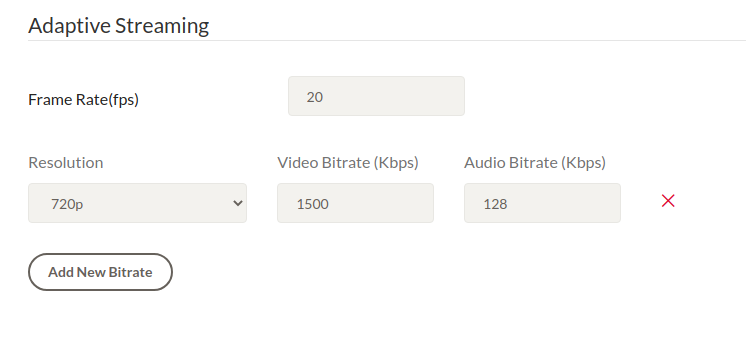
- Preview image URL will be available in this URL template
http://<SERVER_NAME>:5080/<APP_NAME>/previews/<STREAM_ID>.png - Preview image stores in this folder
<ANT_MEDIA_SERVER_DIR>/webapps/<APP_NAME>/previews/<STREAM_ID>.png - Also, you can upload preview images to Amazon S3.
Preview settings on <ANT_MEDIA_SERVER_DIR>/webapps/<APP_NAME>/WEB-INF/red5-web.properties file
-
settings.previewHeight: Preview image is saved as 480p default. If you want to increase the resolution, add the following parameter into red5-web.properties file.settings.previewHeight=1080 -
settings.createPreviewPeriod: Preview image creation period in milliseconds. Default value is 5000 ms. For example, If you change it as below it will store every second.settings.createPreviewPeriod=1000 -
settings.previewOverwrite: Default value is false. If false, when a new stream is received with the same stream id, _N (increasing number) suffix is added to preview file name. If true, new preview file is replaced with the old file with .png when a new stream with the same stream id is received.settings.previewOverwrite=false -
settings.addDateTimeToMp4FileName: Default value is false. If true, adds date-time value to preview file names. If false, it does not add date-time values to preview file namessettings.addDateTimeToMp4FileName=false
or you can enable in the Dashboard Application > Your App > Settings > Add Date-Time to Record File names
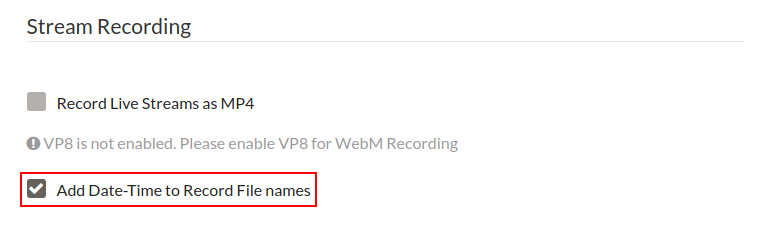
-
settings.previewGenerate: Default value is true. If false, Preview images will not generate.settings.previewGenerate=true
P.S: If you change the configuration files, you must restart Ant Media Server.
systemctl restart antmedia
- Introduction
- Quick Start
- Installation
- Publishing Live Streams
- Playing Live Streams
- Conference Call
- Peer to Peer Call
- Adaptive Bitrate(Multi-Bitrate) Streaming
- Data Channel
- Video on Demand Streaming
- Simulcasting to Social Media Channels
- Clustering & Scaling
- Monitor Ant Media Servers with Apache Kafka and Grafana
- WebRTC SDKs
- Security
- Integration with your Project
- Advanced
- WebRTC Load Testing
- TURN Servers
- AWS Wavelength Deployment
- Multi-Tenancy Support
- Monitor Ant Media Server with Datadog
- Clustering in Alibaba
- Playlist
- Kubernetes
- Time based One Time Password
- Kubernetes Autoscaling
- Kubernetes Ingress
- How to Install Ant Media Server on EKS
- Release Tests
- Spaceport Volumetric Video
- WebRTC Viewers Info
- Webhook Authentication for Publishing Streams
- Recording Streams
- How to Update Ant Media Server with Cloudformation
- How to Install Ant Media Server on GKE
- Ant Media Server on Docker Swarm
- Developer Quick Start
- Recording HLS, MP4 and how to recover
- Re-streaming update
- Git Branching
- UML Diagrams