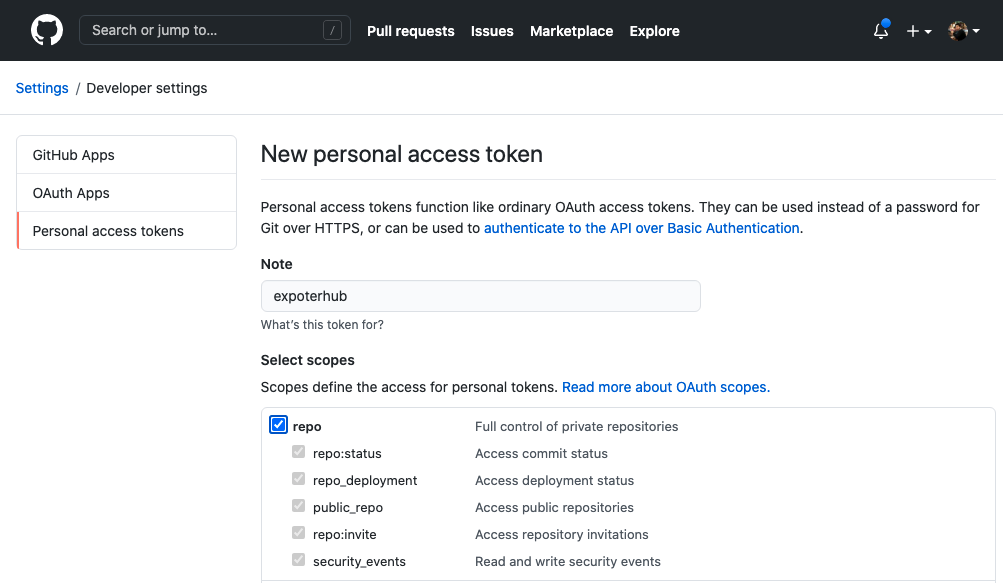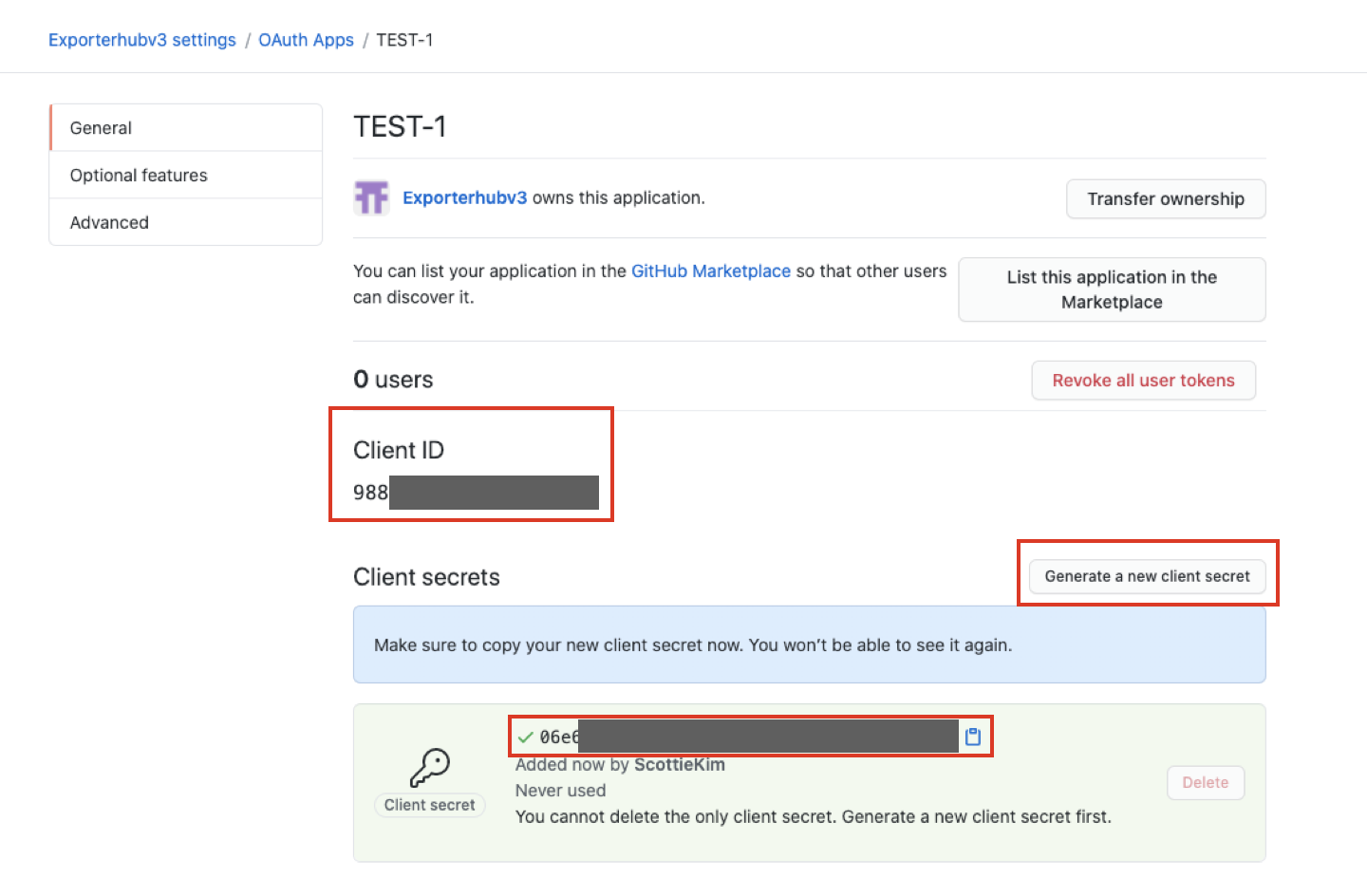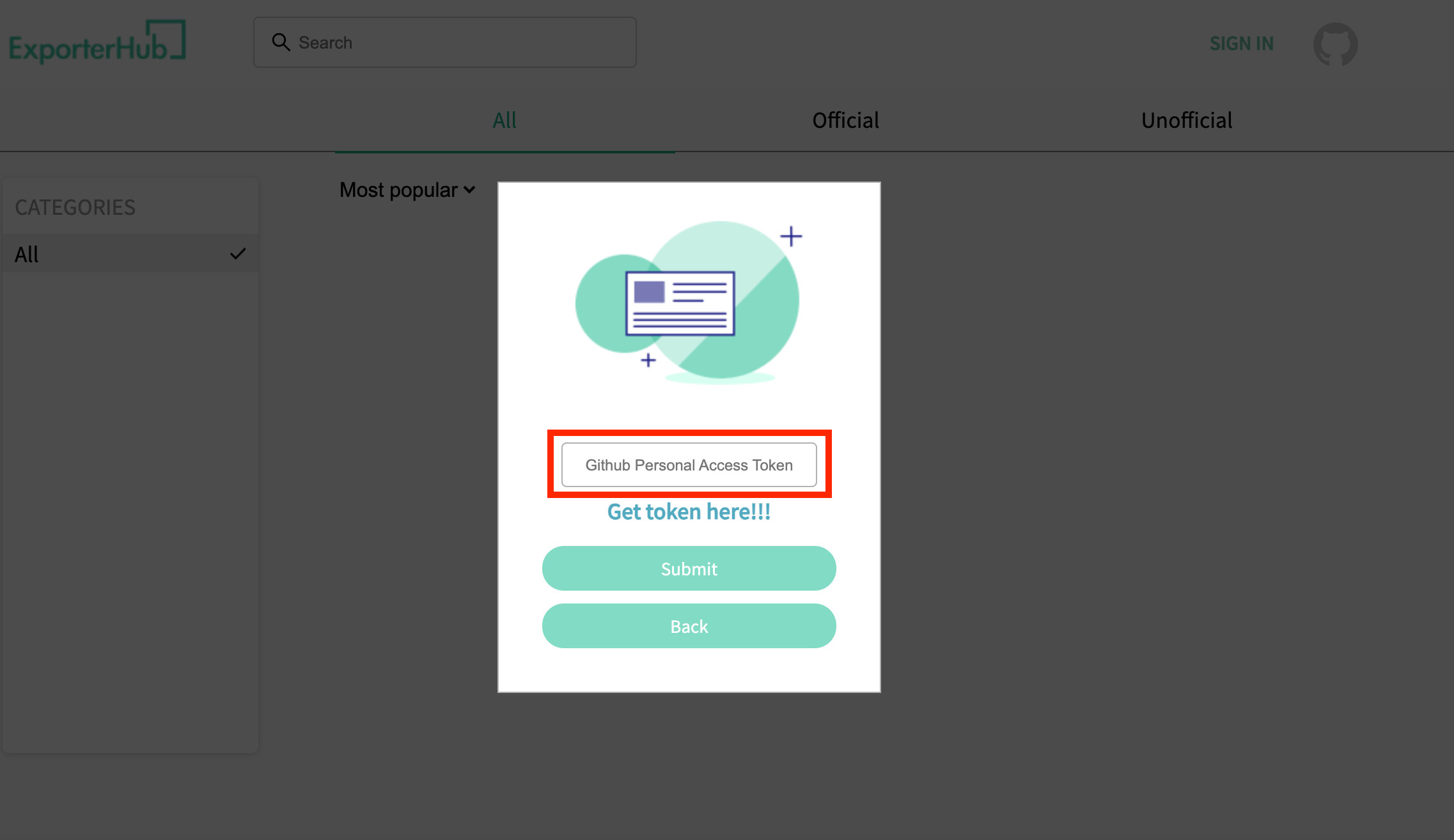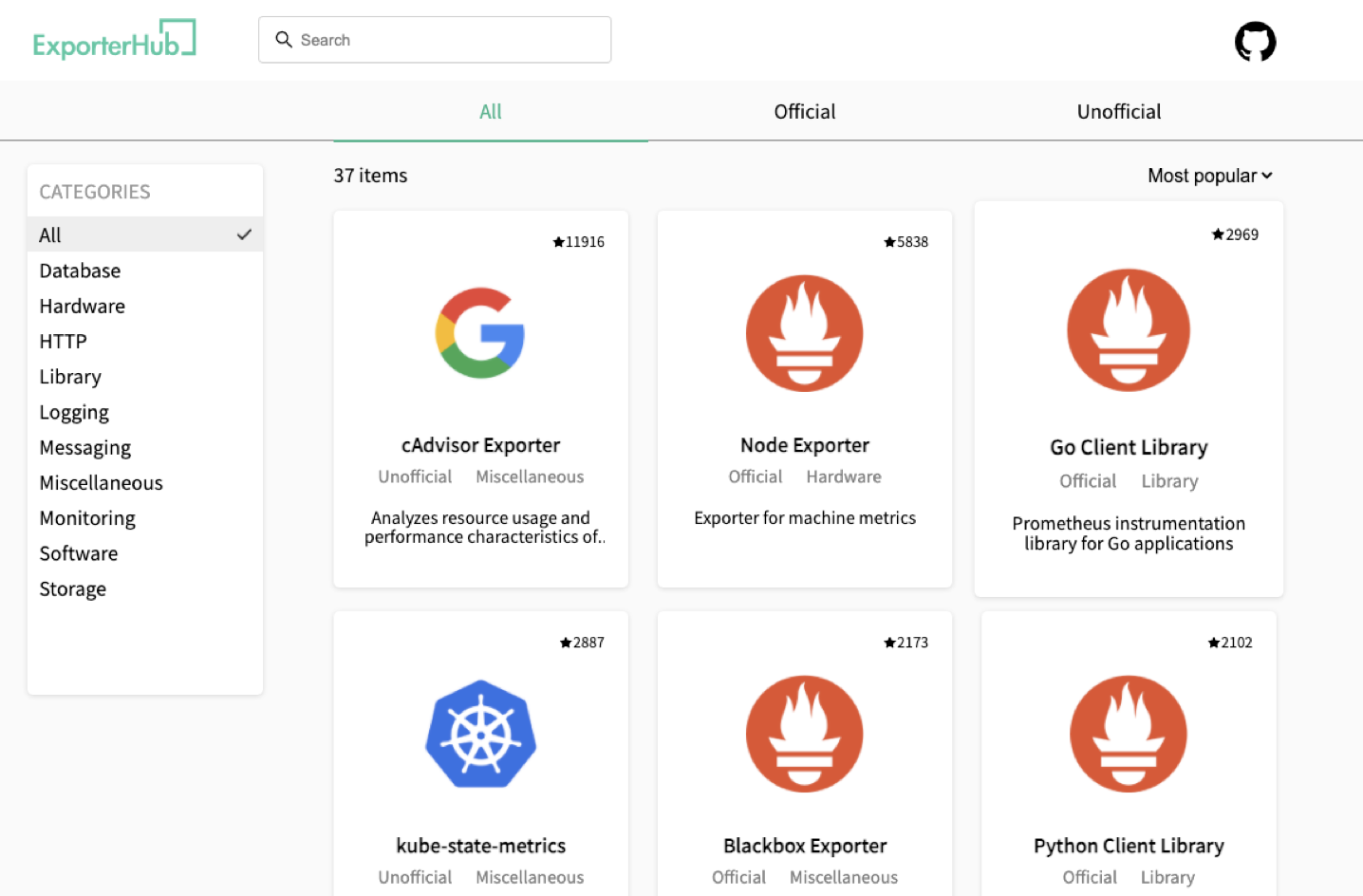- Create Token before the App runs as below.
- This must be done before authorizing and managing admins.
- Github link:
- 1) Click developer settings tab of organization. While you create OAuth Apps, please take note of
redirect urlof authentication.
- 2)
Client ID,Client Secrets, andcallback url(Service URL) are required for authentication.
- "NEED_TO_SET_UP" parts are to be revised in
./.envfile, with the reference.env.SAMPLEfile at/exporterhub.io:
## Variables for Frontend(ReactJS) server
SERVICE_URL="http://[YOUR SERVICE URL HERE WITH PORT NUMBER, IF YOU HAVE THE SPECIPIC PORT]"
### Port number check by docker-compose
SERVICE_PORT="80"
API_SERVER="http://[YOUR API SERVER URL HERE]:8000"
CLIENT_ID="[NEED_TO_SET_UP]"
CLIENT_SECRETS="[NEED_TO_SET_UP]"
## Variables for API(Python) Server
ORGANIZATION="Exporterhubv3"
SECRET_KEY="[NEED_TO_SET_UP]"
ALGORITHM="HS256"
## Docker image name tag(It would be replaced automatically by Makefile)
front_tag="release-fe0.3.14"
api_tag="release-api0.3.4"
- "NEED_TO_SET_UP" parts are to be linked to docker-compose.yml as below:
- run the command
make buildat./exporterhub.io
- run the command
make runat./exporterhub.io
- If you want to run the server in external server or instance, please make sure to input
SERVICE_URLas same as below
version: "3.1"
services:
expoterhub:
image: nexclipper/exporterhub:${front_tag}
ports:
- "${SERVICE_PORT}:3000"
environment:
# You can add and modify below setup to './.env' file for externel configuration without security issue.
# and you can check src/config.js .env.production entrypoint.sh
SERVICE_URL: ${SERVICE_URL}
API_SERVER: ${API_SERVER}
SERVICE_PUBLIC: "n"
CLIENT_ID: ${CLIENT_ID}
CLIENT_SECRETS: ${CLIENT_SECRETS}
- then, run the command
make runat./exporterhub.io
- At the beginning, input the generated Token to landing page as below. (http://localhost:8080)
- Initial settings are done if you get landing page with exporter cards as below.
- Source pattern of Tag:
/^fe([0-9.]+)$/- ex)
fe0.2.0->nexclipper/exporterhub:release-fe0.2.0
- ex)
- Source pattern of Tag:
/^api([0-9.]+)$/- ex)
api0.3->nexclipper/exporterhub-api:release-api0.3
- ex)
- nexclipper/exporterhub: https://hub.docker.com/repository/docker/nexclipper/exporterhub
- nexclipper/exporterhub-api: https://hub.docker.com/repository/docker/nexclipper/exporterhub-api