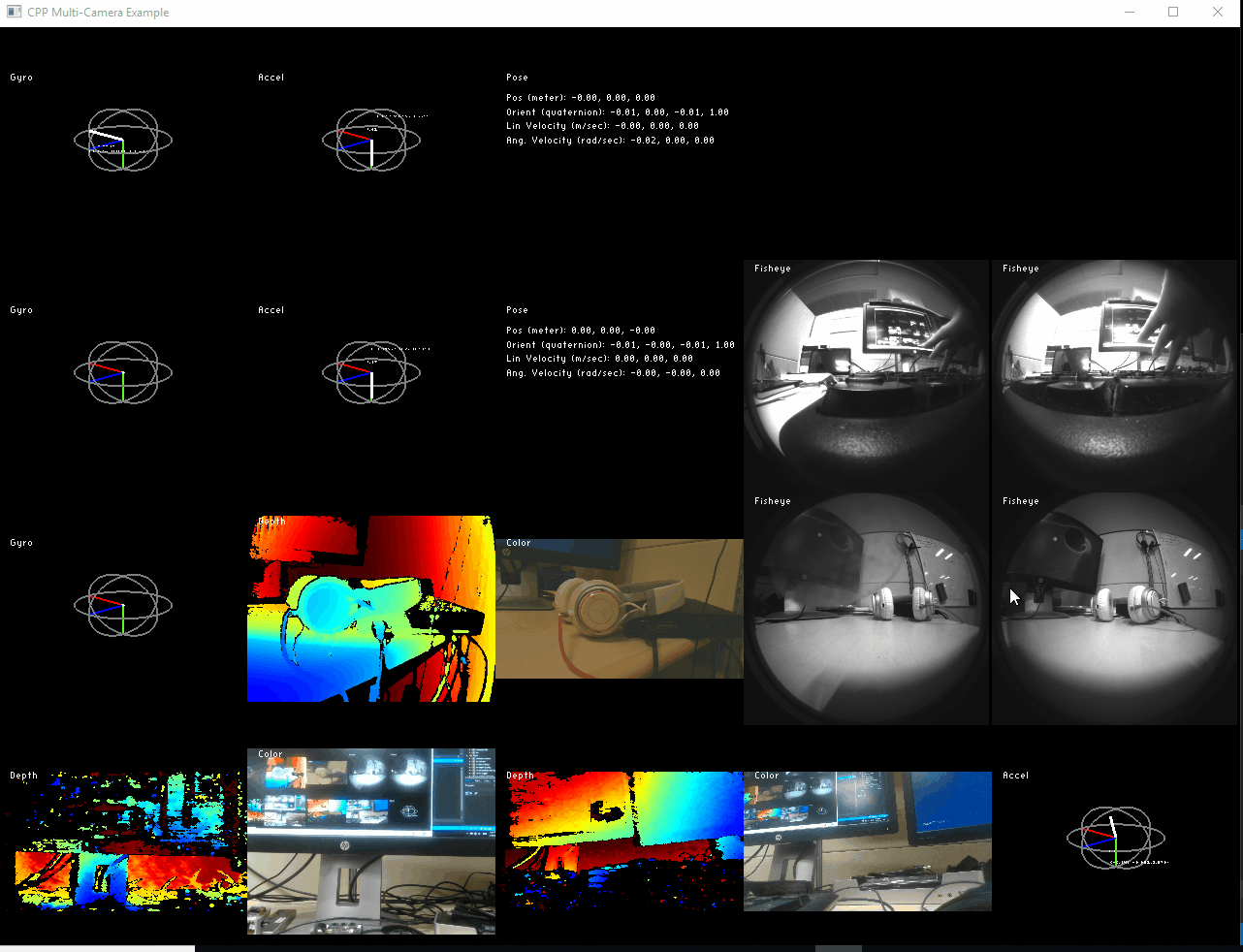The multicam sample demonstrates the ability to use the SDK for streaming and rendering multiple devices simultaneously.
The application opens and renders a mosaic view of all automatically-selected streams provided by the connected devices. (The selection is device-tailored and takes into account USB-type constrains). Each tile displays an unique stream produced by a specific camera. The stream name appear at the top left.
In the following snapshot we use five Intel® RealSense™ devices to produce the mosaic: D435i, D415, SR300 and two T265 tracking cameras. Those are responsible to generate:
- Three Depth streams (D435i, D415, SR300)
- Three Color streams (D435i, D415, SR300)
- Two Pose streams (T265x2)
- Four Fisheye streams (T265x2)
- Six IMU streams (D435i, T265x2)
Alltogether the mosaic comprise of 18 simultaneous live feeds:
As with any SDK application we include the Intel RealSense Cross Platform API:
#include <librealsense2/rs.hpp> // Include RealSense Cross Platform APIIn this example we will also use the auxiliary library of example.hpp:
#include "example.hpp" // Include short list of convenience functions for renderingexamples.hpp lets us easily open a new window and prepare textures for rendering.
The first object we use is a window, that will be used to display the images from all the cameras.
// Create a simple OpenGL window for rendering:
window app(1280, 960, "CPP Multi-Camera Example");The window class resides in example.hpp and lets us easily open a new window and prepare textures for rendering.
Next, we define the objects to be used in the example.
rs2::context ctx; // Create librealsense context for managing devices
std::map<std::string, rs2::colorizer> colorizers; // Declare map from device serial number to colorizer (utility class to convert depth data RGB colorspace)
std::vector<rs2::pipeline> pipelines;The rs2::context encapsulates all of the devices and sensors, and provides some additional functionalities. We employ the rs2::colorizer to convert depth data to RGB format.
In the example we use multiple rs2::pipeline objects, each controlling a lifetime of a single HW device. Similarly, we initialize a separate rs2::colorizer object for each device. We keep a mapping from the device's serial number to it's rs2::colorizer object, this way we'll be able to apply the correct rs2::colorizer to each frame.
The example's flow starts with listing and activating all the connected Intel® RealSense™ devices:
// Start a streaming pipe per each connected device
for (auto&& dev : ctx.query_devices())
{
rs2::pipeline pipe(ctx);
rs2::config cfg;
cfg.enable_device(dev.get_info(RS2_CAMERA_INFO_SERIAL_NUMBER));
pipe.start(cfg);
pipelines.emplace_back(pipe);
}First, we allocate rs2::pipeline object per recognized device. Note that we share the rs2::context object between all rs2::pipeline instances.
rs2::pipeline pipe(ctx);To map the specific device to the newly-allocated pipeline we define rs2::config object, and assign it with the device's serial number.
Then we request rs::pipeline to start streaming and produce frames.
pipe.start(cfg);Since we do not specify explicit stream requests, each device is configured internally to run a set of predefined stream profiles recommended for that specific device.
After adding the device, we begin our main loop of the application:
while (app)Every application cycle we traverse the registered devices and retrieve all the available frames:
// Collect the new frames from all the connected devices
std::vector<rs2::frame> new_frames;
for (auto &&pipe : pipelines)
{
rs2::frameset fs;
if (pipe.poll_for_frames(&fs))
{
for (rs2::frame& f : fs)
new_frames.emplace_back(f);
}
}Each rs::pipeline produces a synchronized collection of frames for all streams configured for its allocated device. These are contained in rs2::frameset object.
The rs2::frameset itself is an wrapper for a composite_frame, which can holds more than a single type of frame.
To minimize UI impact we're using non-blocking frames polling method:
if (pipe.poll_for_frames(&fs))In order to simplify the presentation, we split those rs2::frameset containers into separate frames and store them with a standard C++ container for later use:
for (rs2::frame& f : fs)
new_frames.emplace_back(f);The Depth data is delivered as uint16_t type which cannot be rendered directly, therefore we use rs2::colorizer to convert the depth representation into human-readable RGB map. We use rs2::sensor_from_frame function to retrieve the serial number of the frame's device. Then we can use that device's rs2::colorizer to process the frame:
// Convert the newly-arrived frames to render-friendly format
for (const auto& frame : new_frames)
{
// Get the serial number of the current frame's device
auto serial = rs2::sensor_from_frame(frame)->get_info(RS2_CAMERA_INFO_SERIAL_NUMBER);
// Apply the colorizer of the matching device and store the colorized frame
render_frames[frame.get_profile().unique_id()] = colorizers[serial].process(frame);
}And finally send the collected frames to update the openGl mosaic:
app.show(render_frames);