-
Notifications
You must be signed in to change notification settings - Fork 1
New issue
Have a question about this project? Sign up for a free GitHub account to open an issue and contact its maintainers and the community.
By clicking “Sign up for GitHub”, you agree to our terms of service and privacy statement. We’ll occasionally send you account related emails.
Already on GitHub? Sign in to your account
Ethereum / Raiden Research #5
Comments
|
Docker-Ethereum: https://hub.docker.com/r/ethereum/client-go/ Some Ethereum Tutorials: https://souptacular.gitbooks.io/ethereum-tutorials-and-tips-by-hudson/content/index.html |
|
Used this tutorial and got two nodes up and talking. https://blockgeeks.com/two-node-setup-of-a-private-ethereum/ |
Ethereum Private Network and Hello World 3.0Setup Node UbuntuInstall necessary stuff Setup Genesis.json Here is the setup I use. Notice the difficulty. Yeah I have no patience and am using questionable hardware so let's use a difficulty of 1. Start up it up! Launch Geth, the interactive console for Ethereum (Geth = Go + Etherem) Open up a NEW terminal to display a log (useful for debugging and fun to watch) Back in terminal 1, setup a new account and check the balance (hint: it should be 0) Setup Node MacExactly the same as above except run the following to install all the stuff: Connect two nodesGet Node 1's address Connect to Node 1 from Node 2 Verify the connection is made on both Nodes Mine some blocksSo I realized after an hour of waiting that my $5 DigitalOcean droplets weren't going to mine a block anytime soon... even with the low difficulty. Thus, I ended up using my macbook as the miner whenever I wanted something mined. Here is how you get started mining (I am using the account I created above): In case it isn't obvious, you stop the miner with: Mining is necessary whenever you need: Hello World ContractHere is a nice contract to get started with: Basically, this does two things: To deploy this, follow these six steps:
SOURCE for most of this: https://blockgeeks.com/two-node-setup-of-a-private-ethereum/ |
Importing a contract with Web3 in Geth ConsoleProvide default Eth account for Web3 Find ABI. We will again use Remix for this. Import the ABI Connect to Address Check to make sure it worked Now you can run functions on the contract (don't forget that you need gas for this) SOURCE: https://coursetro.com/posts/code/99/Interacting-with-a-Smart-Contract-through-Web3.js-(Tutorial) |
|
A good place for starting to write real contracts: https://github.com/OpenZeppelin/zeppelin-solidity |
|
Some more links for reference: Raidenhttps://github.com/raiden-network Current Version of Architecturehttps://www.lucidchart.com/invitations/accept/e049c95b-f3a0-4d09-aa41-d1eef3ba6ccb Multisignatures in Ethereumhttps://github.com/christianlundkvist/simple-multisig/blob/master/test/simplemultisig.js |





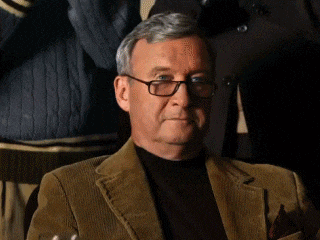

After CryptoKitties clogged Ethereum, not so sure about this option. But, I will still check it out.
The text was updated successfully, but these errors were encountered: