-
Notifications
You must be signed in to change notification settings - Fork 946
DeveloperGuide
The ES+CQRS pattern splits your application into two different kinds of modules. There are command modules, which handle update requests and contain your application’s business logic. The other kind of module is a query module, which handles read-only UI-oriented queries. The complexity of your application determines how your application’s modules are packaged for deployment. Simple applications might have a monolithic architecture, which packages all command and query modules into a single deployment unit, such as a WAR file. More complex applications typically have a microservice architecture consisting of multiple services, each of which contains one or more command and/or query modules.
The command modules implement the application’s business logic using the Domain Model pattern. ES+CQRS, however, imposes some restrictions on the structure of the domain model. Entities cannot reference each other without restriction. Instead, the domain model is broken up into Aggregates. Each Aggregate consists of one or more entities along with some value objects. One entity is the aggregate root from which all objects can be reached. An Aggregate does not reference another Aggregate directly – it only has the primary key. Furthermore, a transaction updates only a single Aggregate. TODO-WHY
Consider, for example, a banking domain model consisting of Accounts and MoneyTransfers, which represent a transfer of money from one account to another. In a traditional style domain model there are bidirectional relationships between Accounts and MoneyTransfer. Also, the application could transfer money by creating a money transfer and updating the corresponding accounts in a single ACID transaction.
In the ES+CQRS version of the application, those relationships are broken. For example, a MoneyTransfer stores the ids of the from/to Accounts. Here is what the ES+CQRS version of the domain model looks like.

This domain model consists of two independent aggregates: Account and MoneyTransfer. As described earlier, this version of the application transfers money uses a series of transactions, each one of which updates a single aggregate. The follow diagram shows series of events that transfer money between two accounts.
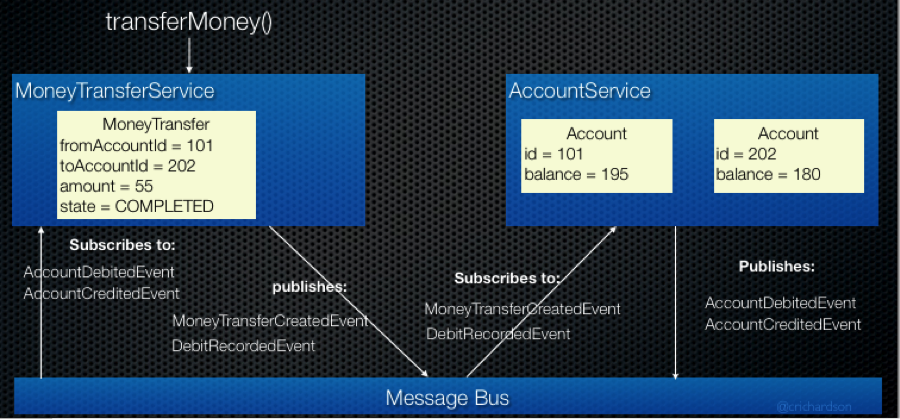
The MoneyTransferService creates a MoneyTransfer aggregate, which results in the publishing of a MoneyTransferCreatedEvent. The AccountService consumes that event, debits the ‘from’ Account, and publishes an AccountDebitedEvent. The MoneyTransferService consumes the AccountDebitedEvent, updates the MoneyTransfer to record the debit, and publishes a DebitRecordedEvent, and so on.
A command side module consists of an aggregate along with the adapters that handle inbound update requests. There are two types of inbound requests: external requests, such as HTTP requests and messages delivered by a message broker, and events published by other aggregates. The following diagram shows the structure of a command module.

Adapters convert external requests and events published by the event store into commands. The processing of a command either creates a new aggregate or updates an existing one. The new or update aggregate is persisted by saving events in the event store.
The following diagram shows how a request that updates an existing aggregate is handled.

The flow is as follows:
- The aggregate’s existing events are loaded from the event store
- An aggregate is instantiated using its default constructor
- The current state is reconstituted by replaying the aggregate’s existing events
- The command derived from the request/event is processed by the aggregate resulting in new events
- The new events are saved in the event store and published, possibly triggering the update of additional aggregates or query side views
Let’s now look at how to implement an aggregate
An aggregate consists of one or more entities along with their associated value objects. Event sourcing-based aggregates define two public methods. The first is processCommand(), which takes a command object derived from an update request, and returns a sequence of events. The second method is applyEvent(), which takes an event, and returns an updated aggregate. The applyEvent() method is called at two different times. It is invoked when processing an update request to update the state to reflect the new events. It is also called when an entity’s current state reconstituted by loading it’s events from the event store and replaying them.
Here is an example of an Account aggregate implemented in Scala
case class Account(balance : BigDecimal)
extends PatternMatchingCommandProcessingAggregate[Account, AccountCommand] {
def this() = this(null)
import net.chrisrichardson.eventstore.examples.bank.accounts.AccountCommands._
def processCommand = {
case OpenAccountCommand(initialBalance) =>
Seq(AccountOpenedEvent(initialBalance))
case CreditAccountCommand(amount, transactionId) =>
Seq(AccountCreditedEvent(amount, transactionId))
case DebitAccountCommand(amount, transactionId) if amount <= balance =>
Seq(AccountDebitedEvent(amount, transactionId))
case DebitAccountCommand(amount, transactionId) =>
Seq(AccountDebitFailedDueToInsufficientFundsEvent(amount, transactionId))
}
def applyEvent = {
case AccountOpenedEvent(initialBalance) => copy(balance = initialBalance)
case AccountDebitedEvent(amount, _) => copy(balance = balance - amount)
case AccountCreditedEvent(amount, _) =>
copy(balance = balance + amount)
case AccountDebitFailedDueToInsufficientFundsEvent(amount, _) =>
this
}
}The Account class is an immutable case class. It extend the trait CommandProcessingAggregate and defines two methods processCommand() and applyEvent(). The processCommand() method returns a PartialFunction from command to sequence of events. It leverages Scala’s pattern matching.
The applyEvent() method returns a PartialFunction from Event to Account. It uses pattern matching to dispatch on the Event and returns an updated copy of the account.
Here is the Java version of the Account class.
public class Account
extends ReflectiveMutableCommandProcessingAggregate<Account, AccountCommand> {
private BigDecimal balance;
public List<Event> process(OpenAccountCommand cmd) {
return EventUtil.events(new AccountOpenedEvent(cmd.getInitialBalance()));
}
public List<Event> process(DebitAccountCommand cmd) {
if (balance.compareTo(cmd.getAmount()) < 0)
return EventUtil.events(
new AccountDebitFailedDueToInsufficientFundsEvent(cmd.getTransactionId()));
else
return EventUtil.events(
new AccountDebitedEvent(cmd.getAmount(), cmd.getTransactionId()));
}
public List<Event> process(CreditAccountCommand cmd) {
return EventUtil.events(
new AccountCreditedEvent(cmd.getAmount(), cmd.getTransactionId()));
}
public void apply(AccountOpenedEvent event) {
balance = event.getInitialBalance();
}
public void apply(AccountDebitedEvent event) {
balance = balance.subtract(event.getAmount());
}
public void apply(AccountDebitFailedDueToInsufficientFundsEvent event) {
}
public void apply(AccountCreditedEvent event) {
balance = balance.add(event.getAmount());
}
public BigDecimal getBalance() {
return balance;
}
}It extends the abstract class ReflectiveMutableCommandProcessingAggregate, which implements reflection-based logic to dispatch commands and events to the appropriate handler method. There are several overloaded process() method, one for each command type. Each one returns a java.util.List of events. There are also several overloaded apply() methods. Each one mutates the state of the object.
Each aggregate has one or more command classes that must all extend an Aggregate-specific Command interface/trait. That interface/trait must extend the marker interface Command. For example, here is the Scala version of the OpenAccountCommand
sealed trait AccountCommand extends Command
case class OpenAccountCommand(initialBalance : BigDecimal) extends AccountCommandThe AccountCommand trait is the base trait for all of the Account’s commands.
Here is the Java version:
interface AccountCommand extends Command {
}
public class OpenAccountCommand implements AccountCommand {
private BigDecimal initialBalance;
public OpenAccountCommand(BigDecimal initialBalance) {
this.initialBalance = initialBalance;
}
public BigDecimal getInitialBalance() {
return initialBalance;
}
}In addition to have one or more command classes, an aggregate also has one or more Event classes. All event classes must extend the Event trait/interface. For example, here is the Scala version of the AccountOpenedEvent class
case class AccountOpenedEvent(initialBalance : BigDecimal) extends EventHere is the Java version:
public class AccountOpenedEvent implements Event {
private BigDecimal initialBalance;
private AccountOpenedEvent() {
}
public AccountOpenedEvent(BigDecimal initialBalance) {
this.initialBalance = initialBalance;
}
public BigDecimal getInitialBalance() {
return initialBalance;
}
}An event class must be capable of being serialized/deserialized to/from JSON using Jackson JSON.
All event classes or their containing package must have an @EventEntity annotation, which specifies the event’s Aggregate class. For example, here is the package-level annotation for the Account events.
@net.chrisrichardson.eventstore.EventEntity(entity="net.chrisrichardson.eventstore.javaexamples.banking.backend.commandside.accounts.Account")
package net.chrisrichardson.eventstore.javaexamples.banking.backend.commandside.accounts;Currently, you need to specify the entity class name rather than the class object. That’s because these event classes are also used by the query side where the entity class is not available.
Now that we have looked at how to define aggregates let’s look at how to persist them using the event store. First we will look at using the EventStore interface directly. Later on we will look at a higher-level API that simplifies common tasks.
The EventStore interface lets applications persist and load entities using event sourcing. Entities are versioned and the event store uses optimistic locking. To support reactive applications, the event store’s methods are asynchronous. The methods defined by the Java API return RxJava Observables and the Scala version’s method return Scala futures.
The Java version EventStore interface defines the following methods: save(), which persists a new entity’s events, update(), which persists an existing entity’s events, and find(), which loads an entity. Here is the Java version of the interface (Confusing = it’s written in Scala. LOL.):
trait EventStore {
def save[T <: javaapi.Aggregate[T]](entityClass: Class[T], events:
java.util.List[Event]) : Observable[EntityIdAndVersion]
def update[T <: javaapi.Aggregate[T]](entityClass: Class[T], entityIdAndVersion :
EntityIdAndVersion, events: java.util.List[Event]) : Observable[EntityIdAndVersion]
def find[T <: javaapi.Aggregate[T]](entityClass: Class[T], entityId: EntityId):
Observable[javaapi.EntityWithMetadata[T]]
…
}The save() method takes two parameters, the class of the new entity and a list of events. It generates a unique id for the entity and persists the events in the event store. It returns an Observable[EntityIdAndVersion], which contains the entity’s assigned id, and it’s version.
The update() method, which updates an existing entity, takes three parameters: the entity’s class, EntityIdAndVersion, which contains the entity’s id and version, and a list of events. It persists the events in the event store. Like save(), it returns an Observable[EntityIdAndVersion]. It will throw an OptimisticLockingException if supplied version is older than the version in the event store.
The find() method, which loads an entity, takes two parameters, the class and id of the entity to load. It returns an Observable[EntityWithMetadata], which contains the entity’s id, it’s current version, and the entity reconstituted from it’s events.
The Scala version is similar to the Java version. The main difference is that leverages some Scala features to simplify the method signatures (and it’s not written in Java ☺ ).
trait EventStore {
def save[T <: Aggregate[T] : ClassTag](events: Seq[Event], assignedId: Option[EntityId] = None, triggeringEvent: Option[ReceiptHandle] = None): Future[EntityIdAndVersion]
def update[T <: Aggregate[T] : ClassTag](entityIdAndVersion: EntityIdAndVersion, events: Seq[Event], triggeringEvent: Option[ReceiptHandle] = None): Future[EntityIdAndVersion]
def find[T <: Aggregate[T] : ClassTag](entityId: EntityId): Future[EntityWithMetadata[T]]
def findOptional[T <: Aggregate[T] : ClassTag](entityId: EntityId): Future[Option[EntityWithMetadata[T]]]
}TODO: • Save: assignedId, • triggeringEvent
Although the command side code can use the EventStore interface directly, it’s usually easier to use one of the higher-level APIs.
The Scala API consists of a small DSL. Here is an example of a service written using the DSL.
class AccountService(implicit eventStore : EventStore) {
def openAccount(initialBalance : BigDecimal) =
newEntity[Account] <== OpenAccountCommand(initialBalance)
}Behind the scenes, an Account is created, the command processed and the events persisted in the event store.
In your Java application you can use the AggregateRepository class, which defines methods that hide boilerplate:
public class AccountService {
private final AggregateRepository<Account, JavaAccountCommand> accountRepository;
public AccountService(AggregateRepository<Account, JavaAccountCommand>
accountRepository) {
this.accountRepository = accountRepository;
}
public rx.Observable<EntityWithMetadata<Account>>
openAccount(BigDecimal initialBalance) {
return accountRepository.save(new JavaOpenAccountCommand(initialBalance));
}
}Here is how you can inject an AccountRepository into the AccountService using Spring Java configuration.
@Configuration
public class AccountConfiguration {
@Bean
public AccountService
accountService(AggregateRepository<Account, AccountCommand> accountRepository) {
return new AccountService(accountRepository);
}
@Bean
public AggregateRepository<Account, AccountCommand>
accountRepository(EventStore eventStore) {
return new AggregateRepository<Account, AccountCommand>(Account.class, eventStore);
}
}Entities typically subscribe to events published by other entities. For example, Account and MoneyTransfer subscribe to each other’s events. There are two ways to subscribe to events. One option is to use the EventStoreSubscriptionManagement interface directly. The other option is to use the higher-level event consumer API, which hides the boilerplate code.
The EventStoreSubscriptionManagement interface defines a subscribeForObservable() method, which creates a durable named subscription to one or more event types:
trait EventStoreSubscriptionManagement {
def subscribeForObservable(subscriptionId: SubscriptionId):
Observable[AcknowledgableEventStream]
}The subscriptionId parameter specifies the name of the subscription and the events to subscribe to. It returns an Observable[AcknowledgableEventStream] since subscribing is asynchronous. An AcknowledgableEventStream consists of an Observable containing the published events and an Acknowledger that provides API to acknowledge that an event has been processed.
The EventStoreSubscriptionManagement interface defines a subscribe() method, which creates a durable named subscription to one or more event types:
trait EventStoreSubscriptionManagement {
def subscribe(subscriptionId: SubscriptionId): Future[AcknowledgableEventStream]
}This method returns a Scala Future since subscribing is asynchronous. An AcknowledgableEventStream consists of an Observable containing the published events and an Acknowledger that provides API to acknowledge that an event has been processed.
The high-level consumer API is an easier to use interface that hides a lot of the boilerplate. To use this API you define one or more event handlers and register them as Spring beans. The framework takes care of the subscribing and dispatches events to the appropriate event handlers.
Here is an example of how the Account entity subscribes to MoneyTransferCreatedEvent, which is published by the MoneyTransfer entity.
@EventSubscriber(id="accountEventHandlers")
public class AccountWorkflow implements CompoundEventHandler {
@EventHandlerMethod
public Observable<?> debitAccount(EventHandlerContext<MoneyTransferCreatedEvent> ctx) {
MoneyTransferCreatedEvent event = ctx.getEvent();
BigDecimal amount = event.getDetails().getAmount();
Aggregate.EntityId transactionId = ctx.getEntityId();
Aggregate.EntityId fromAccountId = event.getDetails().getFromAccountId();
return ctx.update(Account.class, fromAccountId,
new DebitAccountCommand(amount, transactionId));
}
```
The event handlers are methods of a class that extends CompoundEventHandler.
The @EventSubscriber annotation specifies the name of the subscription.
An event handler method is invoked with an EventHandlerContext.
The method obtains information about the event from the EventHandlerContext and invokes it’s update()/save() to update/create an entity.
To configure event handlers using Spring JavaConfig, you define EventHandler beans in a JavaConfig @Configuration class that has an @EnableEventHandlers annotation.
```java
@Configuration
@EnableEventHandlers
public class AccountConfiguration {
@Bean
public AccountWorkflow accountWorkflow() {
return new AccountWorkflow();
}
```
The @EnableEventHandlers annotation takes care of calling EventStore.subscribe() for all CompoundEventHandlers defined in the application context.
#### Scala version of the consumer API
The Scala API is similar to the Java interface.
The primary difference is that event handler methods have a different signature. Here
```scala
@EventSubscriber(id = "accountEventHandlers")
class TransferWorkflowAccountHandlers(eventStore: EventStore)
extends CompoundEventHandler {
implicit val es = eventStore
@EventHandlerMethod
val performDebit =
handlerForEvent[MoneyTransferCreatedEvent] { de =>
existingEntity[Account](de.event.details.fromAccountId) <==
DebitAccountCommand(de.event.details.amount, de.entityId)
}
```
Each event handler is a Scala val that is annotated with @EventHandlerMethod. Each event handler is defined using a simple DSL.
Now that we have looked at how to implement the command components, let’s look at the query side.
# Query-side
Query side components subscribe to events and update views.
You can accomplish by called EventStore.subscribe() directly.
However, it’s much easier to use the high-level API, albeit with event handler methods with a slightly different signature.
### Writing Java event consumers
Here is an example of a query-side event consumer that calls the AccountInfoUpdateService to update MongoDB in response to an event.
```java
@EventSubscriber(id="querySideEventHandlers")
public class AccountQueryWorkflow implements CompoundEventHandler {
private AccountInfoUpdateService accountInfoUpdateService;
public AccountQueryWorkflow(AccountInfoUpdateService accountInfoUpdateService) {
this.accountInfoUpdateService = accountInfoUpdateService;
}
@EventHandlerMethod
public Observable<Object> create(DispatchedEvent<AccountOpenedEvent> de) {
AccountOpenedEvent event = de.event();
String id = de.entityId().id();
String eventId = de.eventId().asString();
BigDecimal initialBalance = event.getInitialBalance();
accountInfoUpdateService.create(id, initialBalance, eventId);
return Observable.just(null);
}
```
Each @EventHandlerMethod method has a DispatchedEvent parameter, which contains the event, the eventId, and the id and type of the entity that published the event.
Here is the corresponding Java Config class:
```java
@Configuration
@EnableMongoRepositories
@EnableEventHandlers
public class QuerySideAccountConfiguration {
@Bean
public AccountQueryWorkflow
accountQueryWorkflow(AccountInfoUpdateService accountInfoUpdateService) {
return new AccountQueryWorkflow(accountInfoUpdateService);
}
```
Like the command side equivalent, the @Configuration class has an @EnableEventHandlers annotation.
## Writing Scala event consumers
Here is the Scala version for the query side event handler for the AccountOpenedEvent:
```scala
@EventSubscriber (id = "querySideEventHandlers")
class AccountInfoUpdateService
(accountInfoRepository : AccountInfoRepository, mongoTemplate : MongoTemplate)
extends CompoundEventHandler with Logging {
@EventHandlerMethod
def created(de: DispatchedEvent[AccountOpenedEvent]) =
Future {
accountInfoRepository.save(
AccountInfo(de.entityId.id, toIntegerRepr(de.event.initialBalance),
Seq(), Seq(), de.eventId.asString))
…
}
```
In response to an AccountOpenedEvent, the created() method saves an AccountInfo in MongoDB using the Spring Data for Mongo-based AccountInfoRepository.
# Testing
You can write integration tests for your ES+CQRS based code using the embedded JDBC-based event store.
The JDBC event store uses an embedded, in-memory H2 database.
To use the JDBC event store in your integration tests simply import the JdbcEventStoreConfiguration:
```java
@Configuration
@Import({AccountConfiguration.class, MoneyTransferConfiguration.class, JdbcEventStoreConfiguration.class})
public class BankingTestConfiguration {
}
```
This makes EventStore and EventStoreSubscriptionManagement beans available to be injected into your application components:
```java
@RunWith(SpringJUnit4ClassRunner.class)
@SpringApplicationConfiguration(classes=BankingTestConfiguration.class)
@IntegrationTest
public class MoneyTransferIntegrationTest {
@Autowired
private AccountService accountService;
@Autowired
private MoneyTransferService moneyTransferService;
@Autowired
private EventStore eventStore;
```
# Summary
To be continued…