-
Notifications
You must be signed in to change notification settings - Fork 4.2k
New issue
Have a question about this project? Sign up for a free GitHub account to open an issue and contact its maintainers and the community.
By clicking “Sign up for GitHub”, you agree to our terms of service and privacy statement. We’ll occasionally send you account related emails.
Already on GitHub? Sign in to your account
Not working even with regular WSA #15
Comments
|
Do you have Hyper-V enabled? Try https://learn.microsoft.com/en-us/virtualization/hyper-v-on-windows/quick-start/enable-hyper-v |
|
1. Remove WSA 2. Go to "Turn Windows features on and off" and disable Hyper-V, Virtual Machine Platform, Windows Hypervisor Platform, and Windows Subsystem for Linux, then restart. 3. Reenable these features and restart a second time. 4. Make sure Core Isolation is turned off. 5. In registry editor (regedit), go to “\HKEY_LOCAL_MACHINE\SYSTEM\CurrentControlSet\Services\FsDepends" 6. Then in CMD (Run as Adminstrator), paste: bcdedit /set hypervisorlaunchtype auto7. Reinstall WSA by downloading from prebuilt builds (Not self promoting but: WSABuilds) or patching it yourself using the excellent guide in this repo and running Hope this works for you! |
I have it enabled. |
Doesn't work, still having the error. |
Windows version? 10.0.19044.1886
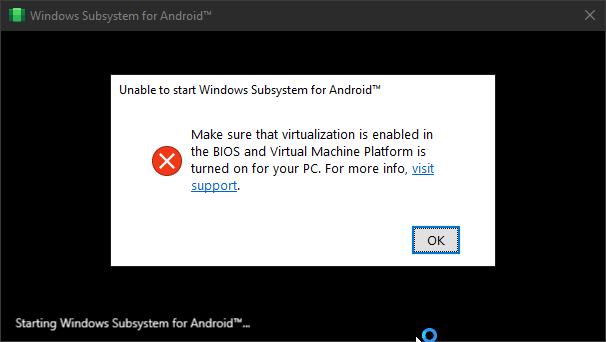

I already enabled Virtualization (VT-x) and Virtual Machine Platform on Windows Features.
WSA Ver? 2211.40000.11.0
The text was updated successfully, but these errors were encountered: