You signed in with another tab or window. Reload to refresh your session.You signed out in another tab or window. Reload to refresh your session.You switched accounts on another tab or window. Reload to refresh your session.Dismiss alert
Refreshing twice in rapid succession causes the browser tab to be unresponsive. It is also impossible to force close this tab or killing it when Chrome asks about unresponsive tabs.
Shutting down npm run start -s does not help either. Opening the project (localhost:3000) in another tab results in two frozen tabs.... (cursing at my screen also does not help...).
After about 5 minutes (!) the tab finally responds and is closed.
To Reproduce
Unsure if this is spesific to my project, but try to refresh the page multiple times in rapid succession.
Expected behavior
Browser tab should not freeze for 5 minutes... Coffee breaks are fine, but I'm already shaking from all the caffeine.
Screenshots
Desktop (please complete the following information):
OS: Ubuntu 18.04
Browser: Chrome Version 73.0.3683.103 (Official Build) (64-bit)
The text was updated successfully, but these errors were encountered:
Refreshing twice in rapid succession causes the browser tab to be unresponsive. It is also impossible to force close this tab or killing it when Chrome asks about unresponsive tabs.
Shutting down
npm run start -sdoes not help either. Opening the project (localhost:3000) in another tab results in two frozen tabs.... (cursing at my screen also does not help...).After about 5 minutes (!) the tab finally responds and is closed.
To Reproduce
Unsure if this is spesific to my project, but try to refresh the page multiple times in rapid succession.
Expected behavior
Browser tab should not freeze for 5 minutes... Coffee breaks are fine, but I'm already shaking from all the caffeine.
Screenshots
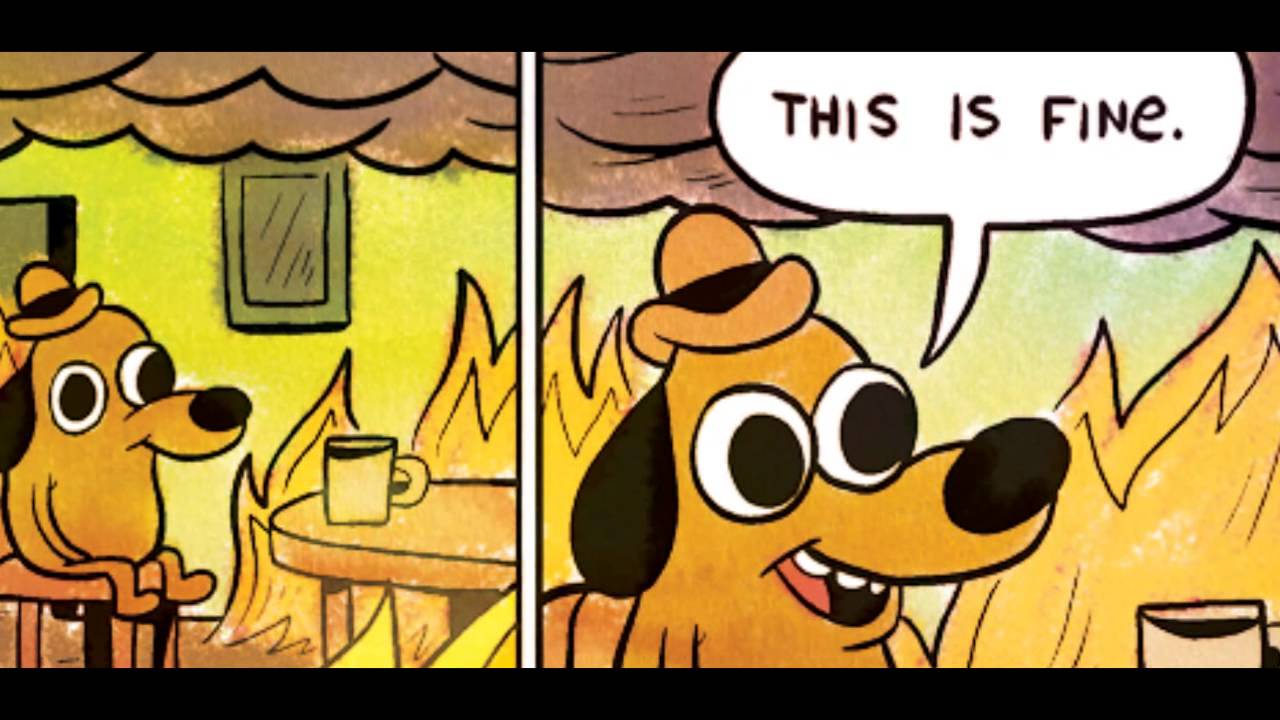
Desktop (please complete the following information):
The text was updated successfully, but these errors were encountered: