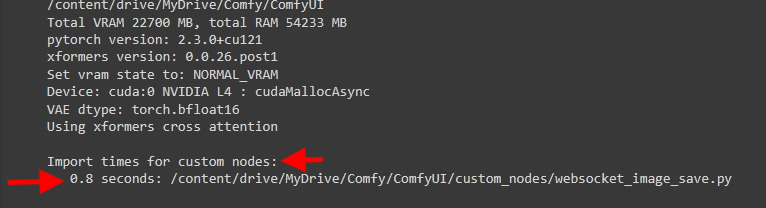Note: This notebook was built using Colab Pro. I'm unsure if Google still blocks ComfyUI for free-tier users.
- In the toolbar select:
Runtime -> Change runtime type -> {x} GPUWherexis the GPU name.- I recommend
L4for SDXL and SD3. (Pro Only) - For SD1.5,
T4withHigh-Ramenabled.
- I recommend
- Run
Connect Google DriveCell. A popup will ask you to sign into your Google account. - Run
Install/Update Comfy.- Running this cell for the first time will install a new folder in your Google Drive.
- The folder path is
MyDrive/Comfy/ComfyUI
- The folder path is
- Running this cell after ComfyUI is installed will attempt to update ComfyUI to the latest master branch.
- Running this cell for the first time will install a new folder in your Google Drive.
- Do Not Run the
Download Modelcell. As of now, it is not finished. See Install Guide - Run
RequirementsCell. This will install the requirements to run ComfyUI in Google Colab. - Run
Launch ComfyUICell. This cell will provide you with a cloudflare link for the interface. Before clicking the link, wait until you see the following cell output: