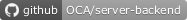This module extends base_external_dbsource, allowing you to connect to
foreign MSSQL databases using SQLAlchemy.
Table of contents
To install this module, you need to:
- Install & configure FreeTDS driver (tdsodbc package)
- Install
sqlalchemyandpymssqlpython libraries - Install
base_external_dbsource_sqliteOdoo module
To configure this module, you need to:
- Database sources can be configured in Settings > Technical > Database Structure > Database sources.
To use this module:
- Go to Settings > Technical > Database Structure > Database Sources
- Click on Create to enter the following information:
- Datasource name
- Pasword
- Connector: Choose the database to which you want to connect
- Connection string: Specify how to connect to database
- Add X.509 authentication
Bugs are tracked on GitHub Issues. In case of trouble, please check there if your issue has already been reported. If you spotted it first, help us to smash it by providing a detailed and welcomed feedback.
Do not contact contributors directly about support or help with technical issues.
- Daniel Reis
- LasLabs
- Daniel Reis <[email protected]>
- Maxime Chambreuil <[email protected]>
- Gervais Naoussi <[email protected]>
- Dave Lasley <[email protected]>
- Tecnativa:
- Sergio Teruel
This module is maintained by the OCA.

OCA, or the Odoo Community Association, is a nonprofit organization whose mission is to support the collaborative development of Odoo features and promote its widespread use.
This module is part of the OCA/server-backend project on GitHub.
You are welcome to contribute. To learn how please visit https://odoo-community.org/page/Contribute.