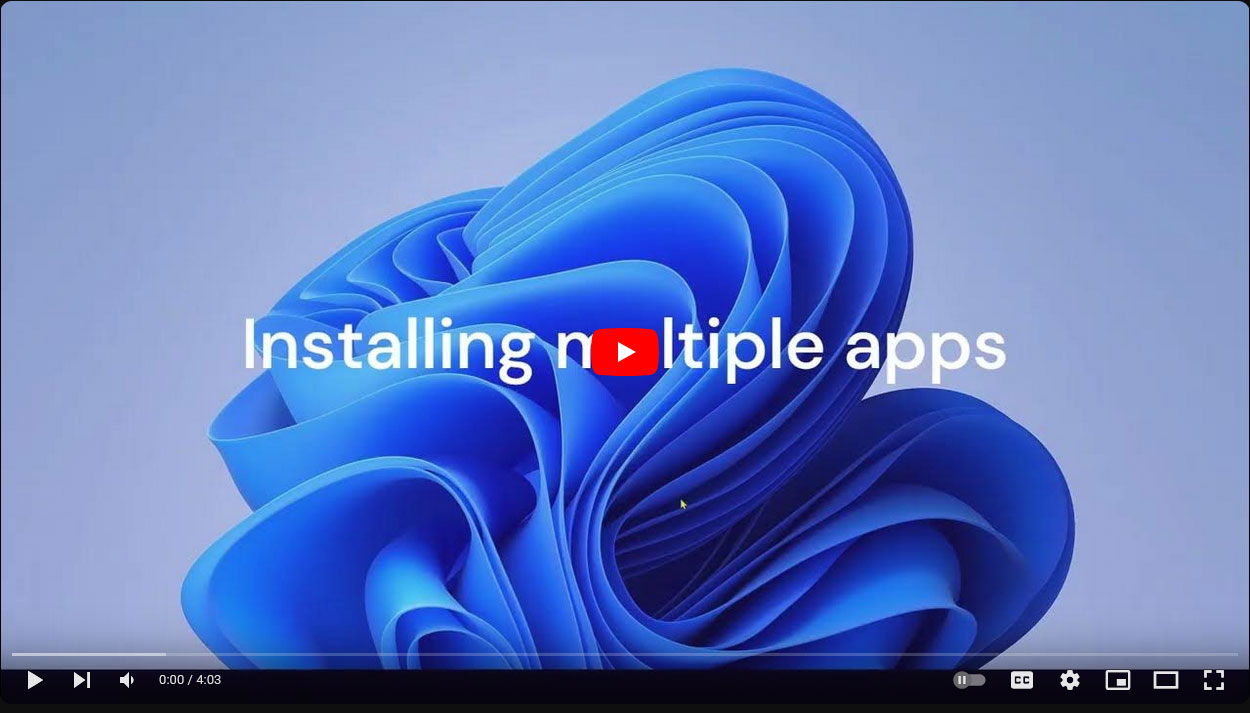-
-
Notifications
You must be signed in to change notification settings - Fork 6
Home
ITT (Install Tweak Tool)
- Automated Installation: Say goodbye to manual software installations. ITT automates the process, saving you time and effort.
- System Tweaks: Customize your Windows environment with ease. ITT provides scripts to apply system tweaks for enhanced performance and usability.
- Developer-Friendly: Easy-to-use scripts and clear documentation make ITT accessible for developers of all skill levels.
-
Program Installation: ITT automates the installation of various software applications commonly used in Windows environments. This includes web browsers, productivity tools, developer tools, media players, and more.
-
Windows Tweaks: ITT includes scripts to tweak Windows settings for optimal performance and user experience. These tweaks may include registry modifications, disabling unnecessary services, and adjusting system configurations.
-
Customization: Users can customize ITT according to their specific needs by modifying the scripts or adding new ones to suit their preferences.
ITT provides a simple interface for installing programs and tweaking Windows settings. Users can execute individual scripts or run a master script to perform multiple tasks in one go.
On Windows/10/11: Right-click on the start menu. Choose "PowerShell" or "Terminal" and paste any command of these.
irm bit.ly/emadadel | iex-
Make sure you have PowerShell 7 installed (recommended) for building. is available on ITT
-
Fork the repository and clone it using Github desktop. is available on ITT
-
Open the ITT directory in PowerShell run as administrator:
Set-Location "C:\Users\$env:USERNAME\Documents\Github\ITT"
- Choose what you want to add.
.\newApp.ps1
.\newTweak.ps1
Note: Ensure you understand the tweak you are adding and test it before committing.
.\newLocale.ps1
Edit CSV file using edit-csv extension
.\newTheme.ps1
.\newOST.ps1
.\newQuote.ps1
.\build.ps1 -debug