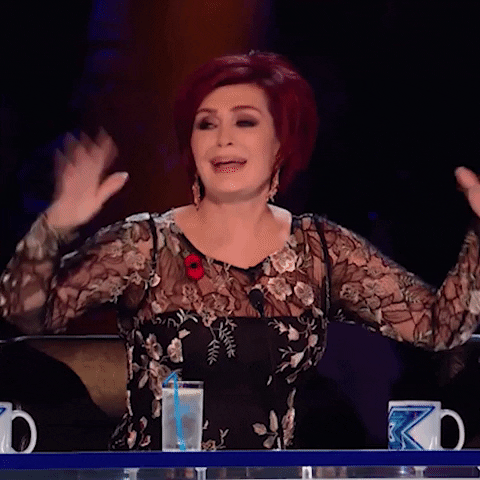Evgeny, Jo, Saki, Safia
- logged in users can upload pics :frame_with_picture:
- any one can submit name suggestions 👆
- [stretch] Other animals, not just cats (filter by species) 🐒
- [stretch] up-vote names 👍
- [stretch] cat-pic poster chooses name
Jo
Deployment - Safia Facilitator - Jo User - Evgeny Quality - Saki
Spike: file upload 📩
File structure and deployment > Authentication > App content > CSS
⚔️ Timing breaks ⚔️ Play a tune in breaks ✔️ Spot checks ✔️ Swapping at smaller pieces of work ⚔️ Don't forget estimates! ✔️ Prompt answers to questions and choose people decisively (hands up)
Oli's set up a basic Express + Postgres app
Step 1: a) create schema in excel b) then init.sql

Step 2: a) create script folder with files db:setup & db:build & connection.js
b) Add scripts to package.json
npm run db:setupnpm run db:build
c)Push to github
Step 3: Individually
a) Pull from github and npm i
b) Terminal:
- ==chmod +x ./scripts/db:setup==& ==chmod +x ./scripts/db:build==
- ==npm run db:setup== & ==npm run db:build== - repeat if changed init.sql
c) VS code:
DATABASE_URL= 'postgres://jess:123@localhost:5432/week7db' into .env
- Making sure everyone has similar extensions: ie prettier so code formatting is the same
- Making sure everything is consistent. ie names are consistent (ie req/res vs request/response, function names)
To create a form:
<form enctype="multipart/form-data><input type="file" id="cat_photo" name="cat_photo" required>
- You need a diff type of body parser called multer to parse the data
- Datatype for picture is bytea which allows to store binary string
- ie init.sql looks like this: picture bytea not null,
server.get("/cat-pic/:catid", catPic.get);
- params need to match server URl, and url :id should not have hyphens!
- Function to display cat image on the dynamically created URL
function get(request, response) {
const catId = request.params.catid;
const cat = model.getCat(catId).then((cat) => {
response.send(cat.picture);
}).catch((error) => {
console.error(error);
})
}
<img src="/cat-pic/${cat_img.id}" alt="" width="64" height="64">
- Co-authoring - the angle brackets are really important otherwise it doesn't work (screenshots below)
-
How to drop user from postgres?
drop user [username]; -
How to keep email private on github?
-
How to find github email for co-authoring?
- Use
git log
- Use
-
should
auth.createUser(which leads to model.createUser) actually be called something more obvious likeauth.createPassword? -
should we use a @TODO extension in VSCode? see https://dev.to/eclecticcoding/todo-list-in-vscode-2mnb
-
"Add
_in front of unused arguments like the request argument inlogin.get". Why?