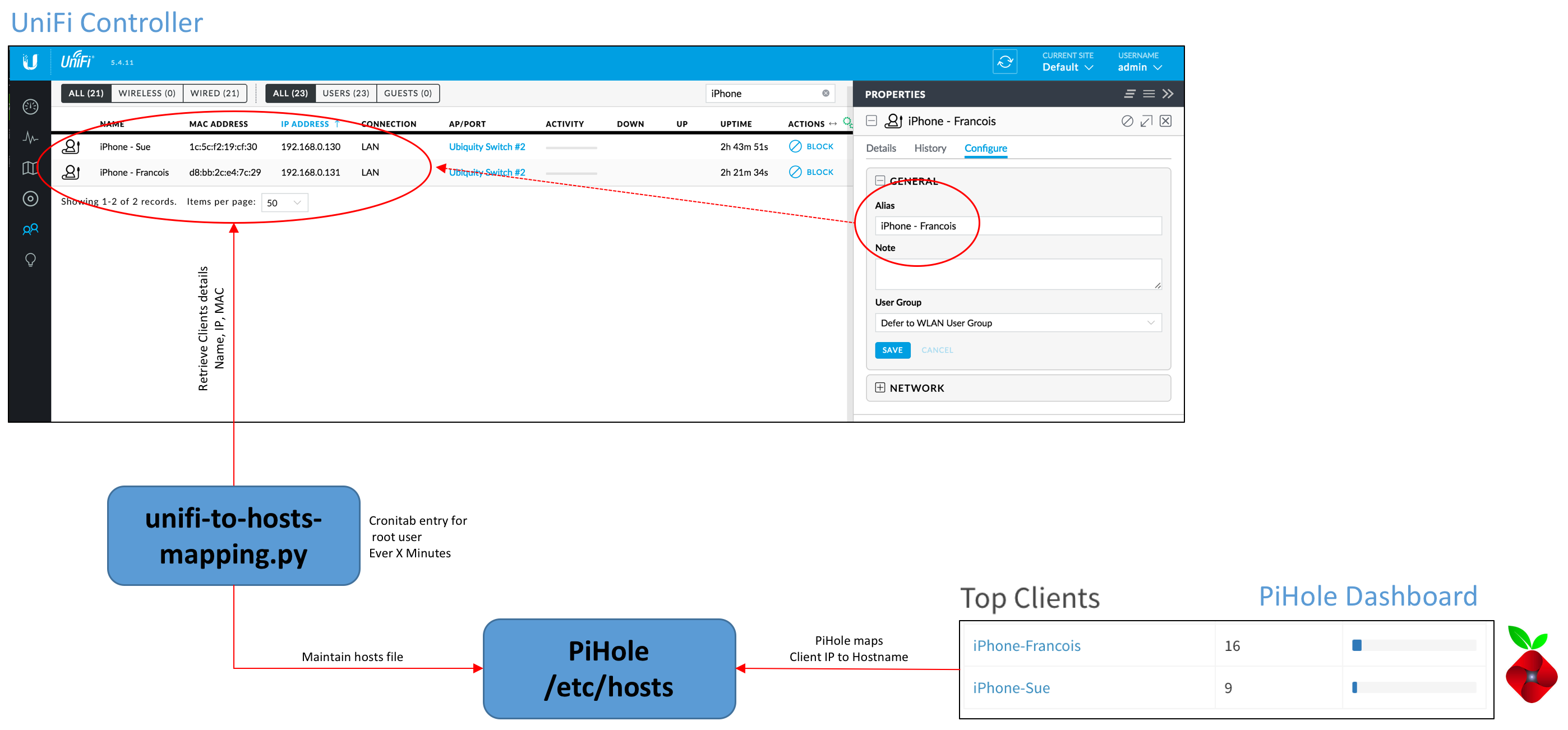Within the UniFi controller you can create an alias for devices as they appear on the network. This script takes the alias entries and their corresponding IP address to maintain a list of hosts on the PiHole server. This host entry resides in /etc/hosts which the PiHole can be configured to use. The end result is the dashboard showing your configured hostname for Top Clients and not just an IP Address.
Basic workflow is as follows;
Place script on PiHole server, in my case this is in /home/pi. You will also need to ensure you have the relevant python libraries installed.
sudo pip install python_hosts
sudo pip install unifi
sudo pip install netaddr
The script requires the controller IP (or hostname), controller username and password to function correctly. You can specify each of these via a command line parameter (-c, -u and -p), an environment variable (UNIFI_CONTROLLER, UNIFI_USER and UNIFI_PASSWORD), or interactively (in that order of precedence).
Create a suitable crontab entry for the root user, it will need to be for the root user as you are modifying the /etc/hosts file.
sudo
crontab -e
Add the following lines to the cron file and save/exit
0,15,30,45 * * * * /home/pi/build-static-dhcp.py
Finally, ensure you have selected "Reverse DNS lookup" for "Top Clients" within Settings on the PiHole Server