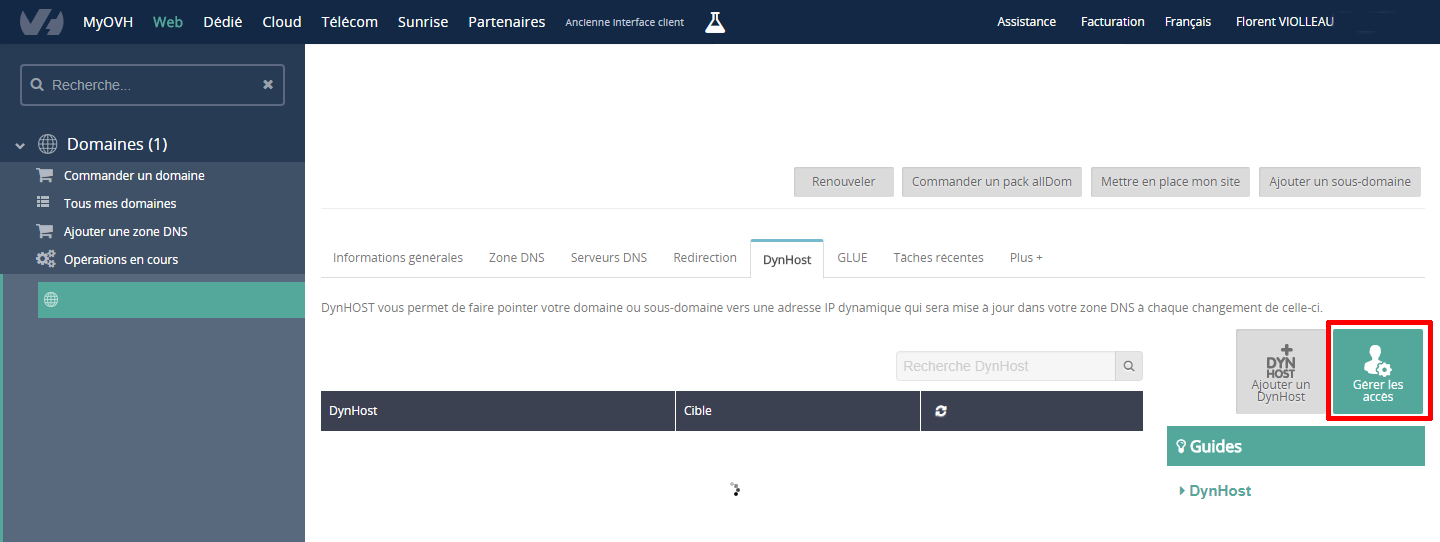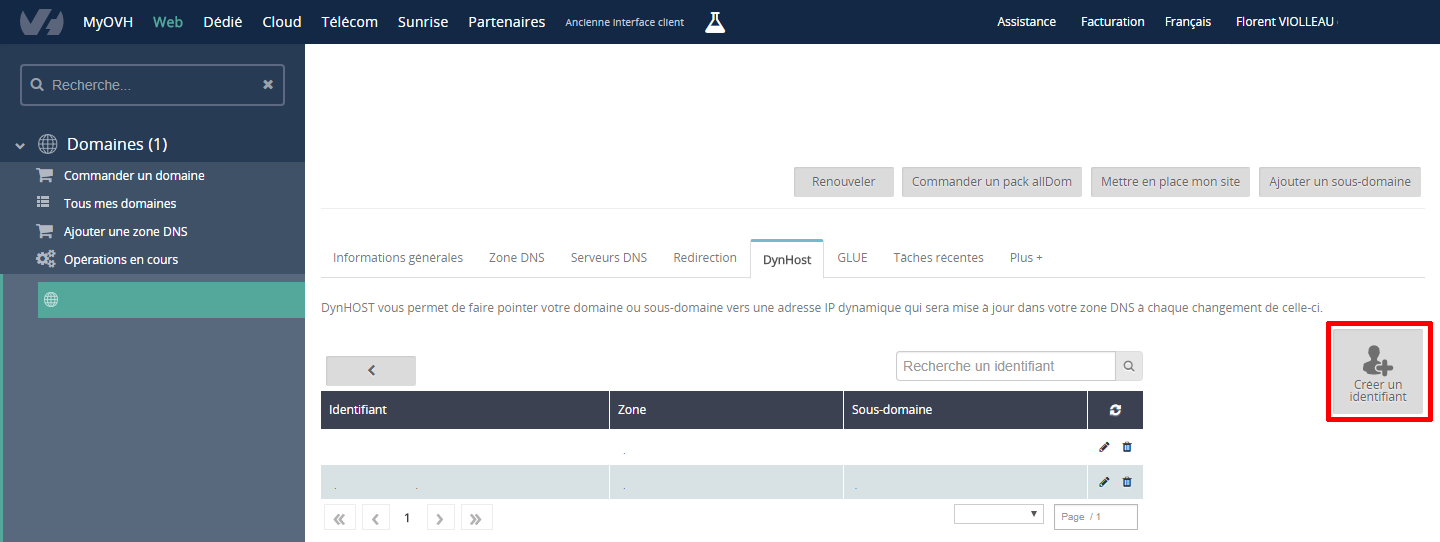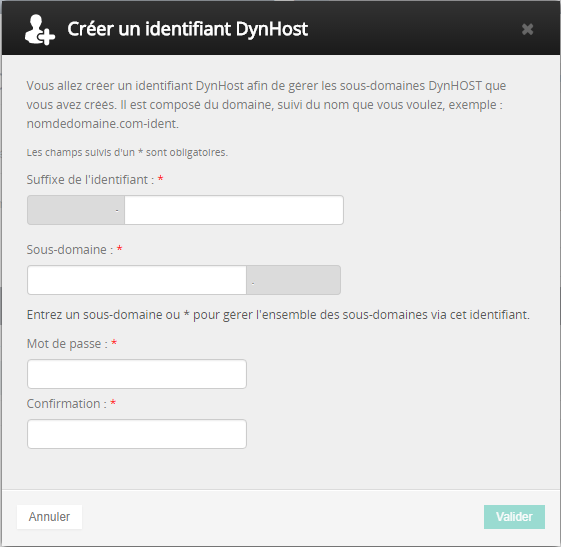Script to update periodically your OVH DNS via DynHost and use the Livebox to retrieve the public IP
To use that script, you have to set a login and a password. This login and password have to be created by going in the OVH manager. Chose your domain name section, and move to the dyndns tab.
Next move to manage access.
Next create an id.
Login use in the script will be: domain-name.fr-[login_you_created]
Password use in the script will the one you chose in that screen.
Use with cron to launch periodicaly (every two minutes)
crontab -e
*/2 * * * * /usr/local/dynhost/dynhost
You can use the sample config file given (dynhost.sample.cfg). Rename it to dynhost.cfg and change the variables to meet your own parameters. Use cron this way.
crontab -e
*/2 * * * * /usr/local/dynhost/dynhost /usr/local/dynhost/dynhost.cfg