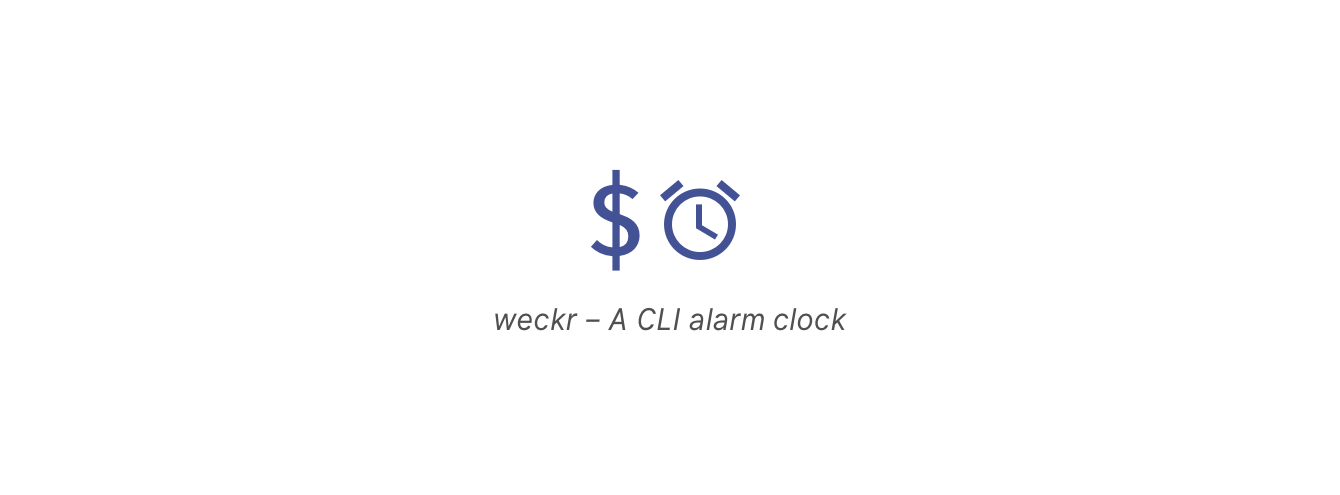A CLI alarm clock — still under development
Please make sure you have installed following dependencies beforehand:
- python3
- pip
- setuptools (via pip)
- virtualenv (via pip, just for development)
(1) clone repository:
$ git clone https://github.com/foobar0112/weckr
$ cd weckr
(2a) for development only: create virtual environment:
$ virtualenv venv
$ . venv/bin/activate
$ pip3 install --editable .
To exit virtualenv run deactivate.
(2b) for production: Install dependencies (python-vlc, python-dateutil) and weckr directly via setuptools:
$ [sudo] pip3 install .
You now can use your weckr (in your virtualenv) simply with weckr path/to/nice/technomix -t 8:00 -N 10. \o/Wich will wake You up at 8 o'clock playing a nice techno mix and the latest DLF news 10 minutes later.
Usage: weckr [OPTIONS] SOUND_FILE
command line alarm clock takes audio file or directory of audio files
Options:
-t, --time TEXT Takes alarm time (h:m).
-n, --news Includes latest DLF news (default: 5 min delay).
-N, --news-time INTEGER Includes latest DLF news with specific time delay (in min).
-v, --verbose Toggles verbose mode.
--help Show this message and exit.
Just pull the repository and run setuptools:
$ cd weckr
$ git pull
$ [sudo] pip3 install .
always welcome, use issues