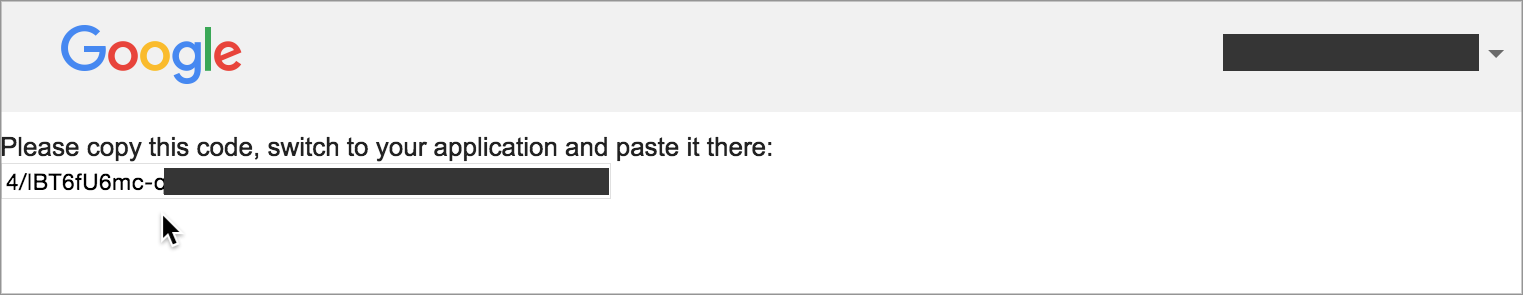-
Notifications
You must be signed in to change notification settings - Fork 975
API access using own credentials (installed application flow)
This guide will walk you through how to setup OAuth2 for API access using your own credentials using installed application flow. These steps only need to be done once, unless you revoke, delete, or need to change the allowed scopes for your OAuth2 credentials.
Follow the steps for the product you're using to generate a client ID and secret, then come back to this page.
-
In a terminal, navigate to the generate_refresh_token.py example for your product. The samples linked below are for Python 2.7.9+. You can find equivalent samples for Python 3.4.3+ on the Releases page.
-
Run this example via the command line.
You can either run this example with your client ID and secret provided as command-line arguments or edit the
DEFAULT_CLIENT_IDandDEFAULT_CLIENT_SECRETto match them. If you provide them as command-line arguments, it would look similar to the following:$ python generate_refresh_token.py --client_id INSERT_CLIENT_ID --client_secret INSERT_CLIENT_SECRET -
The example will prompt you to visit a URL where you will need to allow the OAuth2 credentials to access the API on your behalf. Navigate to the URL in a private browser session or an incognito window. Log in with the same Google account you use to access Google Ads or Ad Manager, and then click Allow on the OAuth2 consent screen.
-
An authorization code will be shown to you. Copy and paste it into the command line where you're running the generate_refresh_token.py example and press enter. The example should complete and display an offline refresh token.
After approving the token enter the verification code (if specified). Code: **** Access token: **** Refresh token: **** -
Depending on whether you intend to use the credentials for AdWords or Ad Manager, insert your client ID, client secret, and refresh token in either the adwords or dfp section of your googleads.yaml file.
For example, if you were configuring AdWords, it would look something like this:
adwords: # ... omitted ... client_id: INSERT_OAUTH2_CLIENT_ID_HERE client_secret: INSERT_OAUTH2_CLIENT_SECRET_HERE refresh_token: INSERT_REFRESH_TOKEN_HERE # ... omitted ... -
You can now initialize either an
AdWordsClientorAdManagerClientusing the credentials stored in googleads.yaml. To do so, all you need to do is initialize either with theirLoadFromStorageclass method.For example, if you need to set up an AdWordsClient, the necessary code would look something like the following:
from googleads import adwords # Initialize the AdWords client. adwords_client = adwords.AdWordsClient.LoadFromStorage()