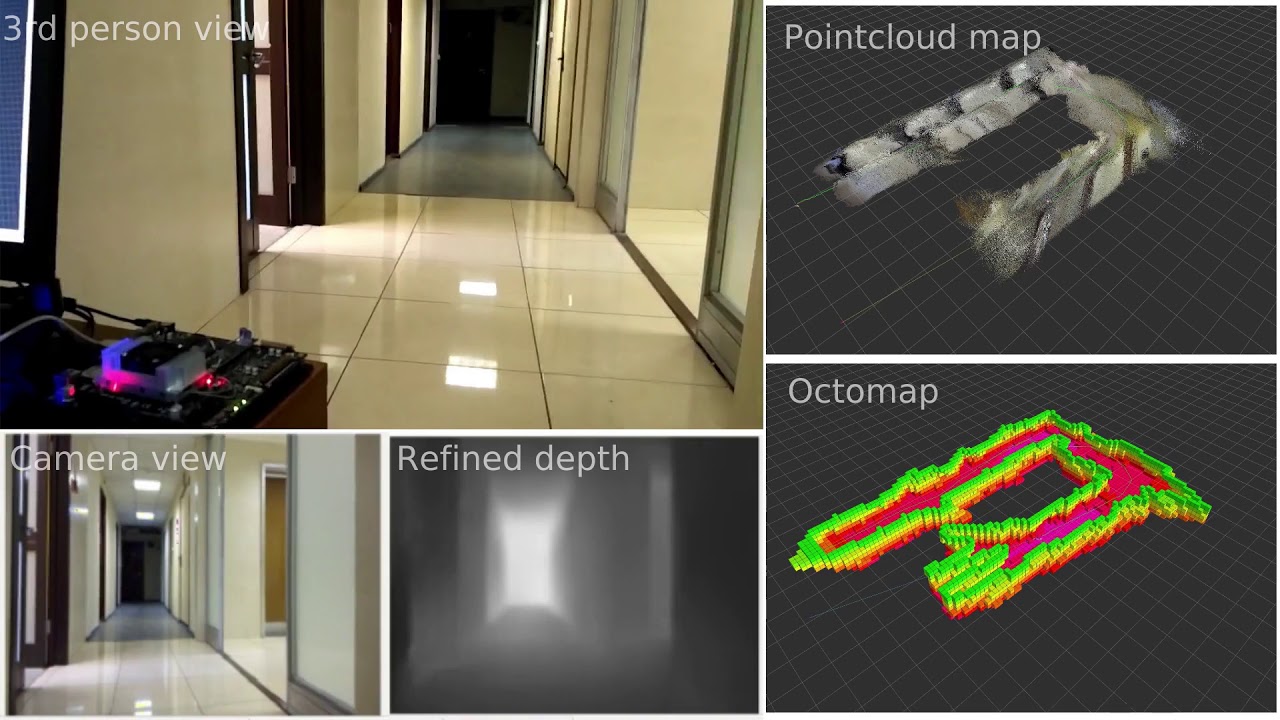ROS node for real-time FCNN-based depth reconstruction (as in paper). The platforms are NVidia Jetson TX2 and x86_64 PC with GNU/Linux (aarch64 should work as well, but not tested).
If you use this work in an academic context, please cite the following publication(s):
@conference{Bokovoy2019,
author={Bokovoy, A. and Muravyev, K. and Yakovlev, K.},
title={Real-time vision-based depth reconstruction with NVIDIA jetson},
journal={2019 European Conference on Mobile Robots, ECMR 2019 - Proceedings},
year={2019},
doi={10.1109/ECMR.2019.8870936},
art_number={8870936},
url={https://www.scopus.com/inward/record.uri?eid=2-s2.0-85074429057&doi=10.1109%2fECMR.2019.8870936&partnerID=40&md5=b87bcba0803147012ee1062f867cc4ef},
document_type={Conference Paper},
source={Scopus},
}
- Linux-based system with aarch64 or x86_64 architecture or NVidia Jetson TX2.
- NVidia graphic card.
- ROS Kinetic or higher.
- TensorRT 5.0 or higher.
- CUDA 9.0 or higher
- CUDNN + CuBLAS
- GStreamer-1.0
- glib2.0
Optional:
- RTAB-MAP
Assuming you already have ROS and CUDA related tools installed
- Install remaining pre-requesites:
$ sudo apt-get update
$ sudo apt-get install -y libqt4-dev qt4-dev-tools \
libglew-dev glew-utils libgstreamer1.0-dev \
libgstreamer-plugins-base1.0-dev libglib2.0-dev \
libgstreamer-plugins-good
$ sudo apt-get install -y libopencv-calib3d-dev libopencv-dev
- Navigate to your catkin workspace and clone the repository:
$ git clone https://github.com/CnnDepth/tx2_fcnn_node.git
$ cd tx2_fcnn_node && git submodule update --init --recursive- Build the node:
Navigate to catkin workspace folder.
a) On jetson:
$ catkin_makeb) On x86_64 PC
$ catkin_make --cmake-args -DPATH_TO_TENSORRT_LIB=/usr/lib/x86_64-linux-gnu \
-DPATH_TO_TENSORRT_INCLUDE=/usr/include -DPATH_TO_CUDNN=/usr/lib/x86_64-linux-gnu \
-DPATH_TO_CUBLAS=/usr/lib/x86_64-linux-gnuChange the paths accordingly.
- Build the TensorRT engine
Compile engine builder.
$ catkin_make --cmake-args -DBUILD_ENGINE_BUILDER=1Download UFF models.
$ roscd tx2_fcnn_node
$ sh ./download_models.shCompile the engine.
$ cd engine
$ rosrun tx2_fcnn_node fcrn_engine_builder --uff=./resnet_nonbt_shortcuts_320x240.uff --uffInput=tf/Placeholder \
--output=tf/Reshape --height=240 --width=320 --engine=./test_engine.trt --fp16- Run:
$ roslaunch tx2_fcnn_node cnn_only.launchor with RTAB-MAP
$ roslaunch tx2_fcnn_node rtabmap_cnn.launch- Build image:
$ cd docker
$ docker build . -t rt-ros-docker- Run an image:
$ nvidia-docker run -device=/dev/video0:/dev/video0 -it --rm rt-ros-docker- Create ros workspace:
$ mkdir -p catkin_ws/src && cd catkin_ws/src
$ catkin_init_workspace
$ cd ..
$ catkin_make
$ source devel/setup.bash- Build tx2_fcnn_node:
$ cd src
$ git clone https://github.com/CnnDepth/tx2_fcnn_node.git
$ cd tx2_fcnn_node && git submodule update --init --recursive
$ catkin_make- Run the node:
rosrun tx2_fcnn_node tx2_fcnn_nodeReads the images from camera or image topic and computes the depth map.
-
/image(sensor_msgs/Image)The input color image for depth reconstruction
-
/rgb/image(sensor_msgs/Image)The output color image.
-
/depth/image(sensor_msgs/Image)The output depth map. The image is in CV_32FC1.
-
/rgb/camera_info(sensor_msgs/CameraInfo)Camera info.
-
/depth/camera_info(sensor_msgs/CameraInfo)"Depth" camera info. Duplicates /rgb/camera_info
-
input_width(int, default: 320)Input image width for TensorRT engine
-
input_height(int, default: 240)Input image height for TensorRT engine
-
use_camera(bool, default: true)If true - use internal camera as image source. False - use /image topic as input source.
-
camera_mode(int, default: -1)Only works if use_camera:=true. Sets camera device to be opened. -1 - default device.
-
camera_link(string, default: "camera_link")Name of camera's frame_id.
-
depth_link(string, default: "depth_link")Name of depth's frame_id
-
engine_name(string, default: "test_engine.trt")Name of the compiled TensorRT engine file, localed in "engine" folder.
-
calib_name(string, default: "tx2_camera_calib.yaml")Name of calibration file, obrained with camera_calib node. May be either in .yaml or .ini format.
-
input_name(string, default: "tf/Placeholder")Name of the input of TensorRT engine.
-
output_name(string, default: "tf/Reshape")Name of the output of TensorRT engine
-
mean_r(float, default: 123.0)R channel mean value, used during FCNN training.
-
mean_g(float, default: 115.0)G channel mean value, used during FCNN training.
-
mean_b(float, default: 101.0)B channel mean value, used during FCNN training.
Models pre-trained on NYU Depth v2 dataset are available in http://pathplanning.ru/public/ECMR-2019/engines/. The models are stored in UFF format. They can be converted into TensorRT engines using tensorrt_samples.
Stack smashing
If you run this node on Ubuntu 16.04 or older, the node may fail to start and show Stack smashing detected log message. To fix it, remove XML.* files in Thirdparty/fcrn-inference/jetson-utils directory, and recompile the project.
Inverted image
If you run this node on Jetson, RGB and depth image may be shown inverted. To fix it, open Thirdparty/fcrn-inference/jetson-utils/camera/gstCamera.cpp file in text editor, go to lines 344-348, and change value of flipMethod constant to 0. After editing, recompile the project.