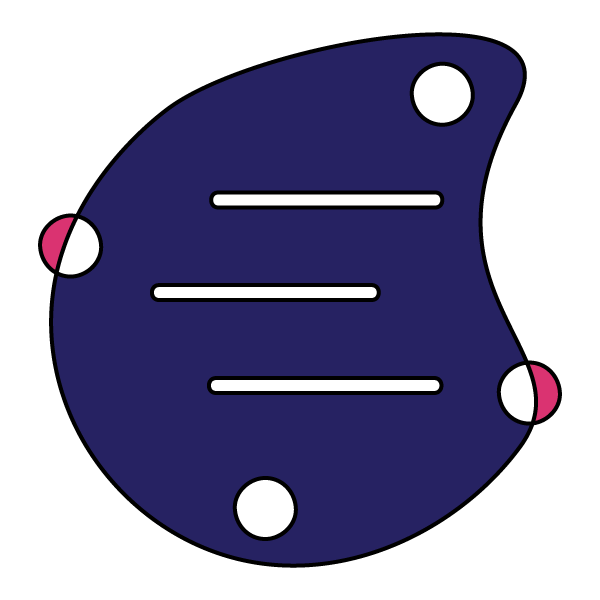Advanced web proxy used for evading internet censorship or accessing websites in a controlled sandbox.
Ultraviolet works by intercepting HTTP requests with a service worker script that follows the TompHTTP specifications.
See the changelog if you're using v1.0.1 or above!
This repository is the bare-bones of Ultraviolet. This only contains the source code required to compile uv. scripts.
See Ultraviolet-Node for easy instructions to deploy an Ultraviolet website.
An example of REALLY using this (API, copying files, etc) is in Ultraviolet-Static. See scripts/build.js.
You can extract the scripts from the NPM package in the releases section. All the scripts you would typically look for (uv.bundle.js, uv.handler.js, uv.sw.js, and uv.config.js) are found within the dist directory.
If you cannot open the tar.gz (Chrome OS?), use a converter. We can only do so much to make the scripts accessible.
This will provide built files and the JS API to access the path of dist files.
Currently, we don't have an NPM package. As a current solution, you can install from a GitHub release. Copy the link to the .tgz and install using NPM.
$ npm install https://github.com/titaniumnetwork-development/Ultraviolet/releases/download/v1.0.1/ultraviolet-1.0.1.tgz- Clone the repository
$ git clone https://github.com/titaniumnetwork-development/Ultraviolet.git
> Cloning into Ultraviolet...
$ cd Ultraviolet- Install dependencies
$ npm install- Produce the
dist/directory and compile scripts
$ npm run buildThis is intended for releasing on hosting the package as a file, not on NPM.
$ npm packPackage will be named ultraviolet-X.X.X.tgz