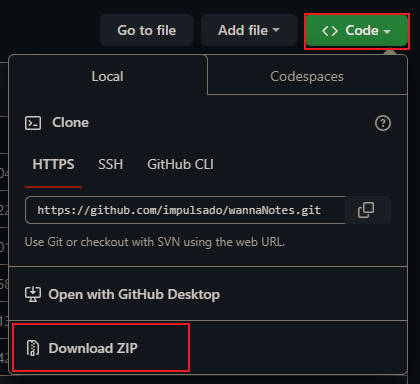A comprehensive compilation of my personal cybersecurity knowledge.
I like information to be accessible and useful, so I hope wannaNotes saves you the silence.
- CTF Write-ups: Detailed walkthroughs of Capture The Flag challenges.
- Cheat Sheets: Handy reference guides for various tools and techniques.
- Projects: Documentation and notes from my cybersecurity projects.
- Theory: Theory on the concepts involved.
- Troubleshooting: Solutions to common errors in the industry.
- [...]: More valuable resources to come!
To make the most of these notes, I recommend using Obsidian.
Obsidian is a powerful Markdown editor that offers a rich set of features for organizing and visualizing your notes.
- Download and Install Obsidian.
- Download the AppImage and put it in the Directory you want.
- Execute the command
/path/to/Obsidian-X.X.X.AppImage --no-sanbox
[//]: You can create an alias for this.
- Go to wannaNotes Repository and Download the code.
- Clone the repository with this command:
$ git clone https://github.com/impulsado/wannaNotes.git- Once you have cloned the repository, open Obsidian and click “Open folder as vault".
- Select “wannaNotes” folder.
More about Obsidian
Contributions are welcome!
If you see that any of the information I show is incorrect or partially correct, please feel free to submit a pull-request.
Think that you may be helping more people in the future.
If you have any questions or suggestions, feel free to reach out:
- Telegram: @impulsado
- Email: [email protected]