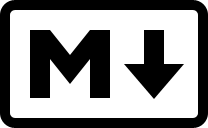-
Notifications
You must be signed in to change notification settings - Fork 1
Introduction to markdown
In the past you may have heard of WYSIWYG (what you see is what you get) formatting. Think of Markdown like a simplified WYSIWYG ... simplified in the best way.
When web designers and developers approach a project, they build styles into the project. Those styles dictate how basic elements, like headers and links, will appear.
In the past, a WYSIWYG editing tool had too much control. Someone could unknowingly add a new style to the design (like red italic bold headers) without meaning to. More often than not, it was a purposeful addition, but that leads to a race to the bottom, so style treatment became larger, bolder, and brighter. This makes designers sad because their carefully crafted theme is tossed by the wayside, like stuff ... old stuff.
Bottom line, people who write and edit content should focus on the words and the designer should make them pretty. Markdown does an excellent job at drawing a line in the sand, equipping us to all play nice together. The neat part is that when a designer pushes a new style to your website, it is consistently reflected across the whole system, so they keep the design fresh and stay on top of browser caveats and features. (Dropshadow anyone?)
Markdown is widely accepted by developers and editors, so it's the best choice for implementing best practice. Nearly every popular content management solution supports Markdown.
Markdown was made by John Gruber, and he says..
Markdown is a text-to-HTML conversion tool for web writers. Markdown allows you to write using an easy-to-read, easy-to-write plain text format, then convert it to structurally valid XHTML (or HTML).
Markdown provides an easy way to write text that can quickly be turned into HTML. The web is written in HTML, so think of it like quick-start web developing for content editors. When you write in Markdown, you save the document with the file extension .md.
Markdown can be written in a basic text editor (don't use Word) like Notepad on Windows. Macs don't have a basic built-in text editor (see tools, below). More often than not, however, you'll write Markdown using online tools.
##Markdown tools
Anyone who works with content should be using one of the following tools. Note: Everything about Markdown is free, paid tools are optional and often worse.
####Online Tools
- Draft has handy revision, preview, and collaboration tools built-in, and it can save your documents directly to Dropbox.
- Textdown is a Google Chrome browser plugin that functions similarly to Draft. It can run even when you are offline.
- Both Mac and Windows users can use Dingus, which is a quick online tool (that means it works in your browser) made by Gruber. There are many of these tools so if you want to work in a browser, find the one you like best.
####Editors
- Mou for Mac (it's free and it's best), or
- something like Mou for Windows
- Markdownpad for Windows
- (Mac) ByWord - $9.99
- ReText for Linux
- Find another one for Mac or PC
##How do I write this Markdown stuff? When developers talk about how to mark up a document with headers, paragraphs, quotes, and links (and more) they call it syntax. We use a syntax named "Github Flavoured Markdown." Here are related syntax documents sorted by ease of use.
- Basic Markdown syntax on the project wiki
- GitHub Flavored Markdown help guide.
- Wikipedia - History and formatting guide
##Around the web
- StackOverflow.com uses Markdown for posts and comments. Here's their help guide.
- Superuser - Formatting guide
- SquareSpace - Formatting guide
- Daring Fireball - The original guide by the author
- Lots more..
-
Dustin Curtis said "I'm making something that uses Markdown, and there's currently no great universal symbol for identifying Markdown support. So I created one." That's the icon up above:
This page was built with Markdown and adapted from a guide by Kirk Strobeck. Feel free to fork this page and edit.