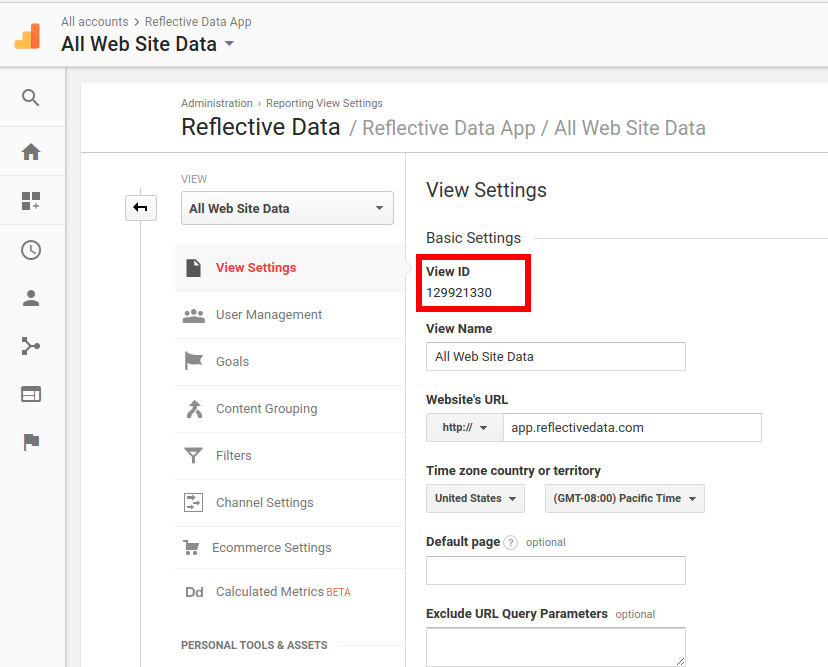Grabs the realtime active user and page views for a site and submit the data to your ElasticSearch server.
You need to have a config folder with the following
/home/GA/config
- appsettings.json
- analytics.p12 # From Google Console
{
"ElasticSearchUrl": "http://logs.example.com:9200/YourIndexName/activedata/_bulk",
"GAID": "Analytics Profile ID eg. 12345678",
"ServiceAccountEmail": "[email protected]",
"IntervalMs": 60000
}
docker run -v /home/GA/config:/app/config cadab/googleanalyticdataprocess