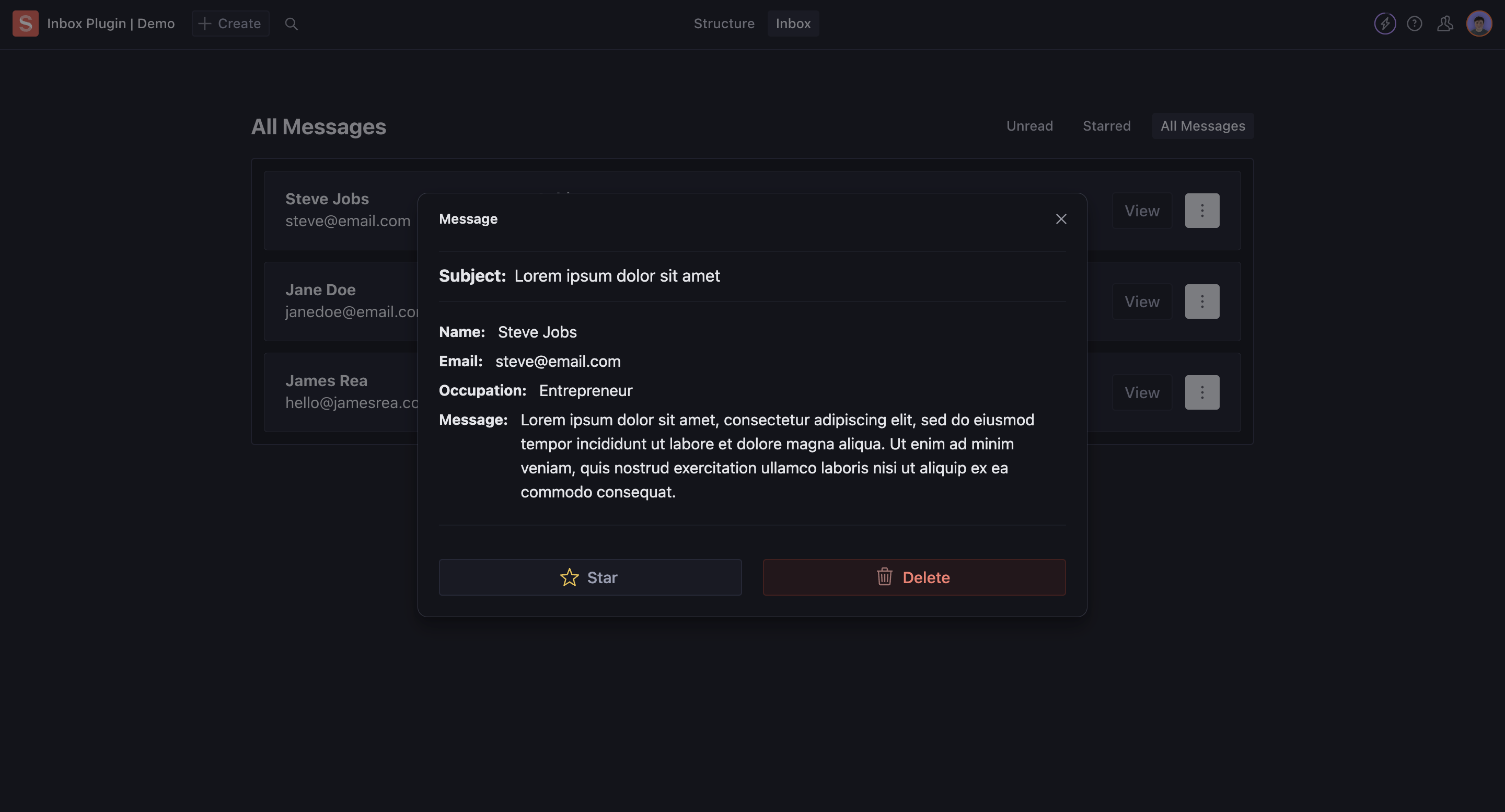I've been working on a fun little project recently and thought I would share it with the community! A Sanity plugin that lets you view and manage form submissions inside a handy Studio Tool.
- Studio Tool to view submissions.
- Custom dialog to view a message and all its fields.
- Star important messages.
- Delete spam and unwanted messages.
- New messages are moved out of unread folder once viewed.
To give this Studio Tool a try, you'll need to clone this GitHub repository locally, open it up in your code editor and then run npm install in the terminal to install the required dependencies.
Create a .env.local file at the root of the project and add the following environment variables.
NEXT_PUBLIC_SANITY_PROJECT_ID=""
NEXT_PUBLIC_SANITY_DATASET=""
NEXT_PUBLIC_SANITY_API_VERSION=""
SANITY_API_TOKEN=""
Once you have added your environment variables, open your terminal again and run npm run dev to start the development server.
Open your browser and navigate to http://localhost:3000. Here you will see a basic form, fill out the fields, hit submit and then navigate to http://localhost:3000/studio/inbox-tool to see your form submission.
To create a document using the Sanity HTTP API requests must be authenticated with an API Token. This token should be kept safe and never exposed to the client and so we make the request in the /api/submit-message route handler.
You can learn more about the HTTP API here.
By default Sanity gives unauthenticated users read access to published documents in public datasets. Our message document is going to contain personal information that needs to be kept private. To disable this behavior we add a message. prefix to the _id when defining our create mutation in form.jsx. This will generate a new, random, unique _id such as message.s4tZYDUyXCCef1YpYu6Js5.
The important thing to know here is that documents under a sub-path (i.e. containing a . in the _id) are not publicly available and can only be read with a Token.
You can learn more about IDs, paths and sub-paths here.
// components/form.jsx
const mutations = [{
create: {
_id: 'message.',
_type: 'message',
read: false,
starred: false,
name: name,
email: email,
subject: subject,
fields: [
{
_key: generateID(),
name: 'Occupation',
value: occupation
},
{
_key: generateID(),
name: 'Message',
value: message
}
]
}
}]- Twitter (@jamesreaco)
- Website (jamesrea.co)
For business enquiries, you can email me at [email protected].