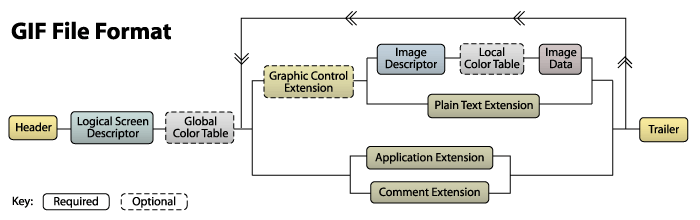This sample video is just a fragment of a live video served by gifstreaming.
This is a toy project and it's not production ready. If you are seriously considering live video streaming using images, take a look at live_thumb. It uses much less bandwidth because the images are encoded as JPEG and it is more stable, since it uses nginx-push-stream to serve the images instead of this poorly tested node.js app.
All modern browsers since IE 5, that display the animation while download is in progress.
You need to have a stream of gif images (one per frame) at the input directory.
If you have ffmpeg and a input video, you can do it like this, to loop it continuously:
$ mkdir input
$ ffmpeg -i video.mp4 -loop 1 -pix_fmt pal8 -s 159x97 -r 10 input/in%d.gif
If you have a live RTMP stream handy:
$ ffmpeg -re -i rtmp://server/app/stream -pix_fmt pal8 -s 159x97 -r 10 input/in%d.gif
After that, run the Python script that will extract the gif frames and prepare then to be served:
$ mkdir parts
$ python transform.py
The server is a simple node.js script:
$ node server.js
With your browser, visit http://localhost:8080/
When a HTTP request is received, the node.js server delivers the Animated GIF Header, and frames for the first 10 seconds of video, but does not close the connection. After that, it watches the local directory for new frames and pushes then to all connected users. Since the GIF file format does not specify the number of frames and the Trailer is never delivered, the browser will keep the connection open (at least while it has enough memory :-).
The Python server creates the animated GIF header (Header, Logical Screen Descriptor, Application Extension) based on the first frame. For all the subsequent frames, it removes the Header, and transform the Global Color Table into a Local Color Table.
A good explanation of the GIF spec can be found here: http://www.matthewflickinger.com/lab/whatsinagif/bits_and_bytes.asp
Enjoy!