-
Notifications
You must be signed in to change notification settings - Fork 4
Daytime/nighttime temperatures #73
Comments
|
Interesting feature 😄 I suppose a difficulty here would be to determine the sunset/sunrise time in a given location, because the Enable permanent Night Light option overrides the values that GNOME provides in order to have the Night Light present even throughout the day, Otherwise just like Redshift, I may need to rely on Geoclue for this information. I'll keep this mind and explore available options 😄 |
|
It looks like your extension is allowed to set If you can, it seems like the simplest solution would be to let Gnome manage the schedule, then the extension simply needs to check if the current time is between the |
|
One "downside" is that setting daytime/nighttime temperatures based on the On the other hand, it looks like the Gnome developers implemented "always on" about a year ago (https://gitlab.gnome.org/GNOME/gnome-settings-daemon/-/merge_requests/83), so this might be one way for this extension to continue providing extra functionality without overlapping built-in features. It doesn't sound like they're interested in adding a "daytime" temperature: https://gitlab.gnome.org/GNOME/gnome-settings-daemon/-/issues/20 |
Had a moment to toy with this and realized my suggestion is broken, partly because the |
Yeah, exactly the issue 😄 And while I could store the initial One thing I can revisit was where I set |
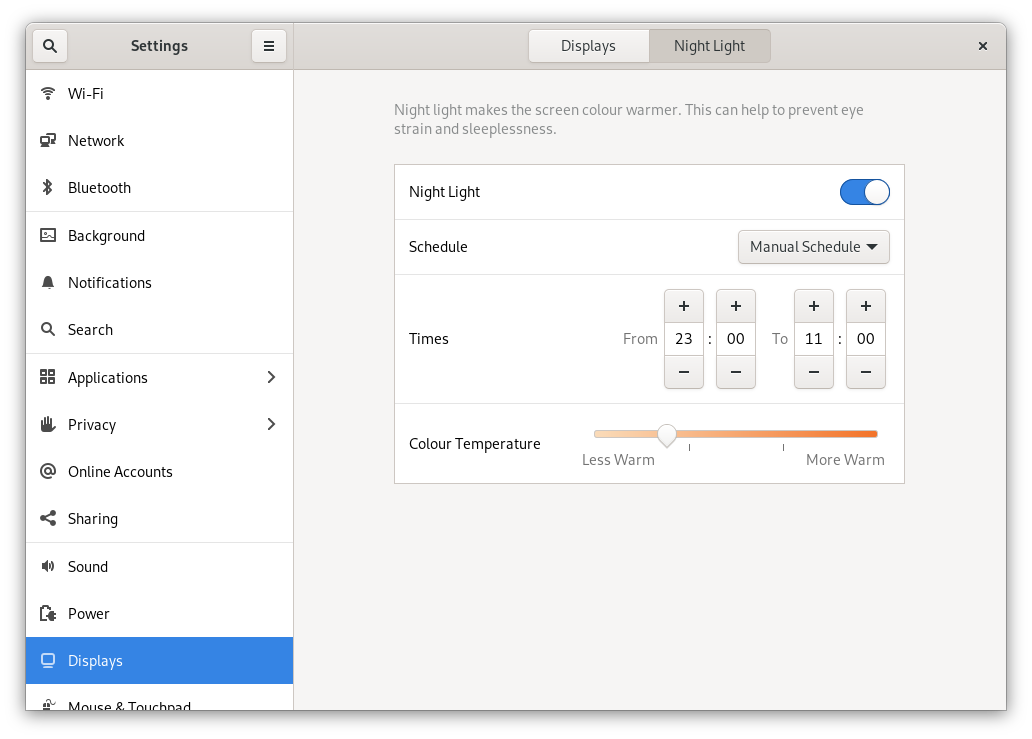
Checklist:
Feature Description:
It would be helpful to have the "permanent night light" option, but with variable temperature based on time of day. For example, I currently use Redshift to set my display to 5300k during the day, and 3500k during the evening, which is great for reducing daytime eyestrain.
The text was updated successfully, but these errors were encountered: