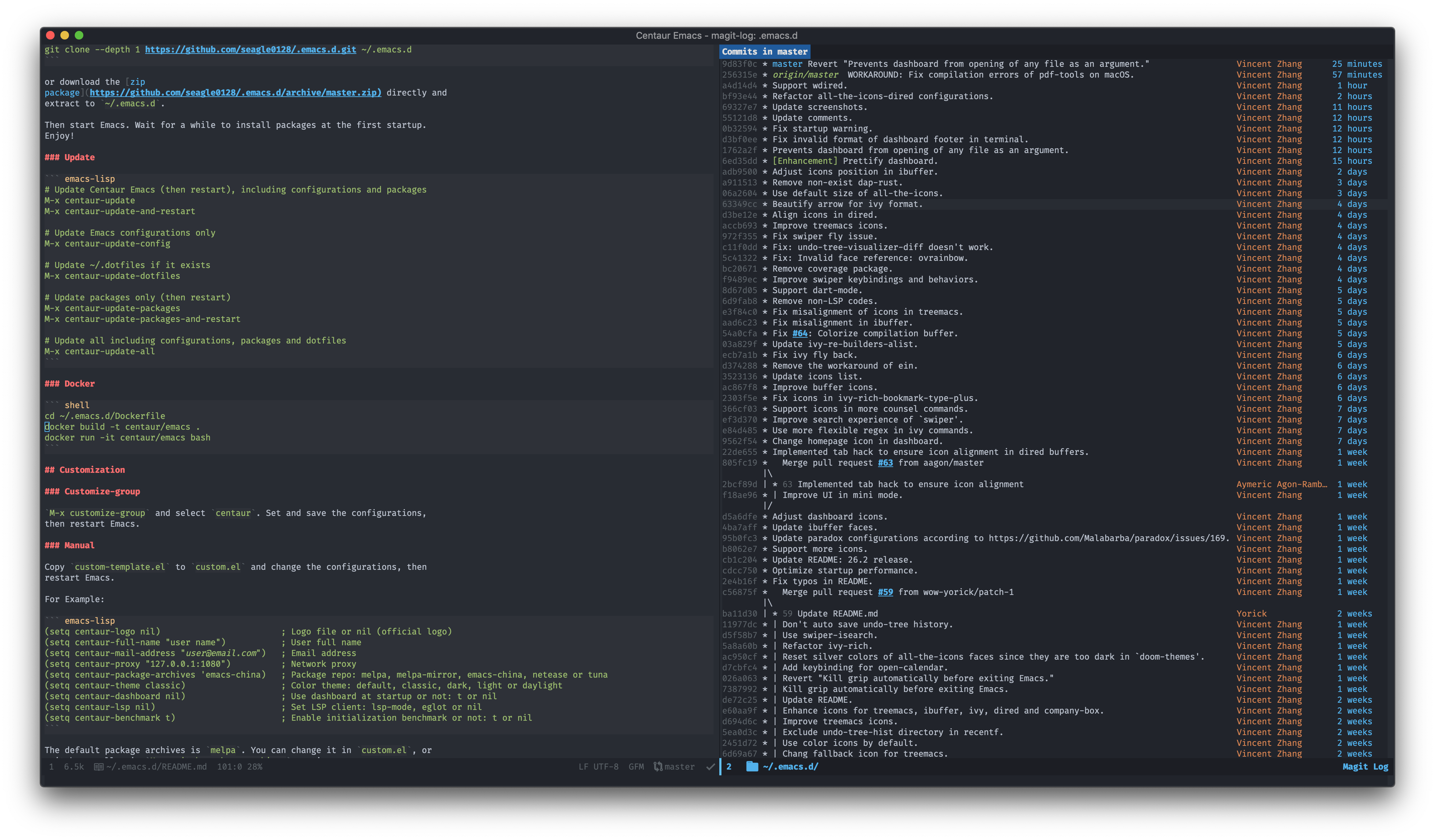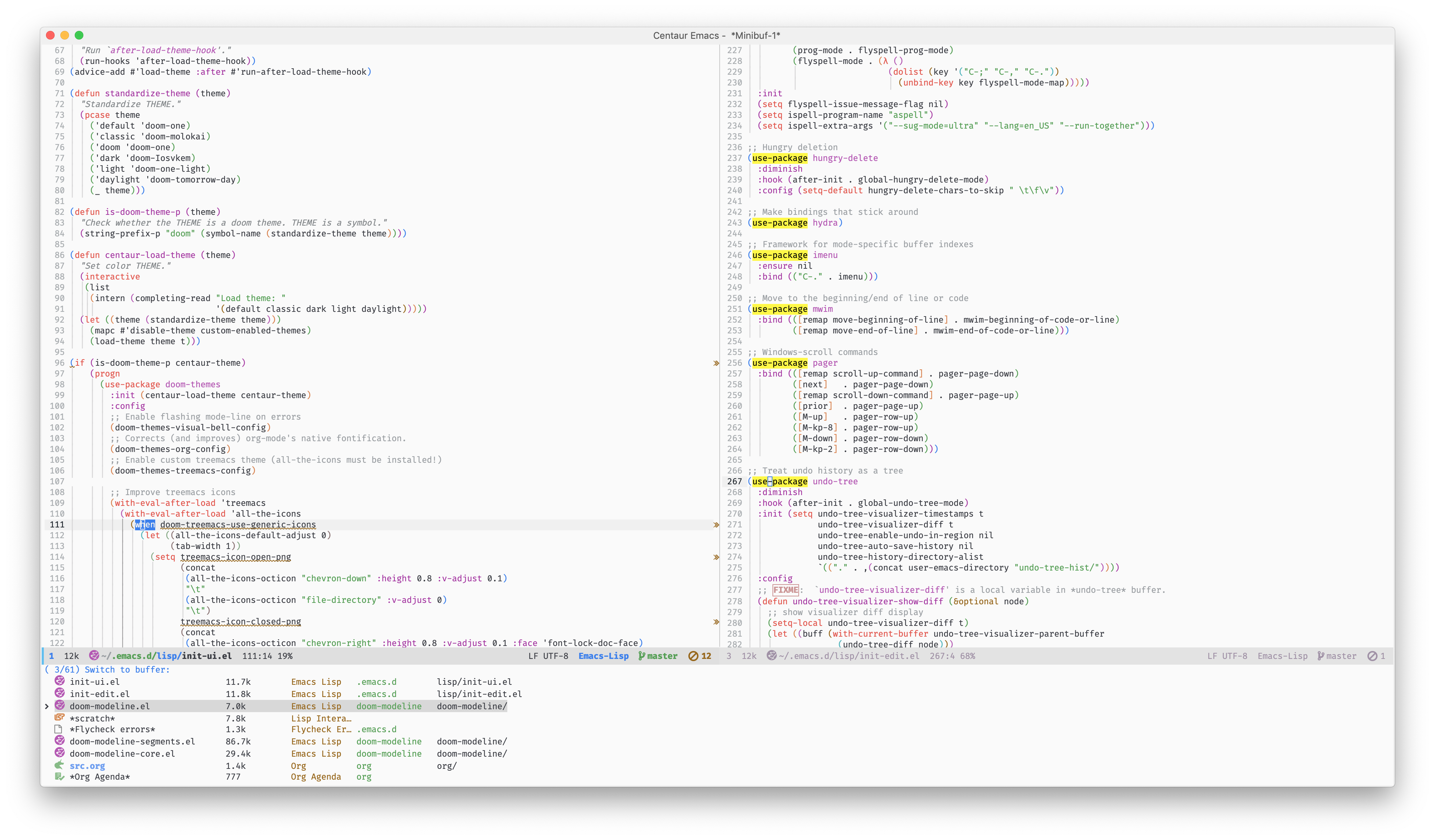This is an Emacs distribution that aims to enhance the default Emacs experience. It alters a lot of the default settings, bundles a plethora of additional packages and adds its own core library to the mix. The final product offers an easy to use Emacs configuration for Emacs newcomers and lots of additional power for Emacs power users.
It's able to run on Windows, GNU Linux and macOS. It is compatible ONLY with GNU Emacs 25.1 and above. In general you're advised to always run with the latest stable release - currently 26.2.
- Out of box.
- Clean and Fast.
- Quick fuzzy search.
- Better Org/Markdown support.
- Support multiple programming languages
- C/C++/Object-C/C#/Java
- Python/Ruby/Perl/PHP/Shell/Powershell/Bat
- Javascript/Typescript/JSON/YAML
- HTML/CSS/XML
- Golang/Swift/Rust/Dart/Elixir
- ...
- Auto completion.
- Fly syntax check.
- Fly spell check.
- Git integration.
- Project/Workspace integration.
- Pomodor integration.
- Support docker.
- Better Chinese support:
- Chinese calendar
- Youdao dictionary
- Pinyin search
- GNU Linux
- macOS
- Windows (Cygwin/msys)
Please refer to Installing Emacs.
Recommend to use Centaur Dotfiles.
mv ~/.emacs.d ~/.emacs.d.bak
git clone --depth 1 https://github.com/seagle0128/.emacs.d.git ~/.emacs.dor download the zip
package directly and
extract to ~/.emacs.d.
Then start Emacs. Wait for a while to install packages at the first startup. Enjoy!
# Update Centaur Emacs (then restart), including configurations and packages
M-x centaur-update
M-x centaur-update-and-restart
# Update Emacs configurations only
M-x centaur-update-config
# Update ~/.dotfiles if it exists
M-x centaur-update-dotfiles
# Update packages only (then restart)
M-x centaur-update-packages
M-x centaur-update-packages-and-restart
# Update all including configurations, packages and dotfiles
M-x centaur-update-allcd ~/.emacs.d/Dockerfile
docker build -t centaur/emacs .
docker run -it centaur/emacs bashM-x customize-group and select centaur. Set and save the configurations,
then restart Emacs.
Copy custom-template.el to custom.el and change the configurations, then
restart Emacs.
For Example:
(setq centaur-logo nil) ; Logo file or nil (official logo)
(setq centaur-full-name "user name") ; User full name
(setq centaur-mail-address "[email protected]") ; Email address
(setq centaur-proxy "127.0.0.1:1080") ; Network proxy
(setq centaur-package-archives 'emacs-china) ; Package repo: melpa, melpa-mirror, emacs-china, netease or tuna
(setq centaur-theme classic) ; Color theme: default, classic, dark, light or daylight
(setq centaur-dashboard nil) ; Use dashboard at startup or not: t or nil
(setq centaur-lsp 'eglot) ; Set LSP client: lsp-mode, eglot or nil
(setq centaur-chinese-calendar nil) ; Use Chinese calendar or not: t or nil
(setq centaur-benchmark t) ; Enable initialization benchmark or not: t or nilThe default package archives is melpa. You can change it in custom.el, or
switch manually via M-x switch-package-archives anytime.
For the personal configurations, you could put to ~/.emacs.d/custom-post.el.
-
How to display icons correctly in
Centaur Emacs?all-the-iconsare necessary. RunM-x all-the-icons-install-fontsto install the resource fonts. On Windows, the fonts should be installed manually.all-the-iconsonly support GUI. If you don't like color icons,(setq all-the-icons-color-icons nil)to disable. Please refer to all-the-icons.el for details. -
How to search Chinese via pinyin?
In Emacs,
C-s !. If you just want to search!, useC-s \!. -
How to use the Centaur Dashboard?
If
centaur-dashboardis non-nil the Centaur Dashboard will be opened at startup automatically. After startup, you could useF2to reopen it anytime. In the dashboard, please press?orhto get the help. You can easily jump to the sections or buttons with keybindings, e.g. Homepage(H), Session(R,L), Settings(S), Update(U), Recent Files (r), Bookmarks(m) and Projects(p). -
Does Centaur Emacs support Language Server Protocol (LSP)?
The LSP feature is supported and enabled by default in Centaur Emacs.
lsp-modeis the default client, andeglotis another choice. Use(setq centaur-lsp nil)to disable LSP if you don't like it.Before use it you should install language servers. Refer to lsp-mode: supported-languages or eglot: Connecting to a server for details.
-
How to enable
plantumlinorg-mode?Put
(setq org-plantuml-jar-path "<path of plantumx.x.x.jar>")incustom.el. -
Why the Emacs environment variables and
exec-pathare different between GUI and terminal?Please refer to #33. You should instead set environment variables in startup files like .profile, .bash_profile or .zshenv, then
Centaur Emacsis able to recognize and import the environment variables.