-
Notifications
You must be signed in to change notification settings - Fork 4
New issue
Have a question about this project? Sign up for a free GitHub account to open an issue and contact its maintainers and the community.
By clicking “Sign up for GitHub”, you agree to our terms of service and privacy statement. We’ll occasionally send you account related emails.
Already on GitHub? Sign in to your account
Raspberry Pi based PoS System #14
Comments
|
Our resident hardware expert Dave informs me the cheapest and most ubiquitous display we can get is based on the HD44780 chipset. This gives us the choice of, "one row of eight characters (8x1), and 16×2, 20×2 and 20×4 formats". It can also be conveniently driven by Raspberry Pi and Arduino voltages. More info over at Wikipedia. Lazada has them for less than 80 baht! |
|
We may want to consider the Orange Pi PC Plus. It is $10 cheaper than Raspberry Pi 3 B+, includes 8GB flash on board and is also clocker higher at 1.6Ghz. |
|
I like this display a lot! And I do believe it's the best choice for what we should have. As for the 🍊π, I'd have to read up more about it. |
|
I’ve added some possible display status texts to the wiki to give us and especially Dave an idea I’m going to work on our captive WiFi portal next which can display the initial-config webapp and/or communicate with a native smartphone app. |
|
For reference here is a possible diagram of PoS architecture, when splitting between front and backend. E.g. to allow for mobile payment device and securely stored (stationary) wallet. You can view a full screen version and optionally edit the diagram at draw.io
Both devices are connected via WiFi LAN here, finding each other using zeroconf networking (i.e. Avahi/Bonjour). Intentionally left out a schematic of the Docker containers, virtual networking and firewall, this could be clarified in another diagram. Removed the "full-reset buttons" since they seem unnecessary when the SD card can be re-imaged. |
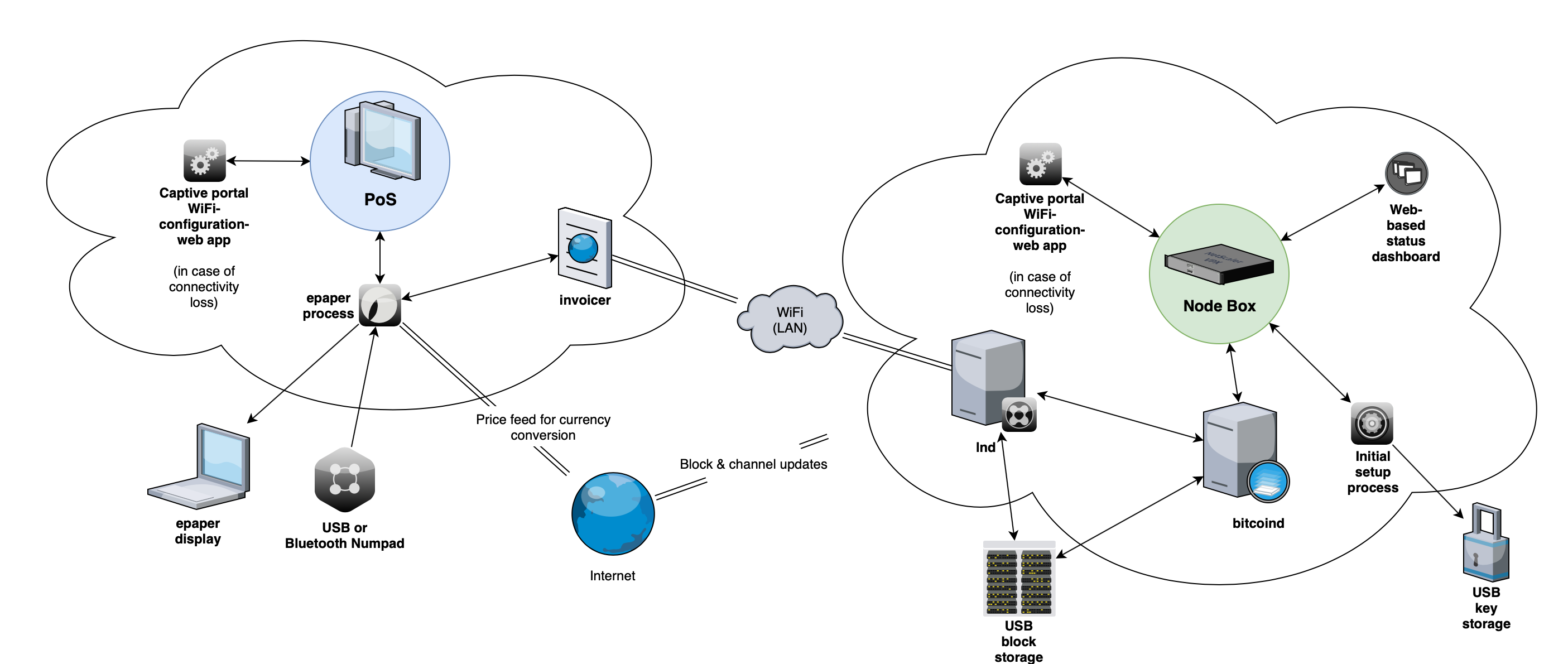
Related to "The Box", scope and use-case is extended however.
Goal is to create a self-contained bitcoin/lightning Point-of-Sale system for developing countries.
Constraints are:
Special thanks to Stanley for writing up the initial concept
The text was updated successfully, but these errors were encountered: