-
Notifications
You must be signed in to change notification settings - Fork 4
New issue
Have a question about this project? Sign up for a free GitHub account to open an issue and contact its maintainers and the community.
By clicking “Sign up for GitHub”, you agree to our terms of service and privacy statement. We’ll occasionally send you account related emails.
Already on GitHub? Sign in to your account
GUI for Setup #26
Comments
|
Nginx might be able to filter RPC for security but it can't abstract differences between APIs as far as I'm aware.
|
|
Developing new will be faster than using an already existing one? |
Yes, I think we will be better off rewriting a dashboard in React than using the ugly Angular one we saw. Given our familiarity with React and lack thereof for Angular, it will be faster. @hitchcott So given today's discussion we want to limit this to just the initial setup wizard initially. I'm going to start work on automating the WiFi hotspot on the Linux side. Key elements appear to be:
|
|
ACK for doing it in React vs Angular. |
|
Looks cool. A suggestion for the backend server that writes the wpa_supplicant.conf file, I think it should append to it. So that the box eventually has a list of remembered wifi hotspots |
|
We've got to the point where the alpine base system provides the hotspot and api now. Specifically there are api endpoints for They can be accessed like this, Eventually, we could simply extend this mechanism to expose more system tools already available such as |
|
Can we extend it w/o altering the source of |
|
We can use it as inspiration and build our own golang binary with privileged docker container, instead of modifying iotwifi, probably better. By the way, I have changed the title of this issue to reflect splitting into two parts, this one being related to setup GUI and #29 for PoS GUI. |
|
Have you put the code anywhere for the hotspot? |
|
It’s going to be integrated with the alpine base very soon.
In the meanwhile you can look at iotwifi container https://github.com/cjimti/iotwifi
…On Mon, Nov 5, 2018 at 14:12, BT ***@***.***> wrote:
Have you put the code anywhere for the hotspot?
—
You are receiving this because you were assigned.
Reply to this email directly, [view it on GitHub](#26 (comment)), or [mute the thread](https://github.com/notifications/unsubscribe-auth/AjESedH1kJJXyBp-SkvrPaPjpLehlp5nks5ur-TTgaJpZM4X9Sqn).
|
|
I'll go about wireframing something for this... |
|
Just leaving this here |
|
Good work on the flow! Shall we turn it into a draw.io diagram? I also like using Balsamiq for wireframes, any suggestions? To summarize we've got at least:
How do we best consolidate these user-facing passwords into two? One for regeneration of wallet and one for backend admin access?
|
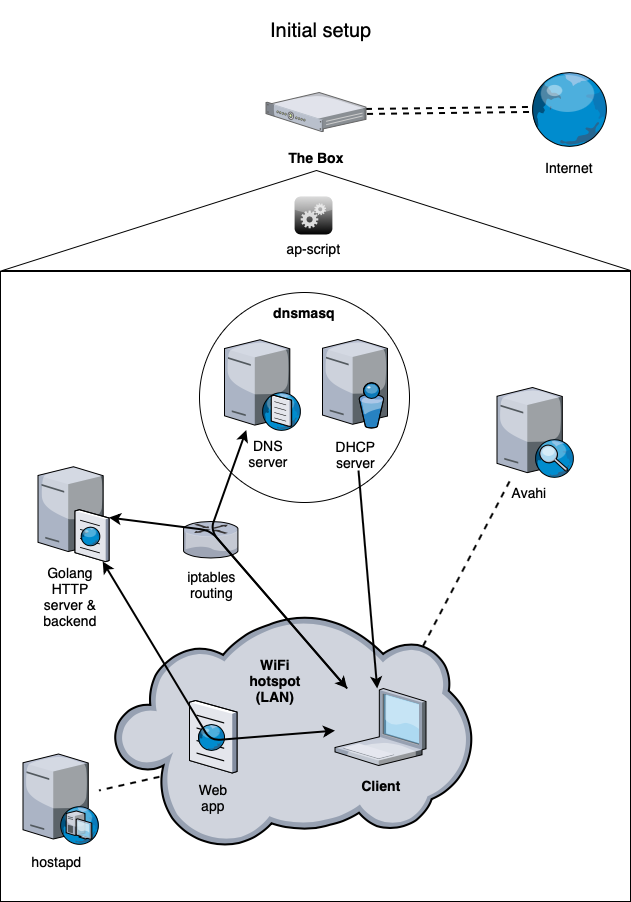

We discussed the other night about creating a Web App GUI for making it easy to work with the box, including:
Luckily, it looks like LND supports GRPC out of the box, so as far as I can tell, it'll enable us to do HTTP calls directly from clients in a web app (no special middleware required). We could bundle a a static HTML/JS app with very little overhead (served on the device via local network and/or tor) which could talk directly to the LND node, or through a reverse proxy on the box.
The main issues we face are regards to security. We need to think about how the bootstrap process can be secured, followed by general use (perhaps some kind of secure token is stored on the clients, so we don't need to rely on HTTPS, which won't work with .local, and/or a protocol such as SRP), as well as system reset / key recovery (it was mentioned that we could use a seed to generate creds for both the node and this system).
I expressed interested in helping with the development of this, including playing with the recently released blueprint framework.
Ref:
https://api.lightning.community/
https://github.com/lightningnetwork/lnd/tree/master/lnrpc
https://grpc.io/
The text was updated successfully, but these errors were encountered: