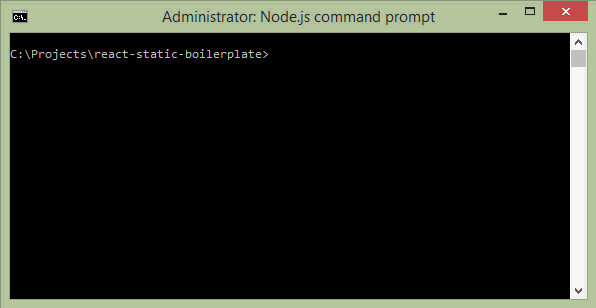Configure S3 bucket for hosting a static site:
http://docs.aws.amazon.com/AmazonS3/latest/dev/WebsiteHosting.html
Install s3 npm module:
$ npm install s3 --save-devAdd deployment script to run.js:
tasks.set('publish', () => {
global.DEBUG = process.argv.includes('--debug') || false;
const s3 = require('s3');
return run('build').then(() => new Promise((resolve, reject) => {
const client = s3.createClient({
s3Options: {
region: 'us-east-1',
sslEnabled: true,
},
});
const uploader = client.uploadDir({
localDir: 'public',
deleteRemoved: true,
s3Params: { Bucket: 'www.example.com' }, // TODO: Update deployment URL
});
uploader.on('error', reject);
uploader.on('end', resolve);
}));
});Step 4
Whenever you need to compile and publish your site to Amazon S3 simply run:
$ node run publish