Windows Store installed Ubuntu fails to launch - cannot access specified device, path, or file. #2323
Replies: 85 comments 12 replies
-
|
@rkeithhill - Thanks for your post. When you say |
Beta Was this translation helpful? Give feedback.
-
|
I click on the "recently installed" Ubuntu icon in the Start | All Apps menu. |
Beta Was this translation helpful? Give feedback.
-
|
@rkeithhill - I have not seen this previously. Did launching the tile over work or did you hit this the first time ever launching? |
Beta Was this translation helpful? Give feedback.
-
|
It never worked. |
Beta Was this translation helpful? Give feedback.
-
|
@rkeithhill hmm. This is indeed something I've never seen before. It's definitely right that you shouldn't be able to access Does calling Does running the |
Beta Was this translation helpful? Give feedback.
-
|
No, running Ubuntu from PowerShell gives this error: The error details are: |
Beta Was this translation helpful? Give feedback.
-
|
I know this sounds ridiculous, but does uninstalling and re-installing change anything? |
Beta Was this translation helpful? Give feedback.
-
|
Not ridiculous at all. But alas, I've tried that. No joy. Fails the same way. |
Beta Was this translation helpful? Give feedback.
-
|
OK, this app isn't the only one misbehaving on my insider's build. Most store apps seems to be working fine: the built-in apps, Tweetium. But these two at least are having problems. So this is likely not a WSL issue but an Appx issue of some sort. And it's not like we haven't had Appx issues for the past 5 years. Welcome to the Windows Store. :-) |
Beta Was this translation helpful? Give feedback.
-
|
Hi. Did you try running this? http://aka.ms/diag_apps10 |
Beta Was this translation helpful? Give feedback.
-
|
That worked. Thanks! It said that the location of my Temporary Files had changed and that that could cause problems with Windows Store apps. Not sure how that got changed but fixing it, fixes the Ubuntu store app. |
Beta Was this translation helpful? Give feedback.
-
|
I get this exact same error dialog as in the first post here now. And I have tried tons of stuff. It works with other users. But running the troubleshooting app does not seem to do anything. I am running Version 1709 (OS Build 16299.15) |
Beta Was this translation helpful? Give feedback.
-
|
I am seeing this too. The AppsDiagnostic solution did not work for me. It's the same with both Suse Leap and Ubuntu from the Store. |
Beta Was this translation helpful? Give feedback.
-
|
I have solved the issue for me. I noticed that unbuntu.exe in the path I copied everything from: Ran unbuntu.exe from inside the Canonical... folder in the user AppData dir, and everything installed perfectly. |
Beta Was this translation helpful? Give feedback.
-
|
Currently having the same issue but on kali-Linux not Ubuntu. Windows 10: Nov 2019 1909 build I have tried all the steps above with no luck. It was working just fine. I ran some updates (apt-get ones). All was one. Then I was looking at WSL 2 and checking if it was available for my build. Before I saw that it wasn’t, while checking my current WSL version within Powershell (wsl -l -v etc etc, though -v isn’t recognised) I then ran wsl —upgrade from Powershell. I had my WSL terminal open and logged in as root. Powershell was also running with escalated privileges. After closing wsl now whenever I try and reopen it I get the same access error pop up as per the ones people have posted above telling me I cannot access the WindowsApp folder within Program Files. So far I have taken ownership of that folder. All of these result in the exact same pop up error. Some Added Info: I can access Kali from Powershell by entering the wsl command or Cmd. Both when escalated. So I suspect the issue comes in from my running the —upgrade command earlier. Barring that I will opt for a fresh install. Again. Hoping to not have to go there. If anyone has any suggestions that would be great. |
Beta Was this translation helpful? Give feedback.
-
|
@0m3rta13 does your Windows build have access to Are you on a corporate machine with Group policy? Since other users mentioned they were affected by that as well. |
Beta Was this translation helpful? Give feedback.
-
|
@craigloewen-msft I didn’t have the import Parmams. The build wasn’t an insider build (Nov 2019 release build 1909 iirc). I also wasn’t able to export or move anything within the ..Program Files\WindowsApp\ Folder. Even after taking ownership I couldn’t access everything in there. What was weird was I noticed new “Users” in the security tab that changed everytime I changed the ownsership an permissions to my account. The “usernames” were really long random strings that looked similar to registry entries. No idea what that was about. The machine is not in any work/corporate network/doamain at all. It was a 2 hour old fresh fresh install simply connected on my regular home WiFi. No special configs or even proxy. Just my VPN which runs through the HMA VPN app (again, as basic a setup as they come) I wasn’t even logged into a Microsoft account. The lone user was a regular local/admin account. I just finished resetting the my install, opting to keep my files and wipe out windows. Everything was fine thereafter. I think I did save my events and some logs from before the reset. Not sure if any of it will be useful. Here. The main standouts therein are the ACCESS DENIED errors for everything from Search to Svchost to random network dll files that all could not access the ..Program Files\WindowsApp folder. (Or rather the Kali folders inside that). Again the action that seems to have triggered it was me running wsl —upgrade inside and elevated Powershell. WSL was open in its default bash shell and logged into the root User when I did it. Sorry. A lot to read. Trying to be as detailed as possible. |
Beta Was this translation helpful? Give feedback.
-
|
@craigloewen-msft for what its worth just thought I'd post here that the given solution #4177 does not work Same error and issues as I've had here. Not sure if i should open a new issue here or one on the main repo so just posting here because i did before. Easiest Repro of issue from my testing/playing:
Hope that helps at all. If i should open a new issue or whatver elsewhere I shall. If any particular logs are needed I will suply whatever i can. |
Beta Was this translation helpful? Give feedback.
-
|
Thank you @0m3rta13 for the detailed write up! The repro steps are particularly helpful. We're taking a look at this with the networking team and we'll post any updates here as we get them. |
Beta Was this translation helpful? Give feedback.
-
|
No problem @craigloewen-msft And Thanks to you and the team for your work! |
Beta Was this translation helpful? Give feedback.
-
|
@JovannyElias Please DO NOT modify the permissions of files under the
If anyone who reads this chooses to ignore this guidance, don't come crying to us when your machine becomes useless. 😉 |
Beta Was this translation helpful? Give feedback.
-
|
I've broken a windows install before by messing with those permissions. Agree to not touch them! |
Beta Was this translation helpful? Give feedback.
-
I deleted post. Don’t want to f up someone’s system. I tried many other ways on many sites to fix my issue but this was the only work around for me. So far everything is ok with system. Now I know not to do that again. |
Beta Was this translation helpful? Give feedback.
-
|
Great, thanks. Appreciate you reaching out to help another community member, but it's important we all remember that if the OS is making something hard to find, that's usually by design and it's likely thinking twice before leaping 😜 |
Beta Was this translation helpful? Give feedback.
-
|
Would like to just reiterate what was said re modifying WindowsApps folder permissions. I did the same think and while it was no problem initially, it wasn’t long before I started getting the most random, out of place errors (not even related to WSL). I ended up having to do a clean refresh of windows to fix it. Still keeping an eye on the hopeful progress here. For now though I’ve had to move back to Linux as my primary OS. Holding thumbs this issue can get sorted out. Thanks to all who are contributing and working towards a solution! |
Beta Was this translation helpful? Give feedback.
-
|
Same issue here.
Same issue with Kali. Changes to my clean Windows before installing the packages:
The server install method mentioned (#3612 (comment)) does work however. |
Beta Was this translation helpful? Give feedback.
-
|
Anyone ever find a real solution for this? I can run default MS store apps, but all others give me permissions error. Since I read the warning not to manually change any permissions, I'll heed that advice, but, other than that there has been NO advice on how to truly solve this? And I can't find anything in google searches either. |
Beta Was this translation helpful? Give feedback.
-
|
我也遇到了这个问题,不过我已经修复了。该问题和.NET版本有关,你可以卸载.net更新,然后重新开启.NET功能来解决该问题。 I also encountered this problem, but I have fixed it. The problem is related to the .NET version. You can uninstall the .net update and then re-enable the .NET Framework to solve the problem. |
Beta Was this translation helpful? Give feedback.
-
|
After realising this issue was due to changes to the WindowsApps folder's default permissions (might have been inadvertently caused by me - I'm not sure), I ended up accidentally fixing the issue via the following steps:
I apologise for the somewhat convoluted steps but I thought I'd post this here in case anyone else suffering from the same issues wants to try using these steps to fix them. |
Beta Was this translation helpful? Give feedback.


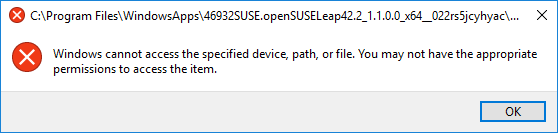



-
Your Windows build number: 10.0.16237.1001
What you're doing and what's happening
I downloaded the Ubuntu dist from the Windows Store. When I run it I get the error "Windows cannot access the specified device, path, or file. You may not have the appropriate permissions to access the item.
I expect the Bash shell to start up.
When I try to access the path above, indeed I do not have pemissions to even see the contents of the folder
C:\Program Files\WindowsApps. I also have the original Ubuntu WSL installed on this machine (14.04) and it works just fine.Beta Was this translation helpful? Give feedback.
All reactions